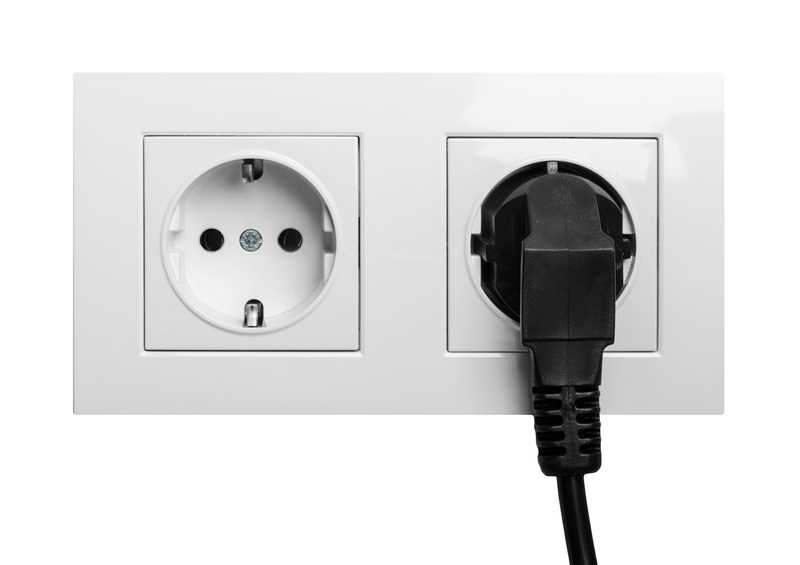Spectrum have been around for a while now and have managed to take the US telecommunications industry by storm over the years. Of course, becoming a household name is not something that happens by accident.
There always need to be a reason why customers will flock to one brand over another and seeing that the US market is far from being a monopoly, Spectrum must be doing something right.
For us, it is just the range of services they offer at prices that are cheaper than many of their competition. That’s really all it takes, in our opinion. If you can manage to do that and yet provide a service that is also fairly reliable, you are pretty much always going to win.
That’s precisely what Spectrum’s ace up the sleeve trick is, and it holds true most of the time. That being said, we do realise that there wouldn’t be much of a chance that you would be here reading this if everything was working for you at the moment.
Having spent quite a bit of time trawling the boards and forums, we noticed that more than a few of you have been complaining of the same issue – that your Spectrum modem will just start cycling through power, online, and voce without any good reason.
Seeing as this can get more than a little annoying, we decided to put together a quick guide to help you get to the bottom of the issue. So, let’s get stuck into it.
Spectrum Modem Cycling Power Online Voice
The good news is that this issue is one that can be fixed from the comfort of your own home most of the time. Better yet, you won’t need any real level of tech skill to do it. All of the fixes we have here are relatively easy to go through.
We will also try to run you through them in as logical a manner as we can. You won’t be asked to take anything apart or do anything else that could risk causing damage to your equipment.
- Check the Placement of the Modem
As we always do, we are going to kick off this guide with the simplest of fixes first. That way, we don’t have to waste any time on the more complex stuff unless we need to.
So, the first thing that we would recommend looking at is the placement of the modem, as this can have a huge effect on how well it performs.
For example, if the modem is placed too close to devices such as microwaves and other high-output electronic devices, these can interfere with the modem enough that it will just constantly glitch out.
Luckily, this is a really easy thing to rule out. All you need to do here is have a think where you could put the modem so that this doesn’t happen to you. Just make sure there is a minimal chance that electronic interference is causing the issue and then we can move on. With a bit of luck, this will have fixed the issue for at least a few of you. Next up, the fix that will fix it for most of you.
- Reset the Modem
The next thing we are going to try is also ridiculously simple to do. All we are going to do here is just reset the modem. However, don’t be fooled into thinking this won’t work just because it sounds too easy.
It is often exactly what the doctor ordered. What the reset does is clear out any minor bugs and glitches that may have accumulated over time.
If allowed to do so, these bugs can cause the system to struggle to the point where it will end up with all sorts of performance issues, such as this one. So, let’s run you through how to reset your modem.
To reset your Spectrum modem, all you need to do is look for the reset button, which you will find on the modem itself. Once you find it, all you need to do is hold it down for a few seconds, at which point it will reset to its original settings.
When you see that the lights on the modem have gone solid, all you will need to do from here is wait for a few seconds until it boots up and hopefully works the way it is supposed to.
One thing that is of note is that a reset such as this will wipe out your settings, so you will need to go through some minor set-up procedures once it is up and running again.
- Check the Power Connectors
If the reset didn’t have the desired effect, the next thing to check is the hardware powering your modem. That is, not the modem itself, but the power connectors. Basically, if the Spectrum modem isn’t getting enough power into it, it is likely that it will start glitching out – just like what you are witnessing now.
Even a slightly loose connection can lead to the cycling issue that you are witnessing. So, make sure you check that everything is connected up as tightly as it possibly can be and that none of the power connections are loose.
While you are here, it may also be worth checking that the issue doesn’t lie with the power socket that you are using. This can be checked by just plugging something else in there and seeing does it work like it should. If it does, the socket will be fine. If not, you may need to use another and get the first one fixed.
- Check your Cables and Connections
As with all sorts of modern electronic devices, this one is powered by a series of cables that are designed to transmit signals from one device to another. However, the coax cable is the most important of all of these when it comes to running your modem.
The coax is the large and round cable that runs from the wall and then into the back of the modem via a round port.
So, this cable is probably best considered as the primary source of your internet. In this case, we better make sure it has a decent chance of working. Basically, all you need to do here is make sure that it is connected up nice and tight.
While we are at it, it is also a good idea to take the time and check that the cable hasn’t taken any damage over time. What you should be looking for is any evidence of frayed edges or exposed innards. Should you notice anything that doesn’t quite look right, it is best to get it replaced before continuing on.
- Make sure the Modem isn’t Overheating
Okay, at this point, we are running out of fixes that can be done from the comfort of your home and without assistance. Let’s hope this last one checks out. Sometimes Spectrum modems have a tendency to overheat.
When this happens, a likely outcome is that it will glitch out and start giving you trouble. To remedy this, the first thing you should do is check the temperature of the modem.
It should not be too hot to touch. For now, let it rest and cool off a bit. In the long run, you can make sure that the modem is always cool by ensuring that its fan isn’t blocked, and that air can get to it to keep it cool.
The Last Word
Unfortunately, there really isn’t much else you can do about the situation. Anything else we could recommend requires a high level of tech skill and could easily damage the modem if a mistake is made.
So, given that, it is definitely the best and most logical call to hand it over to the pros. For this reason, we would suggest that you get in touch with Spectrum customer service. Seeing as they have no doubt been hearing a lot about this issue recently, they may well be able to help.
While you are talking to them, make sure to mention all of the things you have tried so far. That way, they can rule out a few causes straight way and hopefully get the issue resolved much quicker.