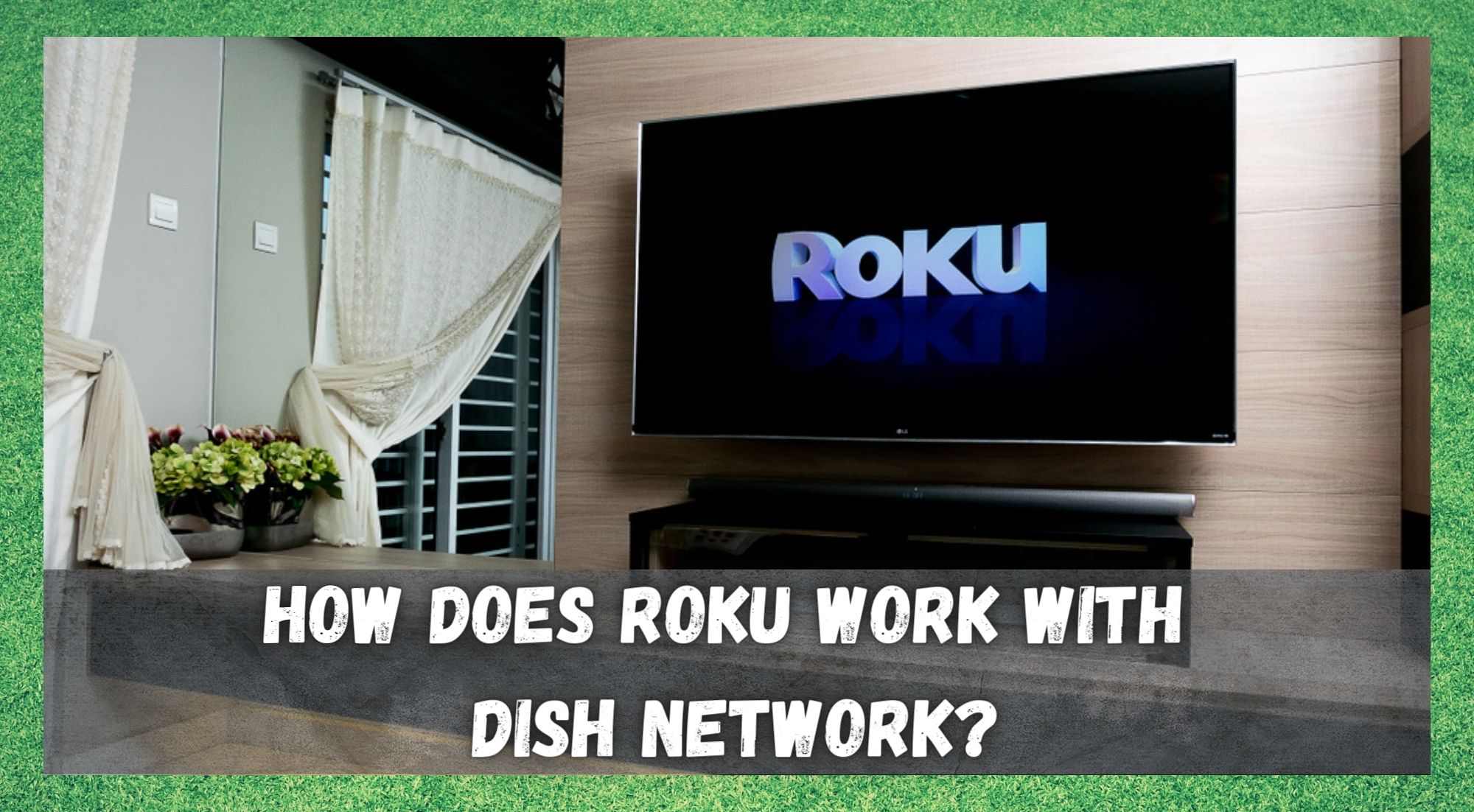
At this point, very few people out there will have never heard the name ‘Roku’ before. Though for a while it was beginning to look like the streaming market was all sewn up, Roku burst onto the scene and have managed to become quite a success story.
At this point, there are millions of you out there who have chosen to go with Roku’s streaming services over those of anyone else. And, to us, this makes a lot of sense.
After all, these sorts of things don’t just happen by accident. When a certain service or device becomes popular, it is because it offers something that others just don’t. Either that, or it offers the same for cheaper.
When it comes to Roku, it hits all of the targets you would ever need to. It’s cheap, reliable, and offers an excellent range of content, designed to capture the attention of pretty much every demographic out there. So, this essentially guarantees that boredom will be a thing of the past.
However, this does not mean that it won’t cause a little bit of frustration every now and then. And today, we are going to try reduce some of your frustration. Having trawled the forums and boards, it would seem that there is a bit of confusion about whether you can work Roku on the Dish Network.
Given that there is conflicting information about this all over the net, we decided to put together this little guide to help clear up a few things for you.
Can Dish Network work with Roku and How Does Roku Work With Dish Network?…
The first thing you will need to know is that there is no Roku app available on Dish Network. So, it’s not that you just couldn’t find it – it simply does not exist.However, this does not mean that you can’t hook up your Roku TV and Dish Network. The only catch to this is that Dish Network is not an app.
As such, it can’t fully integrate with your Roku TV. But, there are always ways around these things. In this case, if you want to get a certain cable channel on your Roku, all you will need to do is download sling TV. After you have done this, you can watch whatever Dish Network channels you want on your Roku.
How do I make it work?
In nearly every case, Roku’s streaming service and Dish Network just aren’t compatible. So, any difficulties you will have been having will have been experienced by many others out there.
So, ideally, before you try to stream Dish via Roku, the best course of action is to make sure that your Roku is compatible for such a thing. That being said, if you are really missing your Dish Network content, here is what you will need to do about it.
The first thing that you will need to do if you want to stream through Roku is subscribe to the Dish Network. Then, you will need to link the two up so that you can stream. However, Dish will not actually support every single Roku device that there is.
As such, you will also need to download a range of apps to help you get the content that you are looking for. There are practically thousands of apps out there that can help you get the full viewing experience that you have been craving.
For example, ABC, ESPN, and A&E all have their own apps to download so that you can access their content. In addition to that, you can also access Dish content by logging into your Dish Network account using your Roku. To speed things up, make sure that you have the channels and that you have downloaded the app onto your Roku.
How to Connect a TCL Roku TV to a Satellite Receiver
For those of you who happen to be using a TCL Roku TV, the news is good. In this case, it is pretty simple to connect a satellite based network to it. The reason for this is that TCL TVs happen to come with a load of HDMI connections that will enable you to hook up your Dish Network to it.
Basically, all you need to do is hook up your satellite receiver to the TV using a HDMI connection. When doing this, always make sure to use the first HDMI port.
The next step in the process is to switch on the dish receiver and the TV. Then, you will need to go to the HDMI menu to set it all up. One thing that you may have to watch for is that some receiver use an AV input.
This can make things pretty tough to set up, but you can get still manage it. As soon as you have the two connected, the next thing that we would recommend is downloading sling TV so that you can easily get your Dish Network content on your Roku.
One thing to watch for is that some Roku devices will not support Dish Network. This can cause a few problems while you attempt to watch these channels. If this is happening to you, we would suggest that you get Roku 3 to make everything work as it should.
The Last Word
That’s about it for this topic. Unfortunately, getting Roku and Dish Network to work hand in hand could be a whole lot easier. We wish we could have gotten into more detail on this article.
However, with so many Roku devices out there, each with their own different quirks, it is impossible to generalize and say that one solution will work for all. Instead, we have suggested a few different ways to do it. We hope that you found this article useful and that one of these tips helped you make the breakthrough you were looking for.

We have dish on our TV and want to use a Roku stick to switch to ESPN + . How do we do this?
How to connect all four TV to Roku
I’ve set up ruku and I have dish. I have dish on hdmi3 and ruku on hdmi 2 when I go to ruku I still hear the tv show from dish. Need help
Use the satellite on you rokutv screen turn on dish box then you get dish on rokutv use a hmdi cable from dish box to rokutv