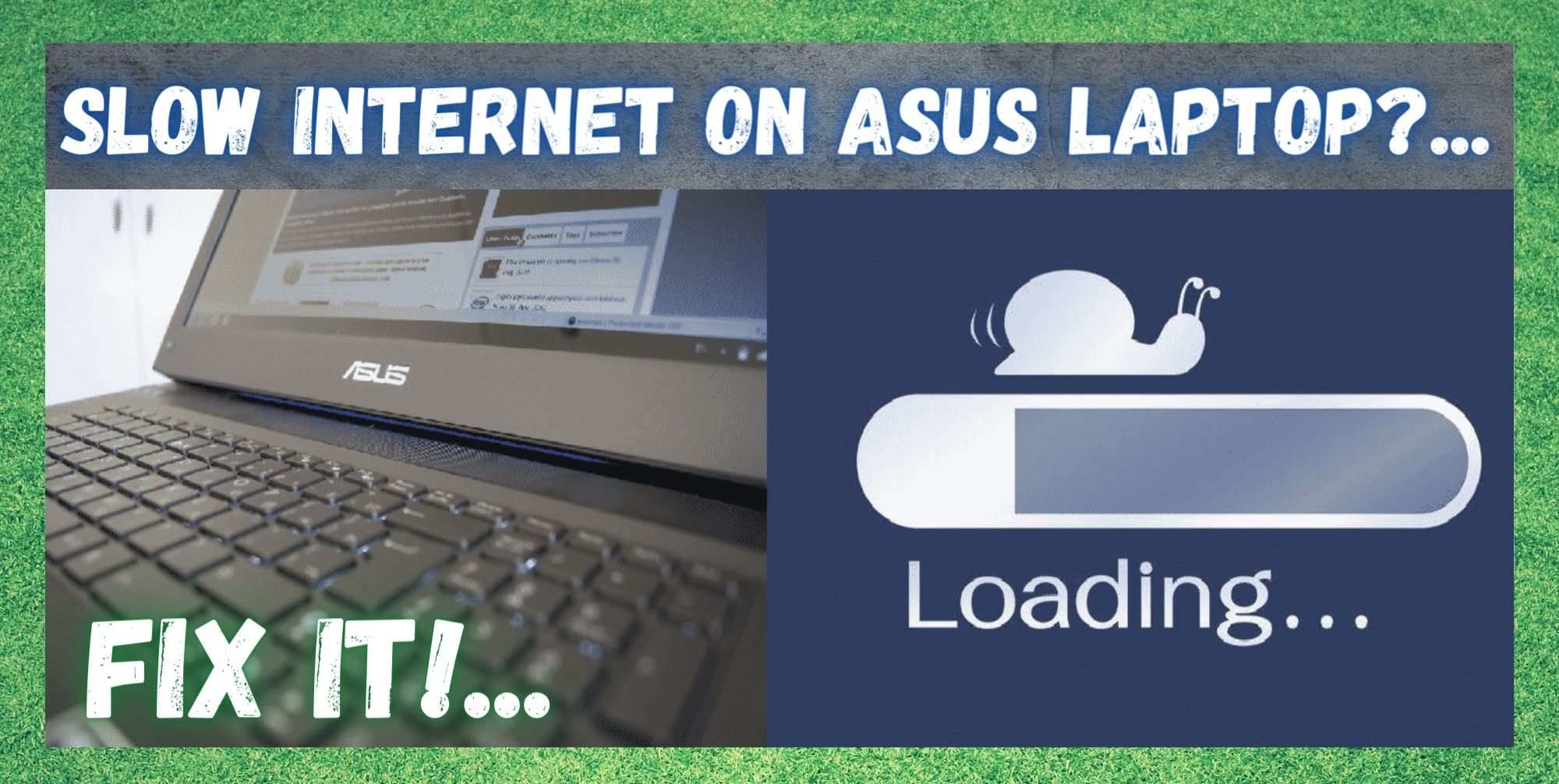
These days, so much of what we do hinges upon a high-speed and reliable connection to the internet. For many of us, losing the ability to connect any time we see fit can almost feel like missing a limb. Everything can just grind to a halt.
And, considering that we take care of our banking, maintain social connections, and even work from home in some cases, these forced breaks are just unacceptable. But, what if the problem doesn’t seem to be anything to do with your internet connection or provider? Wat if instead it seemed to be solely related to the fact that you are using an ASUS laptop?
For many of you out there, this seems to be exactly the case. You have tried running diagnostics and speed tests, only to discover that everything is fine when you use anything else other than your ASUS. This can be especially annoying when your ASUS is your main device, the one you have all your logins saved on, or the one you generally use to work from.
Naturally, you just can’t operate like this if it takes a literal age to load every single page you attempt to visit. Having only recently been made aware of this peculiar problem, we decided to have a closer look and invest some time to see what causes it.
After all, for us ASUS are by no means a brand that hold a bad reputation. Therefore, there shouldn’t be anywhere near as many of you reporting this one problem. So, here is what we found out!
Why ASUS Laptop Slow Internet?..
For those of you who have read our articles before, you will know that we generally like to kick things off by explaining the cause of the problem. The idea behind this is that you will know exactly what is happening the next time and be able to fix it much quicker.
However, this simply does not work in this situation as there are literally hundreds of reasons why this could be happening to you. But, what we can do is put together a troubleshooting guide that will cover you in the case of most of these causes.
We have had to omit a few solutions due to the fact that they require a higher level of skill. Even attempting these could spell disaster if you don’t know exactly what you are doing.
So, if you are going into this worried that you aren’t techy enough, don’t worry. None of these fixes will require you to take anything apart or risk compromising the integrity of your device in any way. With that being said, let’s get straight into it!
- Wi-Fi Signals Getting Interrupted
The most common culprit of slow internet speeds is the signal itself getting interrupted on its way to your device. Unfortunately, there are any number of devices in the average household that can negatively impact the strength of the signal.
Basically, any object at all that puts out an electromagnetic ray can be to blame. Naturally, these can never really be avoided entirely, but there are some things you can do to reduce the negative effect.
- Disrupted Internet Connection
Internet speeds can vary dramatically depending on what type of connection you are using. Depending on whether you generally go for a wired connection or a wireless connection, the difference can be dramatic. For the sake of comfort and not having too many wires to worry about, the vast majority of people will opt to go for the wireless option.
Unfortunately though, this leaves a lot of room for the signal to be disrupted as it makes its way to your ASUS. Now, in the previous section, we discussed the potential for electromagnetic interference. But, this isn’t the only type of disruption that can occur.
When pondering why our internet connection is so slow, we must also think of the physical barriers that can affect it. For example, there are plenty of objects that can disrupt your signal if they stand in between your router and your laptop.
These include concrete walls, any steel or metal materials, and even furniture. We may be led to think that the internet can travel through anything, but it actually struggles to break through quite a few different obstacles.
- Too much Traffic on the Network
Unfortunately for us, there isn’t really an infinite source of internet. At least, no company appears to be able to provide a source of it that doesn’t get at least a small bit overwhelmed when too many people in one area are online at once.
If there is one internet provider in your area that has a larger share of the market than others, it can happen that it just gets too busy every now and then. It works in the same way that cell phone services always get jammed up at midnight on New Year’s Eve.
Though there may be plenty of others out there in your area who are currently experiencing the same problems, there isn’t much you can do about it until the traffic decreases a little.
- Issues with the Modem and/or Router
It doesn’t really matter too much whether you are using a hotpsot dongle, router, or a modem to power your internet connection, but it really does matter a lot what condition that device is in. These things can get damaged pretty easily or just naturally burn out over the course of time – after all, they aren’t exactly designed to last forever.
In quite a few cases, we are willing to bet that it is one of these factors at fault rather than the ASUS. So, what we would recommend is that you check the device itself for any clear signs of damage. If that looks okay, move onto the connections.
A loose connection will not be able to transfer data effectively, or even at all. So, what we would recommend is that you unplug and plug back in every connection, making sure that each one is as tight as it can possibly be.
While you are here, it is also worthwhile checking that your cables haven’t become damaged at any point. If you notice any exposed innards or fraying, it is best to replace that cable straight away.
- Problems with the Laptop
Though this is most likely not the case, and is definitely not the outcome you would have wanted, it is worth keeping in mind as a possibility. However, the issues that it could be having to manifest in the form of slow internet speeds could be fairly innocuous.
There could be a few outstanding updates, for example, or it could just be overeating at the moment. However, we can’t absolutely rule out the possibility that it may just be damaged or suffering from a severe hardware issue.
- Insufficient Coverage in your Area
On occasion, it can happen to be that you have just picked the wrong internet provider for your area. They may not have the infrastructure in your area to provide a decent service, which could explain the low speeds. In this case, it is neither you who is to blame nor the provider.
Before committing to any service provider, always make sure that they can actually provide a good service to the area I which you are living. Every provider should have a coverage map available through their website so that you can make sure of this.
The Last Word
As we have seen, the problem is rarely as bad as we may have first anticipated. In fact, in most cases, the issue will be nothing to do with the specific brand of laptop that you are using. Instead, it could be any number of factors that you have seen above at play.
Really, the best you can do in this case is write off every eventuality you can before assuming that there is anything wrong with your laptop. We hope that this guide helped you out some, and that your laptop was not at fault.



