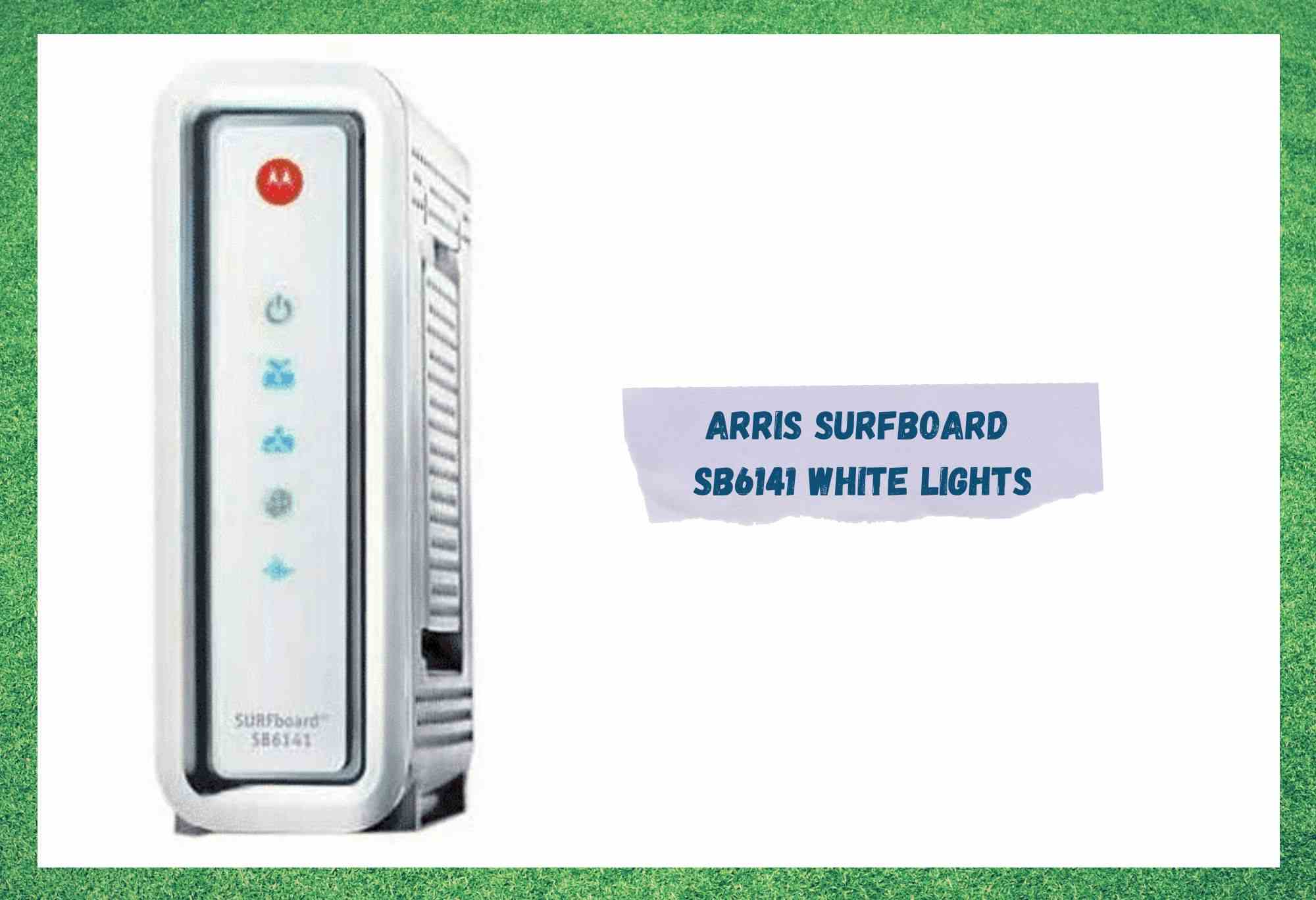
Arris, a telecommunications company based in America, have been around for quite a while now and have gained a decent share of the market. When this happens, it tends not to happen by accident.
You really need to provide a decent product to stand a chance of competing in this overpopulated and highly volatile market. So, when it comes to their products; routers, phone systems, and cable modems, we would have to say that their strength is their build quality and overall reliability.
Of their vast range, one of their devices that sticks out as one of the best is the Arris Surfboard SB6141 modem. We rarely have to write troubleshooting guides for them, indicating to us that they are in fact quite decent.
However, as of late, there have been a few users taking to the boards and forums to complain about their modem showing white lights.
What causes the white lights on an Arris Surfboard SB6141?
As with many modems that are on the market these days, this one has some built in lights that will do different things to let you know the condition of the device. For troubleshooting purposes, these are actually quite useful.
Basically, once you know what each light means and whether it is solid, or flashing, will let you know pretty much exactly what is going on. Luckily, the flashing white light in place of the usual green colour doesn’t mean that the device has suffered a fatal error.
In fact, in can just signify that the device is beginning to overheat a little. So, let’s get on with showing you how to restore it to its normal condition.
How To Fix Arris Surfboard SB6141 White Lights
- Try Restarting the Device
As we mentioned above, the colour that these lights should be when everything is running as it should be is green. The thing about these lights is that they themselves are sensitive to temperature changes. So, it may just be that the system has gotten too hot over time and just needs a rest.
This can easily be the case if the modem has been running for weeks or months without a break. So, the first thing we are going to try doing here is simply restarting the modem, allowing it to cool down for a second.
After you have hit the reset, all you will need to do is let it boot back up again and the modem will likely return to showing green lights. However, it must be said that this is really only a temporary measure designed to prove the theory that overheating is indeed the problem.
Eventually, it is likely that the dreaded white lights will return. Here is the thing though, the white lights will not actually stop the modem from working. But they shouldn’t be ignored either.
A device that is running too hot for prolonged periods will burn out much quicker than it should. So, let’s look into making a few changes to prevent that happening.
More often than not, this whole issue is caused by the fact that the modem is either placed somewhere where it is too hot or that it is not able to properly vent itself. So, really, all you need to do here before moving on is to rectify that. Find somewhere a little colder and make sure it has space around it.
- Diagnose errors with the Settings
Though this may sound at first like it is going to be a complicated step, it really isn’t all that bad. There’s no tech skill required here to change the settings up. In fact, most of the time, the settings can be restored to their correct points by just a simple reboot.
Of course, if you really know what you are doing, you can go in manually and check every setting yourself. But considering how much time this takes, we nearly always recommend that you nuke it from orbit and restore everything to its default in one fell swoop.
Before you perform a factory reset on your modem, we must first warn you that this will delete any and all changes you have made to it. So, this will mean that there may be some setup procedures to go through again.
That being said, we think this is worth it to have everything running as smoothly as possible to protect your device in the long run. Arris Surfboard SB6141s are pretty easy to reset. We’ll post the step-by-step guide on how it is done here to save you time:
- The first thing you will need to do is disconnect the coaxial cable from the modem.
- Then, take the power cord out of the modem and leave it out for at least 10 seconds. This will give the Arris Surfboard SB6141 enough time to power cycle.
- Then, go into the top menu and select the configuration link.
- Now click the ‘reset all defaults’ option.
And that’s it! From here, your modem will need to complete an initialisation process, which can take anywhere from 5-10 minutes. After that, you should notice that it works as well as it did the day that you first got it.
- Get in touch with Customer Support
Every now and then, even the two highly effective steps above don’t produce the results we would want. Unfortunately, there really isn’t anything we can recommend that you do alone from here.
We wouldn’t want to tell you to do something that could risk damaging the device if you don’t know exactly what you are doing. So, the only logical thing to do from here is to get the pros involved.
If the device is still giving you problems, this will most likely mean that there is an issue with its internal hardware. In turn, this issue will generally have been caused by the fact that the device was overheating in the first place.
However, seeing as we can’t put hands on it and have a look for ourselves, it is definitely best that you get in touch with the customer support team to try and find a resolution. While you are talking to them, make sure to mention everything you have tried so far in order to fix the problem.
That way, time can be saved on both sides of the equation as they will likely get to the root of the issue much quicker.
It should also be noted that the Arris Surfboard SB6141 comes with a year’s warranty as a standard. So, if worse comes to worst, the good news is that there is a decent chance that you can just get the modem replaced by a new one in no time at all. Hope this helped!





