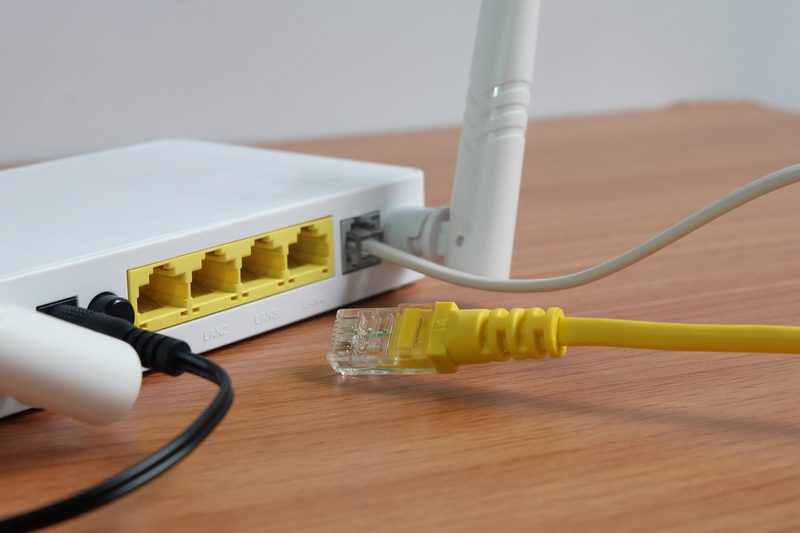As more and more people are connected to the internet day by day, the more users look for the most stable and reliable internet connection, both for their homes and for their businesses.
If, from the moment we wake up in the morning until the moment we fall asleep at night, we are constantly connected to the internet, it is of utmost importance that we are able to trust our ISP, or Internet Service Provider, to deliver a streamlined connection.
There is no denying the internet plays a huge role in modern life, especially when we consider all its possible uses. People are connected nowadays to work, play, chat, buy, sell, research, manage their finances, listen to music, watch videos and much more.
With its almost infinite uses, the internet is a member of everyone’s family, and sometimes it even sits to dine with us. But what happens when our internet connection is not reliable? And when our network is experiencing an outage?
Can we still share with our friends and family without the internet as an intermediary? Probably not everyone, right? That is why we should keep an active eye on the health of our internet connections.
Surely, there are problems that keep us offline and we, or most of us, do not have the expertise to fix, but as it goes, most of the issues users experience can be easily solved.
With a simple visit to any of the online forums or most Q&A communities will show how many of these minor issues are report everyday by users.
No matter how stable or fast your internet connection is, or even how excellent the coverage of your provider, there is probably nobody on this earth that has not gone through at least a single internet issue.
Most recently, users have been complaining about an issue that relates to the acquire downstream channel feature being locked. But what does that mean?
Should you be experiencing the same issue, worry not, as we will go through all the relevant details and offer you seven easy fixes for this issue.
Although this issue might sound like something only more tech-savvy people could handle, the fixes we brought you today can be attempted by any user and, the best of all, without any risk of harming your equipment. So, without further ado, here is what you can do to fix it.
How To Solve the ‘Acquire Downstream Channel Locked’ Issue?
- Perform A Power Cycle On Your Modem
As mentioned above, some of the fixes here might sound a lot like tech lingo, but do not worry, as those are only easier names tech experts came up with to facilitate their dealings with electronic devices.
One of these names, at least for a fair number of users, is the power cycling. Even though it may seem like pedalling really fast on a bike, it actually refers to the cycle of energy that runs through an electronic device.
As it goes, batteries work with cycles, or layers, which helps to understand how long they last. Modems and routers are no different, as their batteries have essentially the same configuration.
But what does this have to do with the ‘acquire downstream channel locked’ issue? As it has been reported by many users, a problem with the battery might be the cause of this issue, since it can directly affect the quality of the network.
So, go ahead and perform a power cycle on your modem by switching off all the devices connected to the modem and then disconnecting them.
Once all that is done, turn off the modem as well and wait for at least two minutes before you turn it back on. After that, reconnect all the devices to the modem and switch them back on.
The power cycling process should take something around ten minutes to be successfully completed, but it will redo all the configurations and re-establish the connection to the server as well. That should help you get rid of the issue and enjoy a streamlined internet connection.
- Make Sure The Firmware Is Updated
Manufacturers have no way of knowing if the devices they design will experience problems in the future or not. Luckily, should that happen, they have the chance to offer users the fixes through updates.
One of these problems might be related to a lack of compatibility between the modem and the network card firmware. Therefore, make sure to visit the official webpage of the manufacturer and locate the newest version of the firmware in their support section.
Then, download and install it to allow the devices to connect to each other and get the ‘acquire downstream channel locked’ issue out of the way.
- Disconnect All Devices And Reconnect Them
A number of users have reported or commented that the cause of the issue in their cases were minor bugs that affected the network performance. Fortunately, a simple reconnection process should allow the system to troubleshoot these minor issues and automatically fix them.
So, simply disconnect all the devices that are linked with the modem and the network card, wait for a minute, and then reconnect them all.
- Restrictions In Configuration Files
Should you attempt the three easy fixes above and still experience the ‘acquire downstream channel locked’ issue, there are some configuration features you might have to tweak. Bear with us as the easy fixes we brought you today become a little bit more tech-savvy.
Most modems are designed to download the DOCSIS configuration files with operational specs. Amongst those specifications are the downstream and upstream rates.
The latter refers to the data that is sent from your computer to the link, and the first refers to the data that is sent from the link into your computer. As we all know, internet connections are a sequence of data packages being constantly sent and received.
The problem is that, normally, modems are not configured to surpass the upstream and downstream rates, so the configurations will have to be altered. So, go ahead and line out the MAC address and remember to input the correct QoS settings as the number of devices may vary.
While you are at it, take the time to line out the downstream channel limits, so you know how your modem is doing with the download rates. That should already get rid of the issue, as the downstream channels will not be set to locked anymore.
- Keep An Eye On The Rate Limits
As explained before, the internet connection is a series of packages being sent and received by both ends. But packages cannot reach a certain size without the downstream channels suffering.
As the system automatically sets a downstream rate limit, should a package exceed this rate, channels tend to be set to locked and the connection will not work anymore. Token bucket algorithms can help setting the limits for the traffic and prevent channels from being locked by excessively large packages.
- Make Sure The Channel Is Not Congested
If you ever ran a speed test on your internet connection, you probably noticed that the download speed is usually much higher than the upload speed.
This does not mean you can download packages of any size without consequences such as channel blocking. But, in the event that happens, here is what you can do:
- Firstly, disconnect at least some of the modems connected to the network. Prioritize the ones with higher bandwidth or traffic and move the ones that are still connected to other channels
- Then, change the parameters of digital modulation scheme of your network, but be aware of the values. We strongly recommend you try to set it to 256-QAM, but still keep an eye for possible rejections, as that could bring even further channel issues.
- Lastly, reduce the downstream transmission rate in the settings, as that might optimize the internet connection and, consequently, the downstream channels
- Give Customer Support A Call
As professional technicians are used to dealing with all sorts of issues, by giving them a call and explaining your problem, they will be able to further aid you in solving the issue.
They will either walk you through other easy fixes or schedule a technical visit to check your whole setup. Either way, they will surely find a way to get you rid of the ‘acquire downstream channel locked’ issue.
On a final note, should you encounter other easy fixes, make sure to let us know in the comments section. By doing so, you will be helping your fellow readers getting rid of the issue and enjoying a streamlined internet connection that will surely provide uninterrupted navigation time.