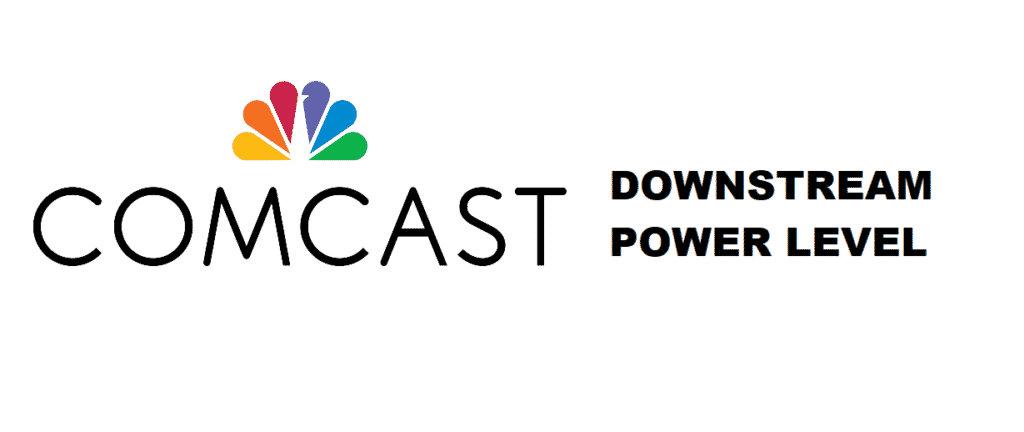
The need for internet speed has become essential with which the end-users are looking for high-end modems. There are wireless as well as cable modems out there. The cable modems usually have the diagnostic web page that provides information about the signal details, such as downstream power levels, upstream power levels, signal strength, and SNR.
This information is pretty beneficial when users need to conduct troubleshooting for internet connectivity issues. However, people usually don’t have a clear idea about what the downstream power levels are. The downstream power level is defined as the measure of signal levels received by the modems. Usually, the modems have downstream power, ranging from -15dbmV to +15dbmV.
On top of everything, the experts suggest that the optimum power range is from +8dbmV to -8dbmV. If the power level is low or high, the connection speed and quality of the internet will be adversely impacted. However, if you need to crank up the signal levels, you need to remove the cable splitters. Some people also use directional couplers to ensure clear signals.
Comcast: Downstream Power Level
Usually, the Comcast modems showcase this issue and inadequate downstream power levels. So, if you have been looking for troubleshooting tips to enhance the signal quality and optimize the downstream power levels with Comcast modem, we have outlined the troubleshooting tips in the article below!
1. EOL Modem
EOL is the name for the end of life in the modem. When there is a Comcast modem, if you haven’t exchanged the modem for a long time, it will be defined as EOL. It is essential to acknowledge that Comcast isn’t supporting the modem. So, if the modem is EOL, you need to dial up Comcast customer support and ask them to replace the modem. Comcast has been installing the DOCSIS 1 and DOCSIS 2 modem. However, if you aren’t sure, you can check it with the device information center.
2. Power Cycling
Whenever the downstream power level is acting up with a Comcast modem, you need to start with a traditional troubleshooting method. This to say, because you need to restart the network and modem. With this method, the firmware will be updated. However, you must never disrupt the static IPs, unless Comcast will reconfigure the static IP settings for you.
3. Splitters & Coaxial Lines
For an acting-up downstream power level, you need to check the coaxial lines to see if there are loose connectors, bends, wear and tear, or the cuts. If there are some damages, you need to call up Comcast and ask them to take care of the situation. In case of a loose connection, replace the connector or tighten up the connection.
In the same vein, you need to think about the splitters and make sure they are tightly connected. Usually, people use one connector, but if you’ve multiple connectors, make sure you have bypassed them to ensure there are clean and clear signals. The bottom line is that hardware and software are equally important to optimize the power levels, but also check the internet speed through Comcast speed test to be sure.
I just installed a new XB6-T due to incentive of higher internet speeds, but I’m disappointed in that my old wireless Lenovo laptop about 35 ft. away next floor down is now unusable for browsing due to very low to 0 data speed. I’m inclined to retrieve previous xfinity box (forget model, one with vertical string of white lights). It was fine at the remote location. J