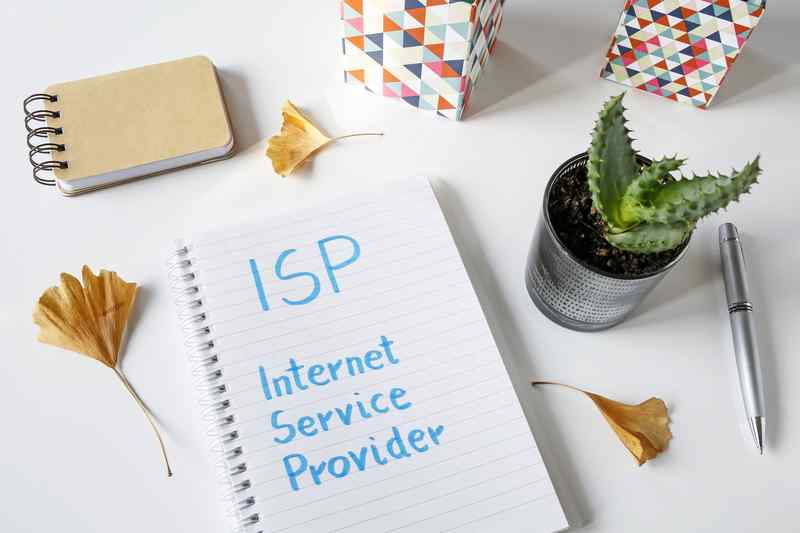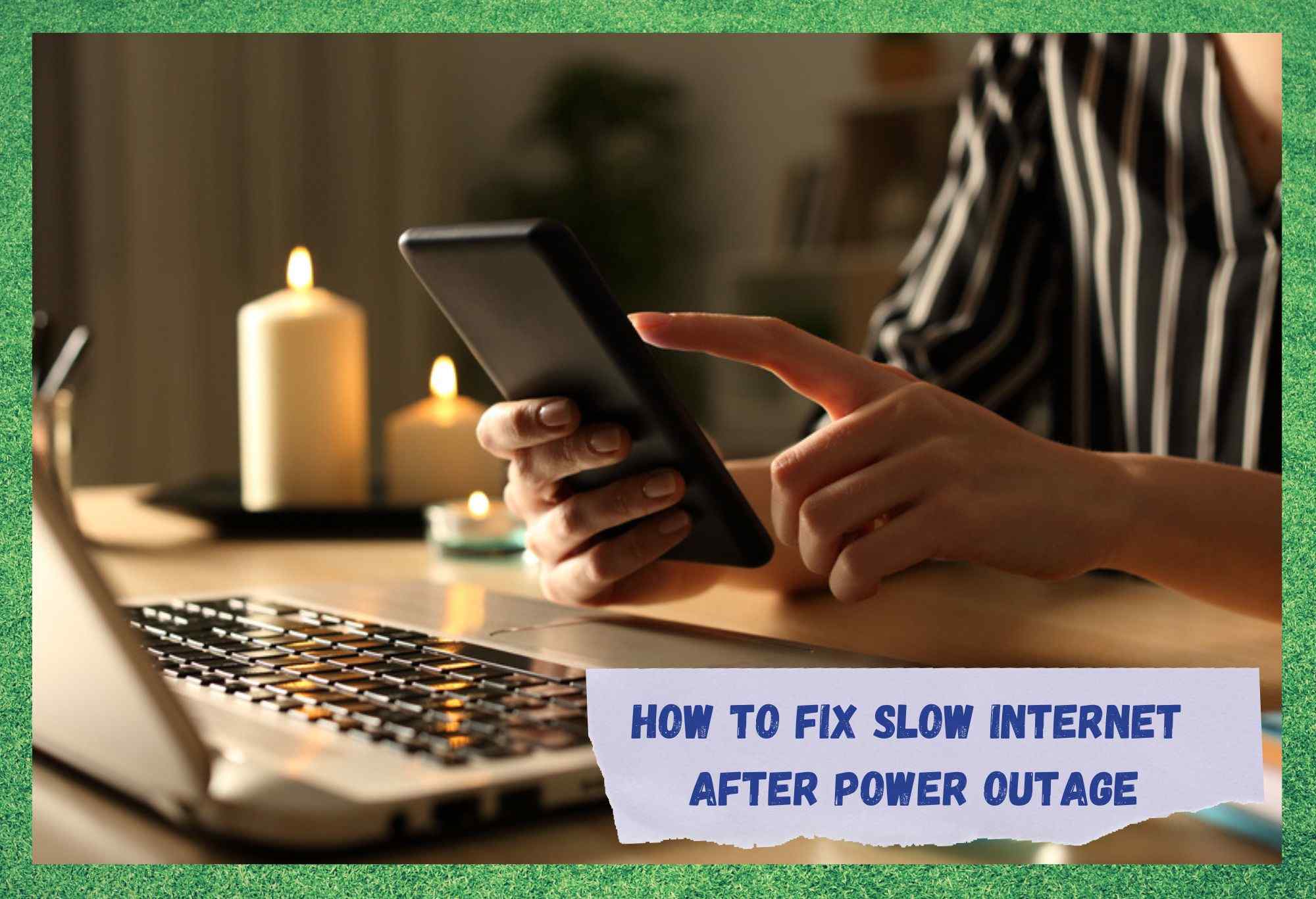
From the mobile alarm gadget to the news or series binging before going to sleep, most people remain active on the internet the whole day.
For both homes and businesses, a simple issue that may cause the internet to stop working for a few moments can already bring terrible consequences – let alone a total cut-off situation.
Not even the most stable internet connection is free from issues, since another component is as important as the internet signal for people to enjoy their online lives.
Without electricity, most internet connected devices will not perform and, since we tend to have almost all of our connected devices running on power, a power outage can cause a total breakdown of our home or business systems.
For those who have already experienced a power outage mid-connection, there comes a feeling of powerlessness as most of the times we simply cannot do anything to have the power restored.
Additionally, after the power outage is overcome, many connections tend to slow down for a while, which prolongs the connectivity issue and either causes disappointment or even worse, a lack of productivity.
Therefore, should you find yourself amongst us who have suffered more often than we would like to with the speed drop after a power outage, bear with us as we walk you through four easy fixes any user can attempt to get rid of this problem. 04:08
How To Fix Slow Internet After Power Outage
Although most of the issues that can arise from a power outage do not constitute serious damage to your modem or router, there is a bunch of these problems that may cause your internet to slow down.
Amongst the most common are related to the slow restoration of servers’ activities, which will very likely cause your modem or router to give a slow connection until the restarting of the server is successfully completed.
Also, it can happen that some other piece of equipment that your ISP, or Internet Service Provider, used to bring you the signal, might have suffered more serious damage. Should that be the case, there is a big chance the power outage is hindering the signal from reaching your end.
Any way it happens, and no matter what consequence it brings, here we have four easy fixes that should aid you in getting rid of the slower internet speed after power outages.
Since there is an extremely low chance any issues that come out of power outages will cause any danger to your equipment, we have four fixes for you – no tech expertise is required
- Check The Settings On Your DNS Server
As reported by representatives from many carriers as well as by technicians and internet experts, power outages can very often cause the ISP’s DNS servers to stop properly working or to totally crash.
This won’t cause any damage to your home or business equipment, but it will most likely hinder the performance of your internet connection. Almost every time that this kind of consequence comes after a power outage, ISPs professionals handle the issue quickly and your normal internet speed is restored in no time.
Nevertheless, should that not happen in your case and even after a while your internet speed has still not come back to its normal parameters, check your DNS server settings. The idea behind this fix is to change your DNS settings to an open DNS configuration.
This way, your device can attempt to connect to different gates on your ISP server. The process can differ depending on the device you are using. Should you run Windows as your operating system, here is how you can get to and change the DNS server settings:
- Locate and access the control panel to reach the general settings
- Access the internet options and then the DNS server configuration
- Find the preferred DNS server type and change it to open DNS server
- Make sure to save the new settings before you close the window
- Give your device a restart and let it resume its activity from a fresh starting point
That should be enough, and your internet connection will probably come back at its normal speed. Also, since the procedure is easily reversible, you can change back to the previous settings once your ISP gets all its equipment back to their normal statuses.
On the other hand, should you be attempting to restore the connection speed on your mobile, you will probably need to go to the general settings and then the network tab.
There you will probably see the same preferred DNS server options, where you can choose the open DNS server option. Remember to give your mobile a restart before attempting to speed test your internet connection as that will help it perform the connection afterwards.
- Give Your Router Or Modem A Hard Reset
As mentioned before, most of the issues arising from a power outage normally don’t cause any sort of damage to your equipment. Nevertheless, should the power outage have been caused by a surge, the odds are not so favourable.
In that case, as the router or modem are more prone to suffer alterations, you should definitely consider giving them a hard reset.
This will not only fix the issue but will also allow the device to clear its cache from unnecessary temporary files and troubleshoot minor configuration errors, which will probably enhance the performance afterwards.
Although many experts recommend the use of the reset button on the back of your router or modem, the best way to have it reset is to unplug the power cord and plug it back again after a minute or two.
Bear in mind that, if you have been using the same modem or router for years, there is a chance the resetting procedure will do more harm than good. Should that be your case, you should either consider getting yourself a more modern device or at least allow the ISP technicians to get rid of the issue for you.
Should your modem or router not be old, and you feel like attempting to fix the issue on your own, make sure to configure your internet with the parameters used by your ISP.
- Get Your Router Or Modem Repaired or Replaced
Despite the chances being low, a power outage can cause severe damage to your equipment. This is especially the case when it comes to older modems or routers which can suffer more permanent damage due to surges.
As per the damage itself, it can affect either smaller parts or main components, which means malfunctioning in the first case or a breakdown in the latter.
However, a malfunction is prone to affect only the connection with the computer, so before you can state your modem or router is damaged, you should attempt to connect it to another device.
We suggest, in terms of practicality, that you attempt to connect your mobile to the modem or router to check if the issue is not limited to the computer. After the connection is successfully established, run a speed test and check if the signal is being properly transmitted from the modem or router.
The good news is that most ISPs will hand you a brand-new modem or router in the event the damage is caused by natural phenomena. So, go ahead and contact the company’s customer support and have them change the device for you and hook it up once they arrive to exchange your damaged modem or router.
- Check If The Damage Was Not With The ISP
If a power outage can cause damage to your equipment, it can also affect the ISP’s gear. So, give them a call or look for info on their social media profiles to see if their end of the deal is still holding on.
Should that be the case, they can also give you an estimated time for the repair. Unfortunately, if that is the case, all you can do is wait.
The Last Word
A power outage can definitely affect the speed of your internet connection. A surge can even affect the conditions of your modem or router, even though it is not likely to happen.
Anyway, your ISP will surely provide you with a new device in the event the damage is irreparable, and you will be able to enjoy your internet connection just as you did before the power outage.
On a final note, should you learn about other easy fixes for this issue, let us know in the comments, as that might help our fellow readers get rid of slow or broken internet connections.