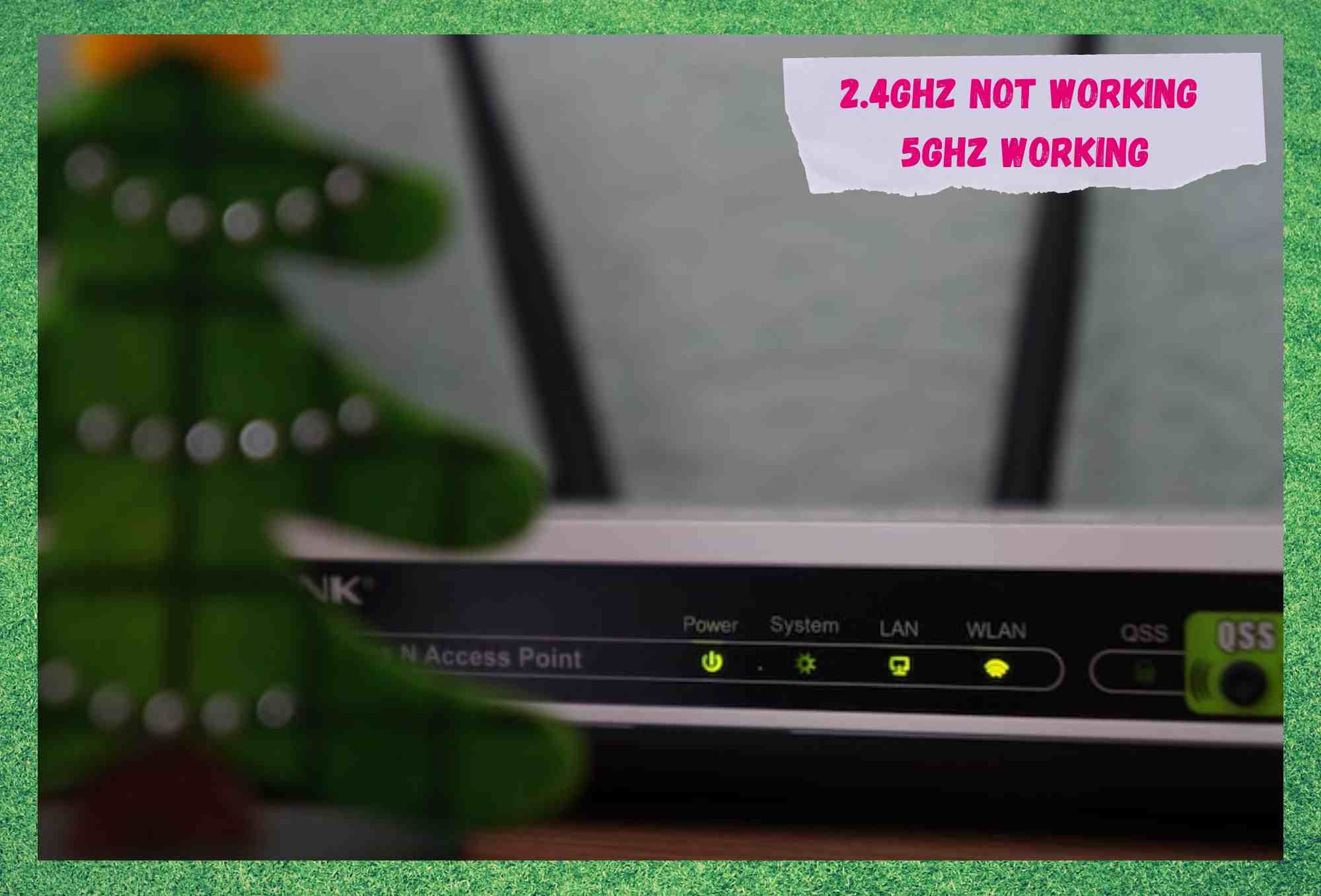
Wireless internet connections have taken their fair share of the telecommunications market, as they become more used in both homes and businesses.
The practicality of a quick and effective connection brought internet usage to a whole new level and the newly developed technologies enhance the performance and cut down the providers’ costs.
Nowadays, the frequencies for wireless connections are the 2.4GHz, which was the first one to be adopted by the majority of users, and the 5GHz, which increased the quality of the connectivity and delivered a much higher data transfer speed.
Most users, upon prompted to switch from the 2.4GHz to the 5GHz technology, opted for the faster without thinking twice. Surely, a faster internet connection sounds like the solution of the multi-connection issues users were having with the slower frequency.
What they failed to consider is that each frequency has its pros and cons.
Is 2.4GHz Better For Me Or Should I Go For The 5GHz?
As ISPs, or Internet Service Providers, reach further and further into the country to bring new internet connection technologies, most of the bigger urban centres already count with 5GHz Wi-Fi. As this new and faster internet connection is made available, users opt to change from the 2.4GHz without a thought.
What they do not take into account upon choosing their wi-fi speed is that a wireless connection does not necessarily meet your demands to a tee simply because it is faster.
Being a lower frequency, and therefore, prone to transfer data through heavier waves, the 2.4GHz frequency works better for longer distances. That is to say, the bigger the wave calibre, the farther it can reach.
Therefore, should you find yourself within a bigger distance from the source of the internet signal, which will probably be a modem or a router, the 5GHz extra-speed will probably mean nothing, as the shorter signal waves might not reach your device.
On the other hand, should you not have the distance issue, the 5GHz wi-fi connection will most likely deliver the best performance, as the speed should increase significantly. Therefore, consider these factors before opting for the best type of connection for your devices.
What Should I Do If My 2.4GHz Is Not Working But The 5GHz Works?
Since many houses and businesses have a single internet signal transmission device, i.e., a router or a modem end up having to deliver the signal to a number of other devices simultaneously.
Due to its enhanced stability of signal, as the waves are bigger and heavier, the 2.4GHz should provide a more interesting experience as a 5GHz might not do so well in coverage and intensity of signal in that case.
Of course, the 2.4GHz is most likely to deliver lower speeds, but what does speed mean if the stability is compromised?
5GHz wireless connections, on the other hand, can deliver higher speeds and increase the performance of the network, while it is not attempting to cover a larger area or longer distances.
Since the signal is transmitted through smaller and faster waves, the 5GHz frequency can deliver a bigger amount of ‘internet juice’ to a device than the 2.4GHz.
On the other hand, smaller waves are more prone to suffer interruptions or be hindered by obstacles, which might affect the stability of the internet signal. In the end, before opting for one or the other frequency, users should ask themselves which kind of internet usage suits better their demands.
As it goes, many users have been seeking answers to an issue regarding the usage of both wireless connection frequencies. According to the reports, users are suffering with the performance of the 2.4GHz wi-fi while the 5GHz is delivering the exact amount of signal they are supposed to deliver.
Since the reports are getting more and more frequent, we came up with a list of six easy fixes any user can attempt. Bear with us as we walk you through this list of fixes and get your 2.4GHz wireless connection working as it should once again.
So, without further ado, here is what you should do if your 5GHz is working, but the 2.4GHz is not.
- Make Sure Your Device Is Compatible With 2.4GHz
Even though it looks less likely to happen, devices that are compatible with 5GHz might not be with the 2.4GHz frequency.
As it goes, more modern devices tend to opt for the faster speed frequency, mostly due to the fact that bigger urban areas are filled with transmission devices, so the distance issue might as well be overcome.
As manufacturers are constantly looking for ways to make their devices cheaper, both for production and for the end-users, restricting a frequency might do the trick. Moreover, as users nowadays have more than one transmission device in their homes, connectivity issues with 5GHz have been easily dealt with.
Secondly, what might also cause the issue is the fact that some devices, such as laptops and mobile phones, have a pre-set restriction to one of the frequencies. For the same reason mentioned in the last paragraph, more modern mobiles and laptops come with a 5GHz connection restriction from the factory.
The idea is to provide the user with the faster possible internet connection, as a first contact with wireless networks can be a determinant factor towards the user’s assessment of the device quality.
Imagine purchasing a new mobile or laptop, and the first attempt to connect to the internet delivers a slow data transfer? One might even think there’s something wrong at the factory.
So, make sure your device is not set up with the frequency restriction, as that will most likely prevent it from connecting with the 2.4GHz frequency wireless network.
- Give Your Router A Reset
As the transmission of the internet signal is a responsibility of your router, ensuring it is working at its top performance might well get rid of a series of issues. Additionally, the restarting procedure is a highly effective troubleshooting method, even if many of the experts think otherwise.
As it has been proven, the restarting procedure assesses and fixes minor configuration and compatibility issues. That alone should already get your 2.4Ghz wireless connection working properly.
Additionally, the process clears the cache from unnecessary temporary files that might be overfilling the memory and causing the device to suffer a performance drop. In the end, you will have a device running from a fresh starting point.
Since most modems and routers, once reset to default settings, resume their activity under the 2.4GHz, due to its higher compatibility rate, this should allow you to connect your devices.
So, check your router’s user manual to find out how to perform the proper reset procedure and get rid of this issue once and for all.
- Make Sure Your Router Firmware Is Updated
Manufacturers are rarely able to foresee all possible issues their devices might undergo in the future. Also, as new technologies are being developed by the day, compatibility has become a key aspect of device connections.
Thankfully, manufacturers have the option of releasing updates for their devices, delivering fixes for upcoming issues or for compatibility problems.
Be aware, though, that competitors do not always play fair. As it has been reported, users are sometimes misled to download and install updates that are not developed by the manufacturer, which can end up causing a series of problems.
Therefore, make sure to download and install the update packages from the manufacturer’s official webpages. Additionally, as manufacturers are quite present on social media platforms, keep an eye for their communications, as they should provide users with a safe and quick way to grab updates.
- Redo The Connections
As it has been reported, users have experience problems with their 2.4GHz wireless networks due to poorly established connections.
Additionally, as they attempt to connect more modern devices to their wi-fi networks, most of them are pre-set to connect to the faster frequency. So, make sure to redo the connection and, while you are at it, opt for the 2.4GHz network.
- Check The Cables And Connectors
As routers and modems work not only on ‘internet juice’, cables end up having a great deal of importance in the functioning of these devices.
Turns out that damaged cables might hinder the performance of routers and modems, so make sure to inspect their condition and have them replaced should you notice any sort of damage.
- Contact Customer Support
Should you attempt all the fixes in this list and still experience the connection issue with the 2.4GHz wireless network, make sure to contact your ISP customer service.
Their highly trained professionals are used to dealing with all sorts of issues, so they will surely have a few extra tricks up their sleeves that should get you rid of this issue.










Last option worked for me.. Thanks for suggesting that one otherwise I couldn’t possibly would have thought of that!
Have no problems using phones that operate on different Wifi protocols as it would appear I have a dual band router but my latest Google 6 phone operates on 5Ghz and for the life of me I cannot find a way of changing it to 2.4. As a result I had to install my security camera using an old Nokia that operates on 2.4 Ghz and list my new Google Pixel as “sharing” with the Nokia. Not a very practical work around. John