
Delivering outstanding quality of television services, Dish Network serves over 14 million homes in the U.S. territory. Their award-winning technology and their satellite television’s top rated customer service set the company firmly amongst the top three in the business.
The Colorado-based telecommunications company delivers exquisite television plans for all kinds of taste. Through both their DVR, or Digital Video Recording and their live TV programs, Dish has become a solid option for home entertainment.
With the DVR service, users are able to record their favourite shows and enjoy them afterwards as a family or simply binging their favourite series. With the live TV programs, users get in touch with what is happening in the world and enjoy their local and international regular TV guide.
However, not even with their award-winning technology is Dish safe from issues. Most recently, users have been seeking help in online forums and Q&A communities to see an undergoing issue solved.
According to the reports, the issue affects the performance of the Dish TV service in such a way that users are no longer able to enjoy the live TV service.
Moreover, as some users commented, the problem is easily identified by a message that appears on the screen saying, “Your receiver is currently turned to Orbital 61.5.”
What Is The “Your Receiver Is Currently Tuned To Orbital 61.5” Issue?
According to Dish Network representants, the company’s receivers are set to transmit the signals from the 110W and 119W orbitals. If you are not acquainted with the terminology of the business, orbitals are satellites that are orbiting our planet and delivering the live TV programs to your receivers.
Every big telecommunications company in the world has a few of them orbiting Earth and delivering their services. But what does it mean when my Dish Network receiver changes orbitals?
Dish Network official webpage informs that they currently own 11 satellites, and most of them are set as 110W or 119W, which are the common orbitals Dish receivers work with.
Since Dish has considered the possibility that their satellites might not work optimally all the time, due to natural phenomena or any sort of malfunctioning their equipment might undergo, they also launched the 61.5W as a secondary orbital.
By having a spare orbital, Dish increases the chances of delivering a more stable and efficient satellite TV service to their subscribers.
What still remains without explanation is why Dish receivers change orbitals on their own. Most users who are undergoing the orbital 61.5 issue mentioned that the change happened after strong winds or harsh snowfalls.
That leads us into thinking that, if the 110W and 119W orbitals are not optimally transmitting the signal, due to such conditions, the 61.5W might do it.
Lastly, some users have reported to identify the issue in a different form than the majority, who has noticed it as an error. Turns out some users could on their TV screens a message that says, “Congratulations, your receiver has turned to orbital 61.5.”.
Either way, once the receiver switches orbitals, the live TV service is no longer available, and users can only enjoy their DVR recordings. Surely, that brings users a certain disappointment, especially since Dish technology is known to be one of the best in the market.
Should you find yourself amongst those users, bear with us as we walk you through four easy fixes that should get your receiver connected to the correct orbital once again and delivering the outstanding TV service quality only a company as Dish can deliver.
So, without further ado, here is what you can attempt should your Dish receiver switch orbitals.
- Check The Conditions Of Your Satellite Dish
As the issue has been identified as an orbital switching one, the most common causes should be related to the satellite dish, as this is the component that first receives the signal transmission from the orbitals.
Since satellite dishes are constantly suffering with rain, snow, winds or any other natural factors that might cause it to malfunction, it is important to keep an active eye as to their condition.
Users have reported to find their satellite dishes full of snow during the winter, especially in colder regions, which surely caused the transmission to suffer interruptions.
Also, hard winds can bring debris or small twigs and leaves that might accumulate on top of the satellite dish and prevent the signal from properly reaching the receiver.
Thirdly, should users not perform at least a minimal maintenance of their satellite dishes, even normal rain can damage it by causing the components to rust.
There are many ways users can protect their satellite dishes from the effects of harsh natural phenomena, and they are pretty easy to do. So, simply choose the one that suits you better and make sure to keep your equipment in optimal condition, or else they might suffer with issues such as the orbital 61.5 one.
Snow, debris or twigs and leaves might be removed from satellite dishes with a gentle sweep, so grab a soft broom and give the equipment a good clean. As for the accumulation of water, a simple towel or rag should be enough to get the satellite dish dried and prevent the effects of the oxidation.
- Check The Position Of Your Satellite Dish
Apart from the abovementioned consequences brought by natural phenomena, there is always the chance a strong wind might change the position of your satellite dish. Even though this is not such a common event, it has been reported to happen more than Dish Network cares to admit.
Surely, there is not much a satellite TV service provider can do against nature so, instead of looking for a culprit, let’s check what users can do in the event that happens.
First of all, should your satellite dish change position, the first thing you will notice is a severe drop in the quality of the transmission. As the orbitals are extremely distant from the satellite dishes, the positioning of the equipment is highly sensitive.
A single change of less than a centimetre might already cause the transmission to be interrupted as the signal will probably not reach its destination properly. Therefore, it is important to keep an eye for the quality of the transmission, as that could indicate a change in the satellite dish position.
Secondly, should the satellite dish change position enough to cause the signal transmission to not reach it at all, the live TV feature should break down. As the DVR service does not require a satellite and orbital connection to play the recordings, users will be able to keep enjoying that feature.
So, keep an eye for the position of your satellite dish and, should you notice a change, call Dish Network and have a technician perform the necessary regulation.
- Give Your Receiver A Hard Reset
Since the source of the issue might not be with the connection between the satellite dish and the orbitals, but with the receiver itself, make sure this piece of equipment is also delivering its optimal performance.
In the event you notice the live TV service is down or that the transmission is suffering interruptions and the satellite dish has not suffered any changes whatsoever, you might want to check your receiver .
By simply giving it a hard reset, you will allow the receiver system to troubleshoot minor configuration or compatibility errors and also to clear the cache from unnecessary temporary files.
In order to perform a hard reset on your Dish receiver, simply press and hold down the power button for at least ten seconds. Alternatively, you can unplug the power cord from the outlet.
In any case, give it at least two minutes before you switch the device on again. Even though many experts do not acknowledge the resetting procedure as an effective troubleshoot, it actually works miracles sometimes.
- Give Dish Network Customer Support A Call
Should you attempt all the fixes herein and still experience the orbital 61.5 issue with your Dish TV service, you might want to call their customer service.
Their highly trained professionals are used to dealing with all sorts of issues, which means they will probably have a few extra tricks up their sleeves that should get you rid of the issue.
So, make sure to give them a call and explain the issue, so they can either walk you through the fixing procedures or pay you a visit and deal with the issue themselves.



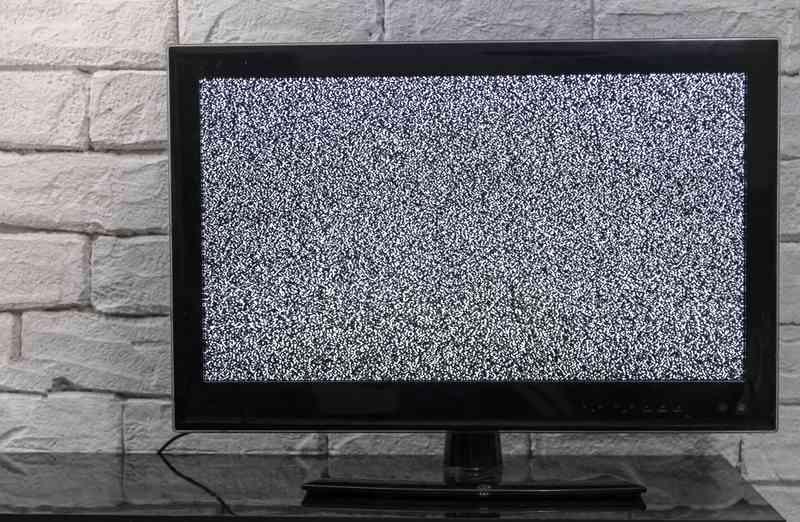





What’s the easiest way to get the orbital 61.5 off the screen when never had
How do I get the orbital message off the screen
How to remove orbital 61.5 off my tv.
Can’t get Orbital 61.5 off my tv
Can’t get 61.5 off my TV screen. Can’t watch TV programs!