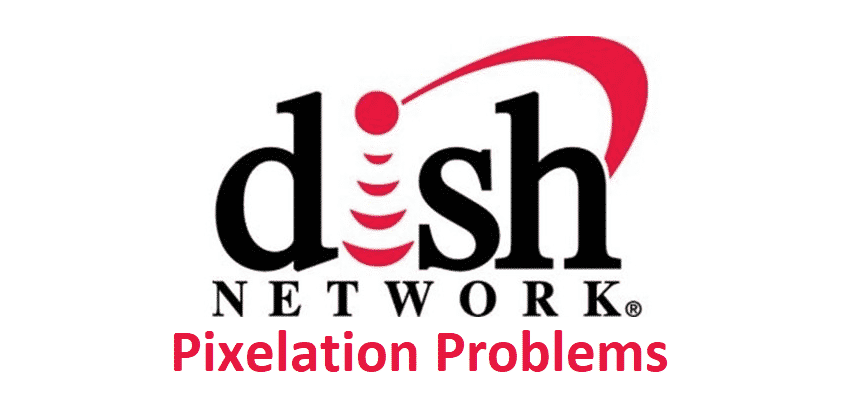
Poor picture quality is unacceptable and can ruin your enjoyment while watching the TV. If you are facing problems related to pixelation with your Dish network then you must get it resolved as soon as possible. This blog will provide you with a few steps to deal with your pixelation problem. You can restore and get back the picture quality that you had before the pixelation by applying a few troubleshooting steps.
These are very simple steps that involved dealing with damage coaxial cables loose and connections and sometimes defective splitters as well. There is a possibility that the alignment of your dish is improper and it needs to get realigned to get better pixels on your screen.
Dish Network Pixelation Problems: 5 Ways To Fix
Pixelation is observed when there are squares or boxes seen on the TV screen representing the packets of data that have been lost in transmission because of a poor connection. It can occur due to a few reasons listed below.
1. Improper Alignment Of The Dish
Pixelation can occur as a result of a badly aligned Dish, that is unable to catch signals properly. Aligning the Dish can resolve this problem to some extent however if alignment does not work then it must be the other problem that is listed below.
2. Faulty LNB
The other reason for pixelation can be a faulty LNB. LNB is a Low Noise Blocker and it’s a receiver for the signals that convert the signals. If your dish has faulty LNB then the signals will not be converted properly. To remove this problem you must call the Dish network customer support so that they can replace your LNB to a new one. However, if this also doesn’t work then you can go for the other possibility. Moreover, if you have upgraded your receiver to Hopper 3 then you must go for hybrid LNB to resolve your pixelation problem.
3. Unupgraded Receiver
An unupgraded receiver can also be one of the main causes of pixelation. Upgradation of the receiver can make so much change to the pixels and you will receive a better quality TV screen with an upgraded receiver. To get your receiver upgraded you must call the Dish network customer support.
4. Damaged Coaxial Cables
One other common problem that occurs most of the time and is damaged coaxial cables. With damaged coaxial cables, the transmission of the signals to the TV screen is improper and damaged. You can eliminate this problem by changing your coaxial cables to new fresh ones. You can call Dish Network customer support for this as well.
5. Faulty Splitter
You can also have a faulty splitter which is causing the problem. This problem can be solved by removing the cable splitter. It is better to attach your loose end of the coaxial cable with the wall outlet without using the splitter.
Hopefully, this blog worked for resolving your Dish Network pixelation problem.