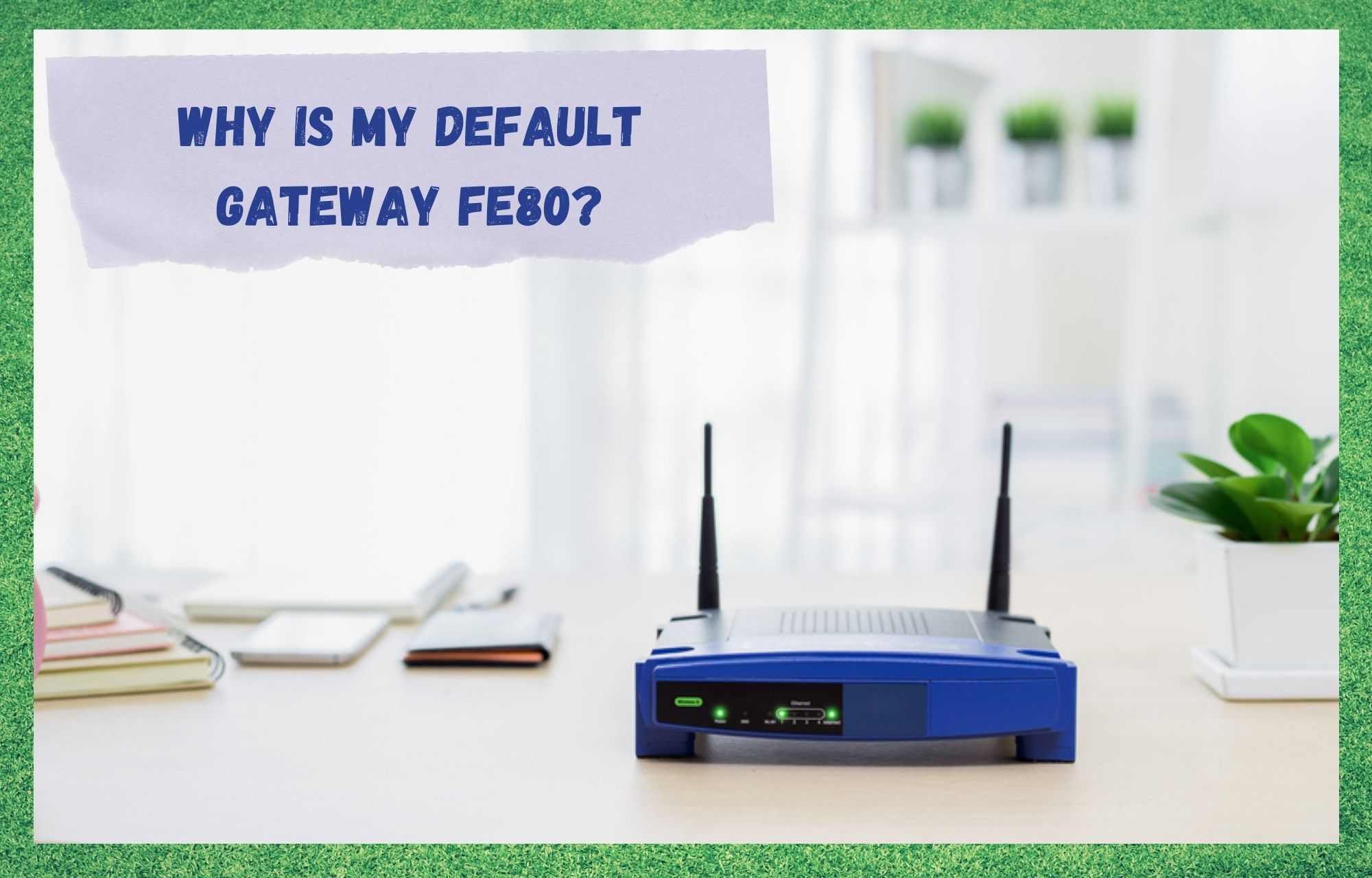
The gateway, for those who are not so acquainted with internet lingo, is the component that converts data, information, or other forms of communication from one protocol to the other.
This enables different platforms to work with the same set of content, which means users won’t need all their internet components to be compatible. In most cases, the modem or router performs this kind of work and converts the set of data.
What many users have been reporting in forums and Q&A communities online is that their gateways are sometimes automatically switched from the typical 192.168.0.1 to an IP address that begins with FE80.
In the search for a reason why that happens, they of course turn to their peers to shed some light on the situation. As it has been commented in forum posts, this mainly happens upon the reboot of the modem or router that the Internet Service Provider, or ISP, provides the users.
While it doesn’t seem to affect their internet connections much, users are still worrying about what the impact of this sudden change in the seemingly default gateway is, if any.
Why Is My Default Gateway FE80?
The Internet Protocol, or IP, is the numbered sequence that identifies your machine as a receptor and transmitter of data through the internet. Without it, the signal that comes from the server will not be received by your modem or router and, consequently, no traffic will be sent from your computer.
Most routers carry an IPv4 version of the protocol but, once they undergo a restart, they may change the parameters to a IPv6 address. Should that happen, it is expected that the IP address will experience a change in its parameters and become a FE80 sequence.
This FE80 IP address is what is referred to as a link-local IPv6 address and it consists of a hexadecimal sequence of the first 10 bits of the 128-bit IPv8 address.
As you reboot the router, it may start operating as a modem-only type of device, which will very likely cause the IP address to switch to a FE80 one. The FE80 IP address your ipconfig settings should be displaying is the following:
FE80 : 0000 : 0000 : 0000 : abcd : abcd : abcd : abcd
Although this may seem like your internet may undergo some changes, what actually happens is pretty much nothing. The FE80 IP address works the same way as an IPv4 address and will keep routing the internet signal without any changes.
A good idea is, in the event your router does not restore its fully functional status and keeps operating as a modem-only device, to force it back to its previous function.
As you access the ipconfig, it will show you are directly connected with an external network, thus the need of an IP address through DHCP. This kind of IP address is forced upon by the carrier, as it connects the server with the user’s computer to route the internet signal.
Considering that most ISPs provide users with a single DHCP lease, should your modem enter this mode, it might be difficult, or even impossible, to change it back to its previous status.
Again, this sudden change of the IP address into an IPv6 parameter will not likely perform any changes to your service, but should you want to restore the prior status, there are a few things you can do.
Firstly, you should check the user’s manual or any other guides your carrier provides alongside with the router. There is a chance that, in one of this internet-lingo documents, the manufacturers offer a walkthrough on how to restore the router to its previous settings.
Should you find it, take the time to get your router off the modem-only settings and get it back to work as a full router or, as some manuals mention, as a consumer gateway operation mode.
In the event you cannot find such document and does not know how to perform it, you can always attempt to reset it through the pinhole button. Bear in mind that, for such a procedure, you will most likely need a pointy object to reach the button.
We strongly recommend you refrain from using sharper objects as they may damage the button while you hold it down for the required time. Generally, things like matchsticks are your best bet.
In the last case, or maybe the first for those who are not feeling tech-savvy enough to carry out the procedure to restore the router to its consumer gateway operation mode, users can always contact customer support.
By doing so users have a chance of allowing a professional to perform the procedure as well as to get their internet system checked for any further issues.
Carriers’ customer support have highly trained professionals who are used to dealing with all sorts of issues, so they will definitely know how to guide you through any procedure or have them done for you.
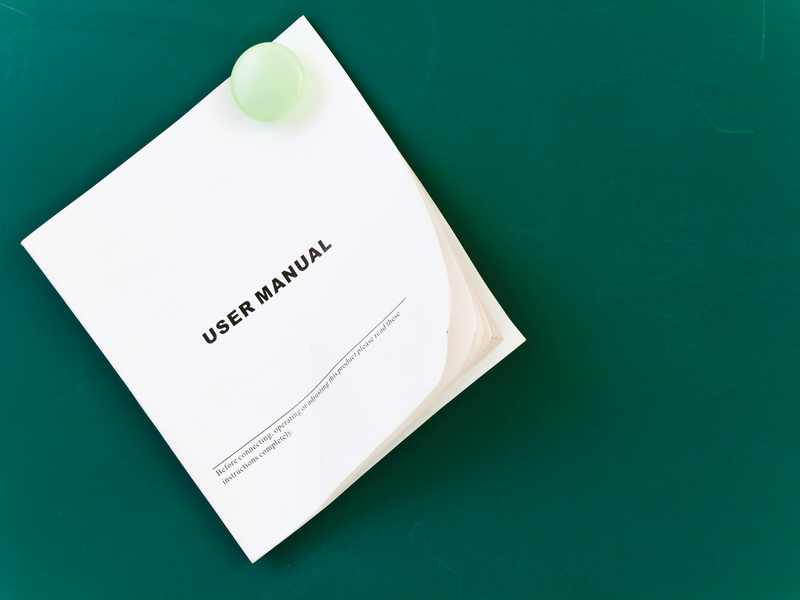

Dear All,
I found my dns is fe80 by using nslookup. There is issue of IP v6 . Just go to TCP/IP properties and uncheck IP v6 option. All will be OK.
very helpful??