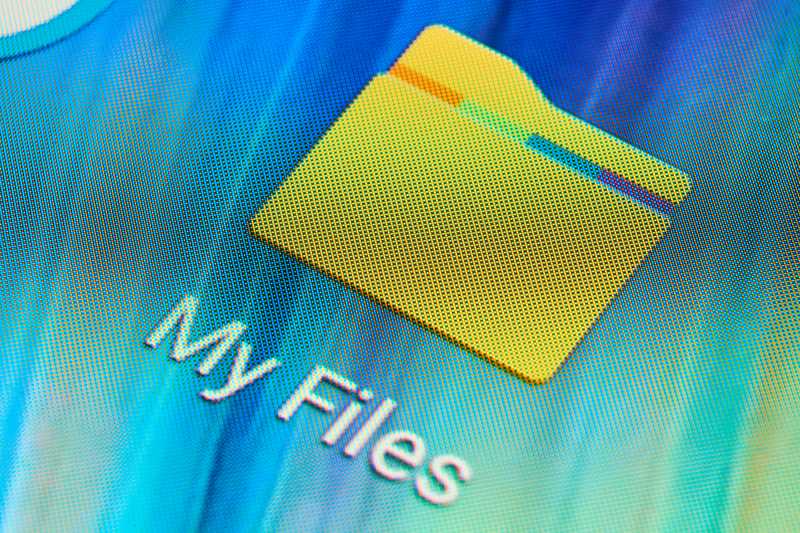At this stage, there is no real point in spending too much time introducing T-Mobile as a company. After all, they are a household name across the US as well as in plenty of other countries worldwide.
Overall, their service is reported to be quite reliable when compared with the other giants of the industry. And their network coverage is relatively advanced – especially in the US.
However, no company is perfect and there has been quite a bit of activity in the boards and forums as of late. It seems as though there are more than a few of you who seem to be having issues with your voicemail services.
In particular, many of you seem to be getting the same error message when you are trying to use the service, “T-Mobile voicemail invalid”. So, seeing as this is a necessary and useful service for many of us, we decided to have a look at what can be done to remedy the issue. The following tips are the result of that.
How To Fix T-Mobile Voicemail Invalid
The following are all of the troubleshooting tips we could find for this voicemail issue. If you are not all that experienced in trying to fix these kinds of things, don’t worry about it. We will go into as much detail as we can to help you out. Let’s get started.
- Try Resetting the Voicemail
As it turns out, the best way to fix pretty much any tech issue is to simply reset the part of it that is giving you all the hassle. The stereotype is actually true. The reset is more often than not the thing that will work.
What a reset does is that it will automatically diagnose and troubleshoot all sorts of software and configuration issues, leaving your voicemail able to work at its best again.
So, the first thing to do is call up T-Mobile and ask them to either refresh or reset your line. It sounds like a pretty odd thing to do, but it also stands a decent chance of producing results.
However, there is one thing to note about going through this process that may out you off. For example, you will need to set the voicemail service up again from scratch. But this isn’t all that hard to do.
To kick off that process, the first thing you will need to do is hold down the digit 1 on your phone. This will connect you to your voicemail service. Now, you will be prompted to type in the four-digit password that you set up to work the service.
If you never bothered to set up a custom password, the default password will be the last four numbers of your phone number. Once you are logged in, all that remains to do is record your personal voicemail message again. After that, the service should work again as normal.
- Check if you have enough Signal
If you are trying to use the voicemail service and getting the error code, you will need to bear in mind that the service can’t be used unless you have a minimum of 2 bars of signal.
If you are trying to use the voicemail service and getting the error code, you will need to bear in mind that the service can’t be used unless you have a minimum of 2 bars of signal.
Basically, two bars of signal will signify that you will have enough signal to promise a stable and solid connection. Without that, the service won’t be able to work well enough to do anything.
For now, there are a few things you can try to restore the signal to an acceptable level. You can try refreshing the signals by toggling on and off the airplane mode, prompting the phone to refresh its connection with the nearest tower.
Alternatively, you will need to move closer to an area where you can get a decent signal.
- Check your Storage Space
One factor that could be to blame for this is one that is often overlooked – whether or not you have enough storage space available. Not a lot of people may be aware of this, but your phone will need to have at least 15% of its storage capacity free if the voicemail feature is to work.
If it turns out that your storage is more full than that, you will need to go and remove the some of this data until there is more than 15% free. After that, there is a decent chance the voicemail feature will start working again.
If you are still getting the voicemail invalid error on your T-Mobile phone, the next most likely candidate for the cause is that the messaging app is just too congested. This can cause all sorts of problems.
So, before you continue on to the next step, we would recommend that you clear out some of the longer threads and older conversations from the app. Once these have been cleared out, you should notice that you will be able to receive new texts and voicemails again.
- Turn off Wi-Fi Calling
There is one setting on your phone which may be enabled and actively working against you here. Though not common knowledge, if you have the Wi-Fi calling feature enabled on your phone, there is no way that you will be able to receive new voicemail messages.
In fact, you won’t even be able to access your voicemail. All you will need to do to fix this is go into your phone’s settings and make sure that the Wi-Fi calling feature is switched off.
While we are at it, you should also delete any apps that were installed for the purpose of managing your voicemail. After that, the error message should be a thing of the past.
The Last Word
In the unlikely case that none of these fixes has worked for you, the most likely thing is that the issue is the result of an error at T-Mobile’s end. In any case, there is nothing more that you can do from your side.
So, the only logical course of action from here is to get in touch with T-Mobile customer support to let them know of the issues you’ve been having.