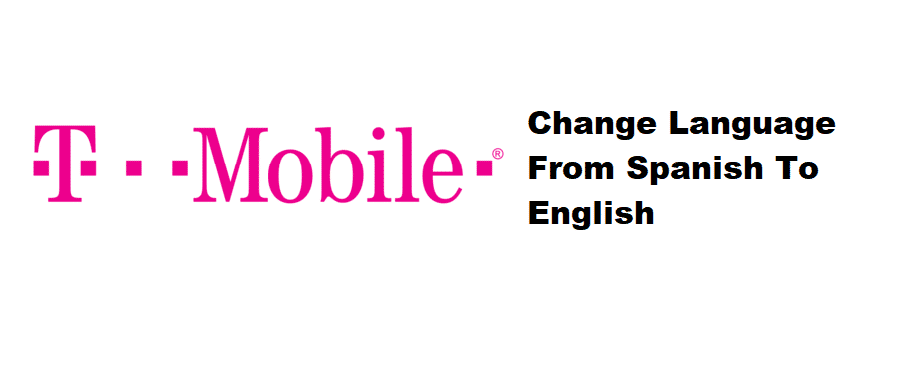
Voicemail is one of the most effective and efficient services designed by T-Mobile with which users can receive important messages if they weren’t able to take the calls. However, there are times when language issues kick, and people start asking, “how to change voicemail from Spanish to English T-Mobile?” For this purpose, we have the information for you!
How To Change Voicemail From Spanish To English On T-Mobile?
1. The System
The first way is to call the system because you can do it from your phone. Also, it doesn’t require any additional software or feature. So, once you call the system, press the digit four, and it will bring in the mailbox option. Then, press the digit four again, and it will direct you to the Playback option. At last, press the digit seven with which the language will be changed to English.
2. App
In case you have a steady internet connection and smartphone, you can use the app to change the language from Spanish to English. For this purpose, you need to download the T-Mobile app on the mobile phone. Once installed, log in to the account as the primary account holder. Then, click on more, and open the language settings from profile settings. From the menu, choose English and save the settings.
3. Website
In case you cannot open or use the app, we suggest that you open the official T-Mobile website and login into the account through the login credentials. You need to log in as the primary account holder and tap on the name available at the top-right corner. Now, click on the profile option and click on language settings. From the available options., choose English and hit the save button.
In case you cannot utilize the official website or app for you, we suggest that you choose the other methods, such as;
4. Reset
If you want to make sure that voicemail language settings are changed to English, you can always call T-Mobile and have them reset the voicemail. When they rest the voicemail, all the personalized settings will be deleted (yes, Spanish language setting as well). As far as contacting T-Mobile customer support is concerned, you can message them on Twitter or Facebook. On the other hand, if you want to call T-Mobile, you can call at 1(877) 453-1304 and ask them to reset the voicemail.
5. Set Up The Voicemail
If you cannot contact T-Mobile support for resetting the voicemail, we suggest that you set up the voicemail again on your own. For this purpose, dial 123 on your mobile phone, and it will connect you to the voicemail. T-Mobile will ask for the password (the last four numbers on the contact number). However, if you had changed the password, use that rather than the last four digits. Once the call is prompted, just record the name and other greetings, and the voicemail is setup!
The bottom line is that if no troubleshooting methods are working, you should call the tech support at T-Mobile, and they will analyze the issue. As a result, they might tweak the settings on your voicemail at their end; problem solved!
Voicemail today is in Spanish. Also, prompts were in Spanish only and no Eng-lang. prompts were given on how to switch (bad oversight!). I called 611 Support. Recording said “Press. 1 to get callback.” I did but #1 button was faulty. Eventually I had to call 611 again. And again. Finally the #1 was accepted. The callback came The callback recording “To accept the caall, dial 1” –BUT the #1 was FULLY nonfunctional now. Finally I just waited on hold 8-10 minutes. A person came on (at last!) and he fixed the voiemail to English–it had to be done in office!–and got me the temp password/passcode I needed, he tried to find reason for failure of #1 key, and was to have tech support ck out the phone and contact me.
After we disconnected, phone was normal again. Obviously the trouble is in the connection to TMobile. My hope and presumption is that all this goes up to tech support. Grievous when phone contact with important parts of outside world cannot be made.
PS: Again–the switch from Spanish/other to English/____ must be done by the TMobile office staff.
(But of course, you must go through 45 minutes of various contacts and Holds and button work as part of this simple change.)