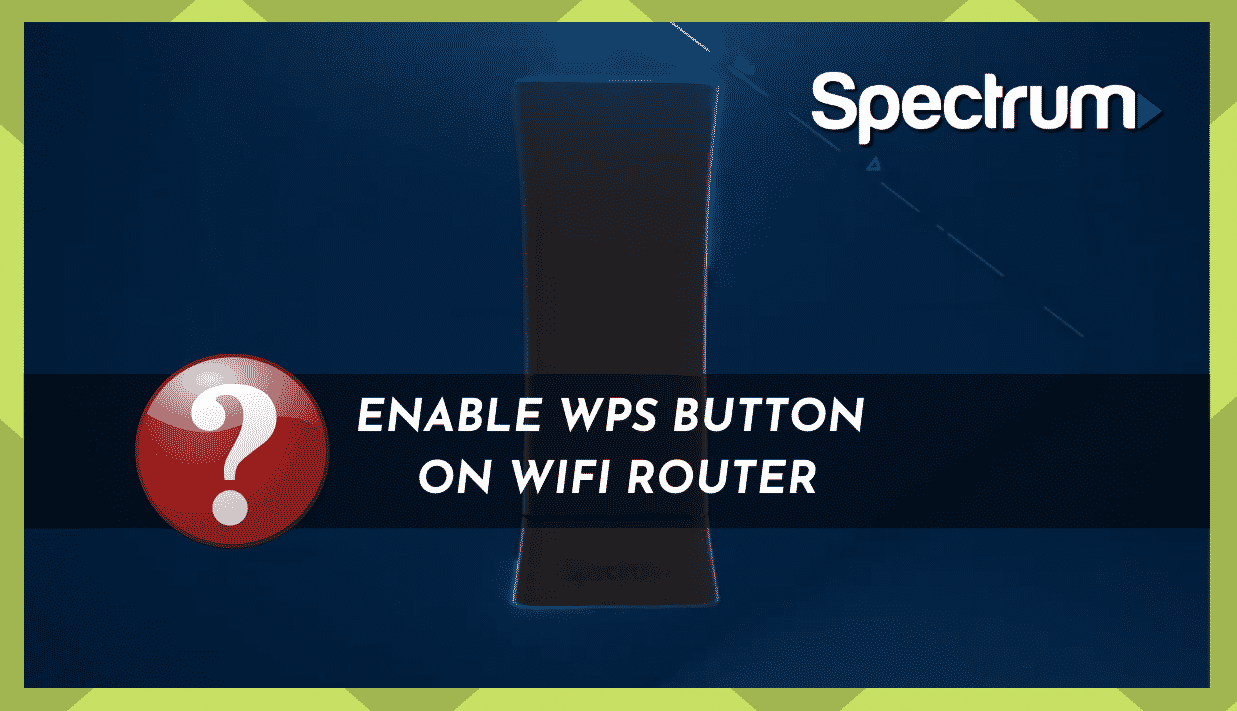
The days of having to share the phone line with the internet line have long gone. The wireless connections we have today are so easy to use.
We can connect smartphones, televisions, and gaming consoles to the same network, all without interfering with a phone call.
In addition, there is a feature known as WPS. The ultimate ease of connection to the router.
Most modern routers come with a WPS feature as part of the package. Most users prefer to make use of the WPS feature because it allows for an easier, smoother, and more secure internet connection.
If you have just received your router and you are all ready to go but you are not sure where to begin, we are here to assist you with easy-to-follow tips.
Here are some answers to questions you may have.
What does WPS stand for, and what is the button?
Firstly, WPS is the acronym for WIFI-protected setup.
It makes it easier to connect to other devices that need to be connected to the WIFI. If you have a protected setup, you do have a more secure network as well, preventing other unwanted connections.
Once you have enabled your WPS feature, you will see which devices you connect to. On your device, you select the network and simply connect to it. You will not require a password to connect.
Also, The WPS button is, in short, a physical button on your router that is used to activate or deactivate the feature on your router.
You do this by logging into your network and entering the credentials you will find on the back of your router.
In the settings menu, you would need to find the WPS setting and enable it.
However, not all manufacturers refer to the feature as WPS. Here are some of the other terms that are used in the industry: WIFI simple config; Push’ n’ Connect; PBC; Quick secure set up (QSS).
WPS Feature and the Spectrum routers:
We are primarily focusing on the Spectrum routers here. The Spectrum router has a very efficient WPS system.
When you would like to make use of the WPS feature, you will need to enable the feature on the router. The WPS on the Spectrum router is not enabled by default.
The spectrum routers are advanced and have a modern design. They are primarily designed for home use. You definitely do not want your neighbor to log onto your internet and use your data or a random person parked on the street.
WPS is only for wireless networks, so if you are using Ethernet cable connections, you will not be using the WPS button.
You will need to establish if your router does have a WPS button. If it does not, you can see if it has a virtual button by following the steps above.
If your router does not have a physical button or a virtual button, you do not have the WPS feature.
So, let’s have a look at the steps you need to activate this feature if you do have the feature. It is a simple process that you should be able to complete in a few moments:
- The most common position to locate the WPS button is at the back of the router. You should find a clearly marked button. Some of the buttons have a light in them; others are just solid buttons.
- Do not be disheartened if you cannot find the WPS button. You may have a ‘virtual’ WPS button embedded in your software. If you suspect that you have a virtual button, you can enable the feature in the router settings, or you can peruse the manual and see what the manufacturer says.
Enabling WPS Button On Spectrum Router:
You have located the button at the back of the router, and you are ready to enable this feature. Let’s go through the simple steps to get you all set up.
- Push the WPS button on the back of the router and hold it for three seconds.
- After three seconds, release the button.
- If you have a light on your WPS button, this will now be flashing. The light will flash until the connection is established.
- If you go to the device’s Wi-Fi settings, you should be able to find the network. If you select the network and both devices are WPS enabled, a connection should be made.
- From here, you are ready to use the internet on your device—no need to enter passwords or pins.
These simple steps should have you all set up and ready to go.
Why Is My Spectrum Router WPS Button Not Working?
There are times that your WPS button does not work even when you have enabled it. There is nothing more frustrating than enabling a very helpful feature, and it is not working.
Here are some helpful troubleshooting tips to help you get the most out of your router:
- Turn your router off for thirty seconds and turn it back on, then repeat the steps above. If this still does not work, try and follow the steps below.
- Log into Spectrum using your default network username and password. You will likely find your username and password at the back of your router.
- Often you will find a generic password like Admin for the password.
- After connecting to the default network, search for the wireless settings option.
- Go to the network settings option with your arrow keys and click on the network settings.
- Select the network setup option.
- You should have two options, easy or expert.
- Select the easy option and follow the directions to complete the setup.
- You should now be able to connect your device to the network, and the light will stop flashing once the connection has been made.
Once you have carried out the above easy steps, you should be connected to your WPS network. You will be enjoying secure and easy-to-use wireless connections to all your devices.
Pros and Cons of WPS networking
Pros:
- WPS undoubtedly makes life easier. Connecting your smart devices to your network is simple and efficient. The need for difficult passwords and notebooks full of usernames is a thing of the past. This is especially convenient when you have a family living in the house, all trying to connect to the same network.
- Your WPS-connected devices, such as phones and modern printers, can connect without knowing the SSID details. The SSID details would be your network name and password.
- Your security and passphrase are safe from unwelcome piggybackers because they are randomly generated.
- You will not make errors entering the passphrase or security key because you do not need to enter them at all.
- Your credentials are securely communicated to enabled devices using Extensible Authentication Protocol, also known as EAP.
- WPS is supported by Windows Vista
Cons:
- You can only take advantage of this networking system with devices that are WPS enabled.
- There are some security issues with the WPS button, but if you are using it for a home network, you should not run too much of a risk.
- That being said, you should always make sure that your financial information, such as banking details and pin, is not saved on a PC.
- Hackers are able to get into your router and get information from your PC or any other connected device.
Conclusion
The WPS networking system is an easy-to-use networking system that is perfect for home use if you do not keep too much information of a sensitive nature on your devices.
The main customer for the WPS network is a home user that does not want to worry about remembering various passwords and usernames. The WPS networking system is safe enough for home and family use.
The ease of connections is a very tempting selling point. The random generation of passwords and keys means that an average person that would like to connect to your network but should not be there cannot guess the passwords and keys.
The flaws in the system do mean that it is not particularly useful for most businesses, but it is designed specifically for home use. The WPS networking system is made to make connecting devices to your own Wi-Fi network easy.
If you are at any time concerned about your network becoming vulnerable, you can disenable the WPS network. You will lose the ease of connectivity to your devices, but your network will be more secure.
Make sure you are familiar with all the protocols in place with the manufacturer of the Spectrum Router or any router that you chose.
The connection convenience of the WPS system is a brilliant technological advance, but you do need to make sure what risk you may be exposed to.
Finally, should none of our troubleshooting tips work, please see the operator manual or contact Spectrum for more advice.
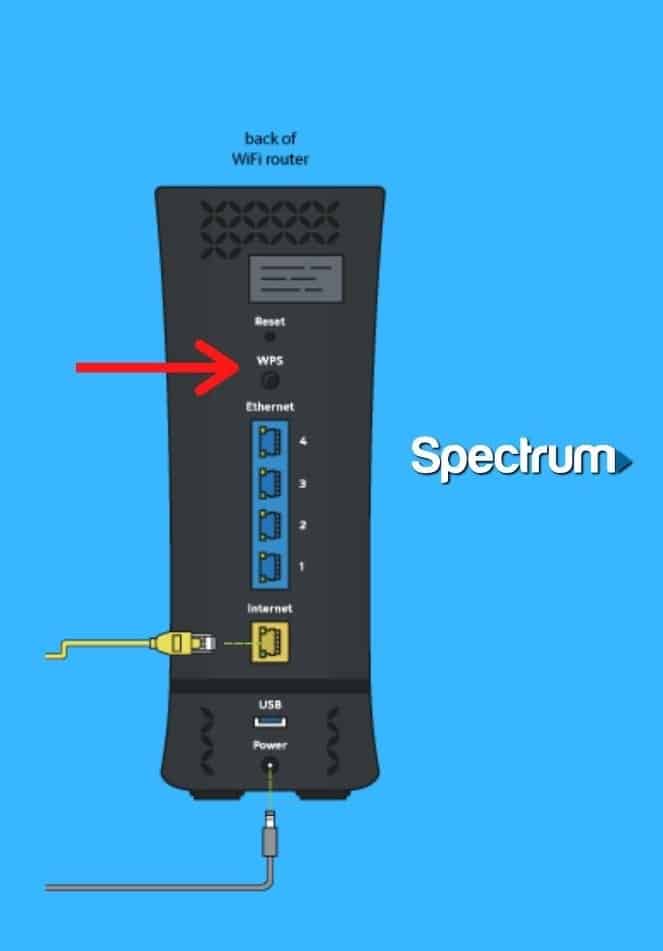
Still trying to find out how to turn on the wps.
It says it’s not on from the factory. But does not say how to turn it on…