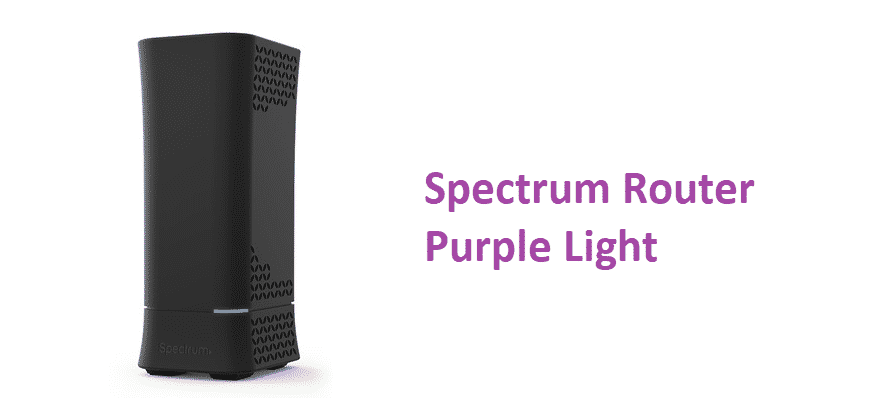
Spectrum users have reported seeing a purple light on their spectrum router while being unable to connect to the Internet. This can happen due to several different reasons. Most of the users contact customer support immediately to resolve the issue. However, there are several things that you can do before contacting customer support to get the issue fixed and start using the Internet again. Here some important steps that you may take to try and troubleshoot the problem.
Spectrum Router Purple Light
1) Turn off your router and then restart
In case you are seeing purple light on your Spectrum router, and you are not able to connect to the internet, one of the things that you can do to solve the problem is turning your router off and then turning to restart it after about 30 seconds. What happens is that sometimes, restarting your Spectrum router solves the temporary connection problem that you may be experiencing. So whether you are facing issues with Internet speed or you are not able to use the internet at all, the simplest and the first thing to try is restarting the router.
2) Carefully Check the Wires
Another important thing that you can do to troubleshoot this problem is checking all the wires coming into your router. Take a closer look at all the wires and also at the connections. If you see any loose connections, tighten them and if you see any damaged wires, replace them.
3) Factory Reset Your Router
Sometimes the router runs into unexpected errors due to continuous operation and cached data. So factory resetting your router can be a possible solution for the purple light and connection issue that you are experiencing on your Spectrum router. The factory reset will get rid of old settings and this may solve the issue.
4) Contact Spectrum’s Customer Support
In case you have taken all these steps and you still see the purple light on your Spectrum router, it may indicate that may require a deeper level of troubleshooting at your end. Maybe it has something to do with the settings. Or it may also indicate an issue that may not be at your end and may actually be at your service provider’s end. Therefore, contact Spectrum’s customer support helpline. Let them know all the troubleshooting steps that you took. They will either help you fix the issue on your own. Or they may have to send over a technician who will check the installation at your end. Also, they will be able to fix the issues if there are any at their end.
5) You May Have a Faulty Router
Sometimes a purple light appears as an indication of a malfunctioning or faulty router. There may be something broken within the router. In such a situation, you can first take all the steps mentioned above and if you keep seeing the purple light, take the router to a nearby Spectrum store. They will inspect the router and let you know if they can repair it or if it needs to be replaced.