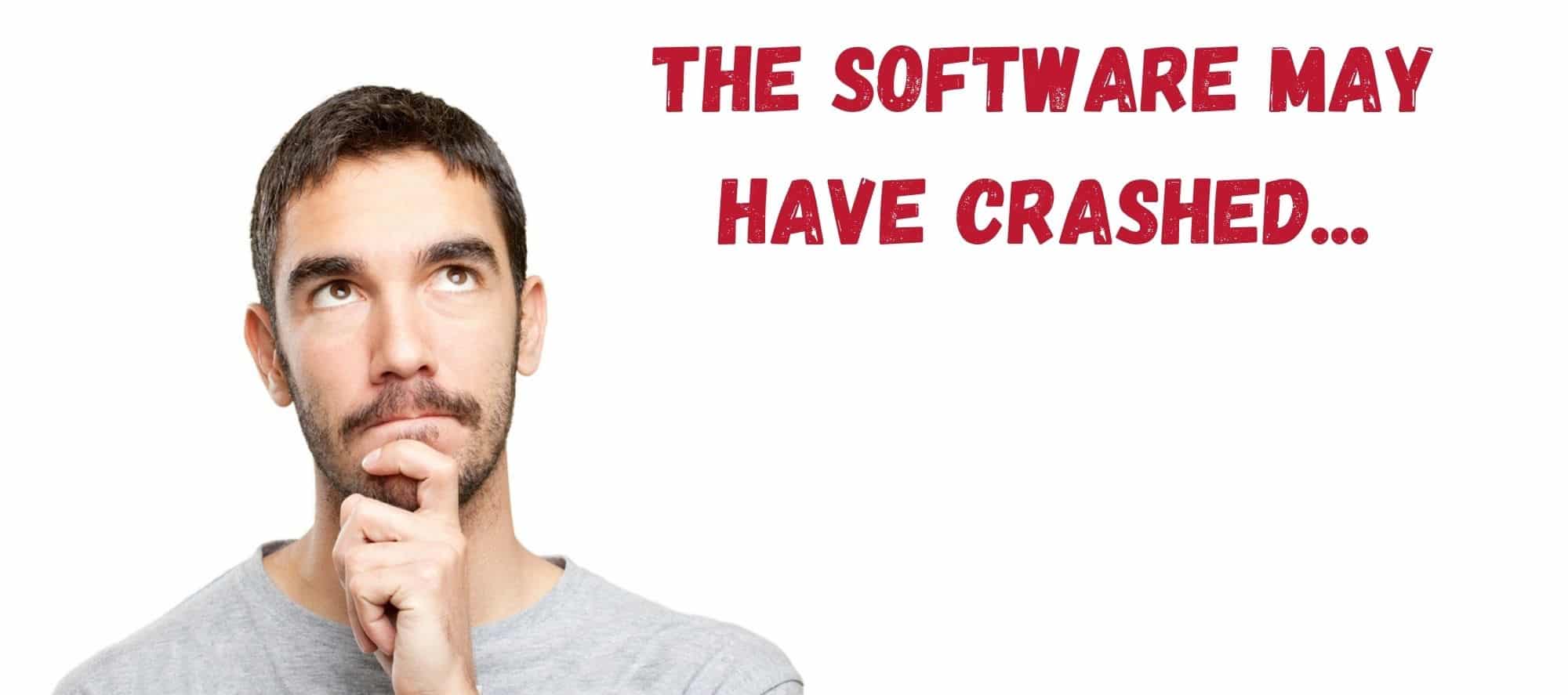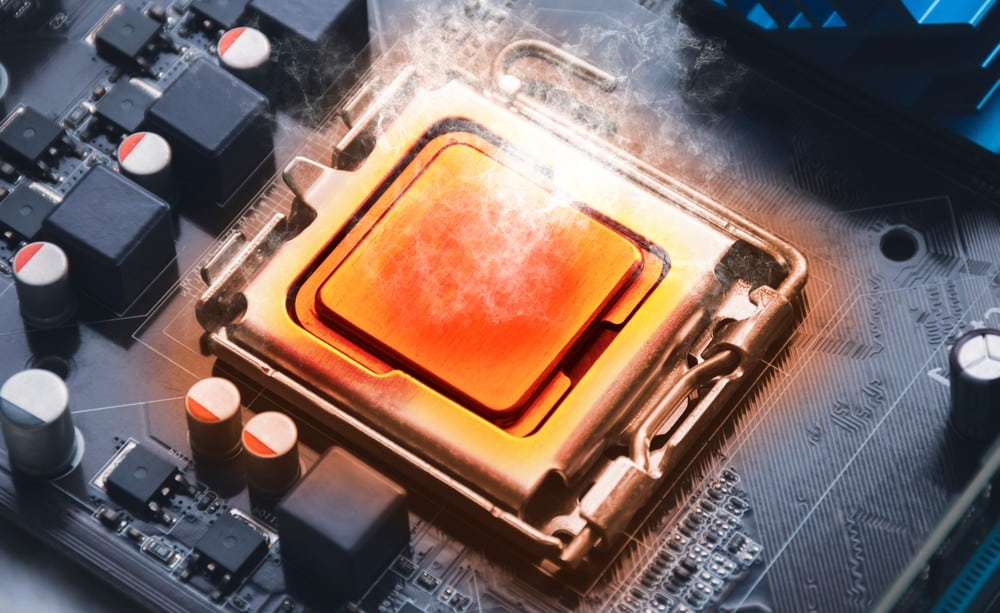So many of us still choose to relax and unwind at the end of the day by simply putting on the TV and seeing what’s on. In some ways, this hasn’t changed now in decades. We just have a lot more options these days on how we can enjoy our content. These days, smart TVs allow us to tune into whatever films and shows we want, at any time.
Unfortunately, though, seeing as these devices are far more complex than those that preceded them, there are far more things that can go wrong.
Of all of these problems, the one that we seem to be hearing a lot about recently is the problem wherein a Sony Bravia will just see to get stuck, perpetually restarting itself and not doing what it’s supposed to do. Seeing as that’s incredibly frustrating at the best of times, we figured we would put together this little guide to help you out.
Watch Video Below: Summarized Solutions For “Restart Loop” Problem on Sony Bravia TV
How to Stop your Sony Bravia Keeps Restarting
Before we begin, we should note that you won’t need any particular level of technical skill to complete these fixes. The steps are all pretty simple. On top of that, we won’t be asking you to take anything apart or to do anything that could risk damaging your TV. With that out pf the way, let’s get stuck into our first fix!
1) The software may have crashed
Though we normally start these guides with a step you can do yourself, this time we need to start with the most likely cause of the issue. A software crash is by far the most likely cause behind this restarting issue. This is particularly the case if you have recently downloaded a firmware update, which then has led to a software crash.
The trouble is, there is nothing you can do about this by yourself. But we still need to rule it out as a cause before we move onto the other steps. To make sure that the problem isn’t on their end, make sure to give them a quick ring on 1800-103-7799 and report the software crash.
2) Try performing a factory reset
If it has turned out to be the case that a software issue wasn’t to blame, the next logical step is a factory reset. These are great for clearing out any bugs and glitches that may have worked their way into the system. However, there is a downside to this that we need to mention first.
A factory reset will wipe your personalised settings – your net settings, the apps you’ve downloaded, etc. They will all be gone. Essentially, it will be like the day you first got the TV. You will need to set it up again. If you have never factory reset your Bravia before, here’s how it’s done.
- To start with, you will need to unplug the TV from its power source.
- When the TV is unplugged, hold in the TVs power button for at least 20 seconds.
- Wait for the white LED light to light up and then plug in the TV again.
- Once you have the TV on again, you should be on a welcome/setup screen. From here, you an begin the process of setting it all up again. After that, it should work just fine.
3) Try a simple power reset
Seeing as you are reading this, we are going to assume that the factory reset didn’t resolve the problem. It’s time to try something a little easier that’s still effective – a power reset. For this step, all you need to do is unplug the TV again. Then, just let it sit like that for a minute or tow with no power going in.
Once that time has passed, just plug it back in again and power it up. After this time, there is a reasonable chance that the bug causing the issue will have been cleared.
4) Check/update your TV’s firmware
Firmware is just the software that enables your TV to work. It’s really important stuff but can easily be forgotten about. This is because it normally just updates itself automatically when it needs to.
It is possible to miss an update here and there, though. And when that happens, the performance of your TV can really begin to suffer. Luckily, checking for updates manually is simple stuff.
You will just need to go to the official Sony website and find the update there. If there are any available, we would recommend installing it/them on your TV as soon as possible.
Of course, you will need to keep in mind that you will need to choose the update that corresponds to your exact TV model. With a bit of luck, that should be exactly what was needed to resolve the problem once and for all.
5) A faulty presence sensor
The Sony Bravia TV comes with a presence sensor. It sounds complicated but all it does is help you to conserve electricity. Essentially, it works by switching the TV off if there isn’t any motion detected in front of the TV. If you have left the room for a period of time that it deems long enough, this could be the whole cause.
In general, we aren’t huge fans of these types of additional components, so we just switch them off! To us, this is the best way of making sure it doesn’t affect the overall performance of the TV. Here’s how it’s done.
- Step one is to open up the TV’s menu using the remote.
- In the settings, just go down through the options and then click into “presence sensor”.
- Hit off and that will hopefully stop the restart loop.
6) The TV may just be overheating
Another cause for a Sony Bravia TV randomly restarting is that it may be forced to do so due to overheating. It’s basically a defence mechanism it has to stop it from totally frying itself.
It’s pretty clever, when you think about it – still annoying though! To check if that’s what is happening here, just touch the TV and see is it very hot. If it is, just let it cool off for a bit.
We would also recommend that you reconsider the placement of the TV. The primary thing that your TV will need is space to ventilate itself. So, make sure that the vents aren’t blocked by anything and that the TV itself isn’t too close to a source of heat.
In some cases, the damage may have already been done. If you think it is likely that a few components may have fried themselves, your best bet is to call in a technician to have a closer look and assess the situation.
7) A damaged power cord
If the power cord is in any way damaged, power will struggle to get through. One of the possible outcomes of this is that it will send surges, confusing the TV to the point that it may just reboot non-stop.
So, we would recommend that you check the power source for any obvious signs of damage or frayed wiring. If you are in any doubt as to whether it is in good condition or not, replace it. This way, we can rule out this cause with certainty.
The Last Word
That’s all we can suggest for this issue. Beyond these fixes, it all gets a little too complicated to be attempted at home. At this stage, the only logical course of action is to get in touch with customer support.
Once you are talking to them, make sure to let them know all the various steps you have tried to fix the issue. That way, they will better be able to narrow down the cause and advise you accordingly.