
Wireless internet connections become more popular by the day. Whether for the new technologies network equipment manufacturers design, or for the affordability of internet plans users can acquire from ISPs.
In case you are not aware, ISPs are Internet Service Providers, and they are the ones who deliver the internet signal to your home or business.
Wi-fi, as it was labeled, is actually an IEE 802.11 standard of internet connection and is probably the one you are using right now to read this. However, most recently, network developers created the wi-fi direct standard, which is also called Wi-Fi P2P.
Some of the main differences can be noticed even at first glance, such as the lack of an AP, or access point, which was mandatory for its predecessor. That helps set up an internet connection in a quicker and easier fashion. But what are the other differences?
What Is Wi-Fi Direct and How Does It Work?
In 2010, network operators and users reinstated Wi-Fi Direct as the commercial standard. Due to its higher performance, for being a peer-to-peer or P2P connection, it links enabled devices, also referred to as ‘clients’.
The first version of the P2P connection was deemed terrible to use by subscribers, which caused the developers to go back to the manufacturing stage and look for ways to improve it.
Wi-Fi Direct is not one of the Tunneled Direct Link Setups (TDLS), or 802.11z standards, which means they go further than enabling direct device-to-device communication. Wi-Fi Direct requires stations to be associated with the same access point.
Back then, the first IEE 802.11 standard provided an “ad-hoc” mode of operation that enabled direct device-to-device connectivity. Due to its lower data transfer speeds, in comparison with the 802.11z, the IEE 802.11 fell into disuse.
Also, the power inefficiencies and other QoS, or quality of service issues caused the new technology not to even tie with the prior. This came as a serious call for developers to change their approach toward M2M connectivity technologies.
When the new technology finally reached its desired threshold, it did more than break even with the old one. As it was before the Wi-Fi Direct, the two sides of an internet connection had specific roles, one the WLAN, or wireless local access network, and the other the AP, or access point.
The new technology broke that ad-hoc logic and allowed the sides to change roles. This was an enormous breakthrough in internet connection speeds, as the side that had the best access point features would play that role, and the other one the WLAN one.
So, as of that moment, Wi-Fi Direct devices had both the features of the WLAN and of the AP, and the two features can be performed simultaneously through different frequencies on multiple radios or quadrature amplitude modulations – QAM.
This gave internet connection speeds a huge boost and rendered the earlier 802.11 standard almost obsolete. Also, the new technology comes with backwards compatibility, which means older wi-fi devices in a WLAN are still able to link with newer products.
From the Wi-Fi Direct devices flows QoS considerations such as highly efficient energy usage, extra security layers, higher resistance to signal interferences, and data passthrough.
These features met the expectations of users in such a way that, once they got in touch with the new technology, the old one became instantly outdated.
In case the whole picture or some of the differences are still not that clear, here is a direct comparison that should solve whatever doubts you might still be having regarding the two technologies.
What Is The Difference Between Wi-Fi Direct And Bluetooth?
Bluetooth earpieces, for one, have this cyborg-like look and as time goes by, devices that carry that type of connection become rarer. Without a doubt, the power usage of Bluetooth devices is outstanding and can be rarely matched by wi-fi ones.
The Bluetooth LE, or low energy, is also referred to as Bluetooth Smart or Bluetooth 4.0, which is an aggregation of LE, Bluetooth High-Speed, and Legacy Bluetooth.
This connection mode allows for an incredibly low usage of energy, which means users get a longer duration from the device. This also explains why there are so many Bluetooth LE devices embedded by manufacturers in such a large range of devices.
Allied with that, Bluetooth 4.0 also allows a data transfer speed that can reach the 24 Mbps rate, which is already formidable. Let alone the recently launched Bluetooth 5.0, which has four times the range, twice as fast as its predecessor, and eight times the data capacity.
Surely the exact speed and power usage might vary due to the specificities of devices, but it still represents a remarkable step forward in Bluetooth technology.
Now that you know all about the most recent Bluetooth technology, the 5.0, let us walk you through the comparison with the Wi-Fi Direct internet connection standard.
When it comes to speed, no matter how fast Bluetooth 5.0 is compared to its predecessor, Wi-Fi Direct brought it up to 250 Mbps, more than doubling the 100 Mbps of the latest Bluetooth speed.
As for the range, Wi-Fi Direct reaches 183 meters which amounts to about 600 feet, much larger than the 61 meters, or 200 feet, of the Bluetooth 4.0. Now, the 5.0 version beats the Wi-Fi Direct in that aspect, ranging an incredible 244 meters, or 800 feet.
Where both the Bluetooth 5.0 and the Wi-Fi Direct meet is in the backwards compatibility aspect.
Regarding security, the two technologies do not differ much. The Bluetooth 5.0 comes with an AES 128-bit encryption system, while the Wi-Fi Direct has a WPA-2 security system with AES 256-bit encryption.
Even though the gap makes it seem like P2P is much safer, in reality that difference is not so vast. Considering the technology we have nowadays, both are seen as theoretically unbreakable through the use of sheer brute computer force.
As for power consumption and battery efficiency, Bluetooth 5.0 is way ahead of Wi-Fi Direct. According to specialists, the first can run for over a year without requiring a battery change, as the latter lasts around 15-40% of that time.
The reason for the larger range of the Wi-Fi Direct is due to the kind of usage. Frequency of file transmission, the size of the files and the Wi-Fi protocol are some of the factors that should be taken into account when it comes to making P2P lifetime last longer.
So, overall, BLE beats P2P in power consumption and battery efficiency by a little more than an arm’s length.
Lastly, regarding IoT, or Internet of Things, both devices are in fair competition. Should you not be aware of IoT, the term refers to appliances and other home devices that allow connections through these technologies to enhance their performance or deliver a more user-focused experience.
Now that we covered the main differences and similarities of both technologies, let us make it even clearer for you. Check the comparison table below and see the similarities and differences even clearer.
| Feature | Bluetooth 5.0 (BLE) | Wi-Fi Direct (P2P) |
| Speed | 100 Mbps | 250 Mbps |
| Range | 800 feet or 244 meters | 600 feet or 183 meters |
| Backwards Compatibility | YES | YES |
| Security* | AES 128-bit encryption | AES 256-bit encryption |
| Power consumption and battery efficiency** | 1 year of usage before changing batteries | 15 to 40% of the BLE time |
| IoT Compatibility | Excellent | Excellent |
*Even though the parameters are far, the overall aspect is pretty equal.
**Depending on the usage, the battery of Wi-Fi Direct devices might last longer.
The table above should make it easier for you to compare and make your decision when in doubt as to get a P2P or BLE device. Lastly, let us walk you through the info on the newest wi-fi technology, the Coda.
What Is Coda?
Should you be aware of the advances in wi-fi technology, you may have come across the term Coda. It refers to the DOCSIS 3.1, easy to setup and manage wireless network standard that came to take wi-fi to a whole new level.
It has gotten even more appreciated by high data transfer rate users, which comprises gamers, streamers and other users who expect ultra-high consumption of data with high speeds as a standard.
Coda delivers better performance levels with printers, gaming devices and other peripherals than the normal wi-fi connections people usually have at home. That makes it an even more obvious choice for gamers and streamers.
The lower latencies in comparison to wireless AP makes videos and games to load faster and with more stability, due to its superior bandwidth size.
The same might be noticed when it comes to earbuds or headphones, which also makes Coda the perfect choice for users who deal with high-definition audio features.
Wi-Fi Alliance, the industry organisation that promotes wireless technologies and interoperability, estimates that over 12,000 different products are now embedded with P2P. Most of these devices are smartphones, smart TVs, set-top boxes, cameras, tablets, and laptops.


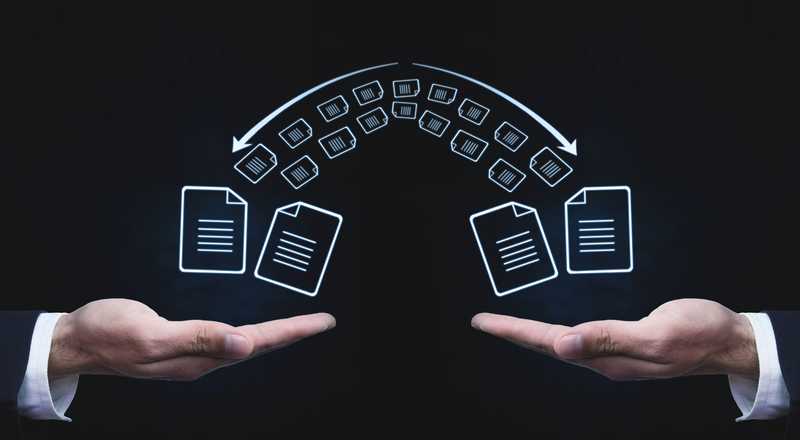


I would like to get my TV on I have no hotspot on my phone or Wi-Fi I have Roku TV smart TV I would like to get internet on Roku if possible send me a link or some how to turn it on without having Wi-Fi or data or hotspot thank you