
Though there are many different options out there for home entertainment companies, so many of us have decided to opt into Optimum’s service. For us, this is a sign of their inherent quality. They do consistently provide a high-end service at decent rates, with plenty of options to choose from.
However, in recent times, it seems that more and more of you have been reporting an issue with the most basic part of the whole service – the remote that operates it. Having forked out for a service such as this, it can be pretty maddening to have it all fail just because the remote lets the team down.
And that’s precisely why we have decided to take the time to put together this little troubleshooting guide to help you fix it. So, let’s get stuck right into it!
Fix Optimum Remote Not Working
- Make sure the Bluetooth is set up properly
The first thing you need to know about your Optimum remote is that it requires Bluetooth in order to work. This is because it was designed with IR configuration. So, in most cases, the whole causse of the problem will have been that the Bluetooth hasn’t been switched on via the remote. When this happens, it just won’t work for you.
That is precisely why we recommend this as a first step. You will need to go and pair the remote to the TV again before moving on with this guide. Seeing as how each set up is different, we will have to suggest that you check the manual of your TV for its pairing methods.
- Low battery levels
Many people out there think that batteries will just continue to work perfectly until the day they finally run out. But this is not the case at all. What happens instead is that the performance of the device they are powering will gradually begin to diminish, doing some pretty strange things on the way out sometimes.
So, what we would recommend that you do to completely rule this out is to change the batteries out for brand new ones. Even better than that would be to buy a reputable brand.
Yes, they may cost quite a bit more than the basic ones, but they last a lot longer and end up becoming good value over time. Alternatively, rechargeable batteries are always a decent option.
- Issues with the box and not the remote
It stands to reason that if you are using an Optimum remote, you have to be using an Optimum box with it too, right? Well, when there are two or more devices that are in play, it can turn out to be the one that you least expected to be the culprit, is. To rule that possibility out entirely, the first thing that we are going to do is reboot the box.
Rebooting the box will wipe out any bug that may be causing connectivity issues between the box and the remote. How this works is that rebooting the box will cause it to reconfigure itself and set itself up from scratch again, so if the issue was caused by some flaw in the configuration that led to the remote not being properly detected, this should solve it.
Rebooting the box is super simple stuff. All you need to do is take out the power cable. Then, simply let it sit there for at least 10 minutes with no power going into it. After that, just plug it back in again and the reboot sequence will be complete.
- Incorrect settings on the remote
By now, if you have rebooted the box, changed the batteries and made sure that the Bluetooth was working, you can begin to consider yourself a little unlucky. For many, the problem should have been fixed by now.
Not to worry, we do have one last simple fix before we need to up the ante! For this fix, we’re just going to make sure that the pairing between the box and the remote is okay.
To get this done, you will first need to open up the settings and then press the home button. Next up, you will need to hit the preferred option and then choose “pair the remote to box”.
One you have that done, there will be a series of on-screen prompts to guide you through the rest of the process. In the end, you will need to simultaneously press down and hold in the 7 and 9 buttons to pair the two devices up.
This step is best considered as a more aggressive and more effective way of rebooting the box. It’s absolutely excellent at getting rid of bugs and glitches; however, it does come at a hefty cost. A factory reset will wipe a lot of the data that has been saved on the box. Essentially, it will be like the day you first got it again – a totally blank slate.
So, with that in mind, here is the way you go about it if you want to take this route. On every box, there is a reset button. However, it isn’t a simple case of just pressing the button and it will automatically reset. You need to press it down and hold it in for about 15 seconds before it works.
We assume that this is as a safety feature, to stop people doing it by accident. Once that is done, the box will perform its reset. From this point, all you should need to do is pair the remote and everything should work just fine from there.
- Get in touch with Optimum
If none of the above fixes have done anything to solve the problem, it is likely that the issue couldn’t possibly be fixed from the comfort of your home. So, you’ve definitely been a little unlucky in that regard. For us, the only logical course of action from here is to head to the Optimum store and get them to have a look at it for you.
Our reasoning for this is that there will be staff in place who have dealt with this exact issue before (it being a common issue). So, they should be able to fix it considering they will have the insider company knowledge. As a point of interest, it always seems to be better to book an appointment rather than just dropping by.

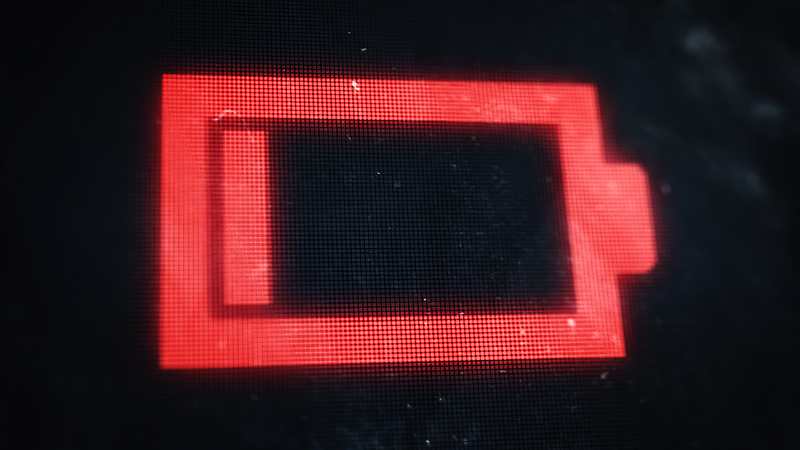



Both remotes for my tvs aren’t working Need new ones
My on/off button doesn’t work and neither does my volume button how can I get them to work
Mine is the same….On/Off…and Volume don`t work.
My volume & power r good but no channels will change. Tried new batteries still nothing. No features r working just volume which did not work until I changed batteries. I shut it all down from box, nothing still.
these remotes are so cheap, the back of it falls off where the batteries are. My cable box is on, but tv won’t come on