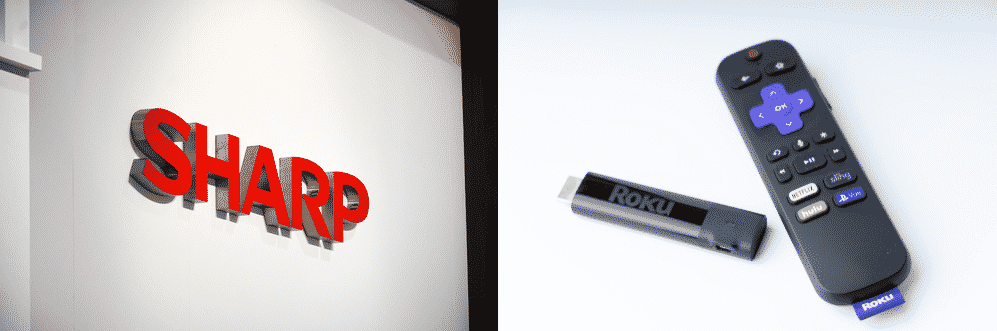
Roku has collaborated with multiple smart TV manufacturing brands to offer their OS and subscription platform to the users worldwide. Sharp is one such brand that is highly popular for their affordable Smart TVs that are impeccable in terms of quality, sound, and video. Their Smart TVs are pre-loaded with pretty decent hardware and Roku OS if you choose to get the Roku TV with Sharp. You also get a special remote that is built especially for Roku TV by Sharp. If you are having some trouble with your remote for Sharp Roku TV, here are a few things that you need to do for making it work again.
Troubleshoot Sharp Roku TV Remote Not Working
1. Check For The batteries
The first thing you need to do when your remote stops working or start acting up out of nowhere is to check the batteries. Your batteries might be weak or not working properly. You need to replace them with a fresh set of batteries or recharge them if they are the rechargeable ones. Once you have fixed that, you will need to just restart your TV, start using your remote like before and it will work without any errors at all.
2. Restart Your Roku TV
You will need to restart your Roku TV as well once to make it work. To start with that, you will need to restart it to see if it works. If it does not work in the first time, you will need to restart the Roku TV after you have replaced the batteries to make it work. This will clear any errors if there are on Roku Tv and it will start working with your remote again.
3. Pair Your Remote Again
You will need to pair your remote again if it is not working. Sometimes the pairing can be troublesome and cause you to have any errors. If you are getting some errors like that, you will need to unpair your remote from the Sharp Roku TV, and pair it again using the pairing button. You need to keep the paring button pressed until it shows the pairing on your TV screen. It will take a while for you to set-up and it will be working again in no time at all.
4. Update Your Roku
If you have tried all the options above and still are not able to make it work, you will need to give updating your Roku TV a try. You need to access the settings and go to advanced options where you will find the software version information. Here you are going to get the option to update your Roku software. Once you click on the update, your Roku firmware will be updated automatically. It might take some time but once the process is complete, your device will be restarted and the remote will start working without any issues at all.
5. Reset The Device
The chances are really thin on this one, but you might not be able to use the remote on your Sharp Roku TV due to some glitch or error in the settings. The settings might be conflicting with each other or might have developed a bug that would cause you to have the error on your device. Resetting it to default settings will essentially solve the problem for you.
6. Support
You might need to get support from an expert technician who will be able to diagnose the problem properly for you if you are unable to make it work with above troubleshooting steps. There can be a technical problem with the remote, Bluetooth receiver on the TV or you can get some error on the TV. Whatever the issue might be, an expert technician will be able to help you with that. You might need to have the remote replaced, repaired or get your TV fixed. Just ensure that you need to contact an authorized service center by Sharp as they will not only be able to assist you efficiently but will also provide you with a solution that will not void your warranty on the Sharp Roku TV.