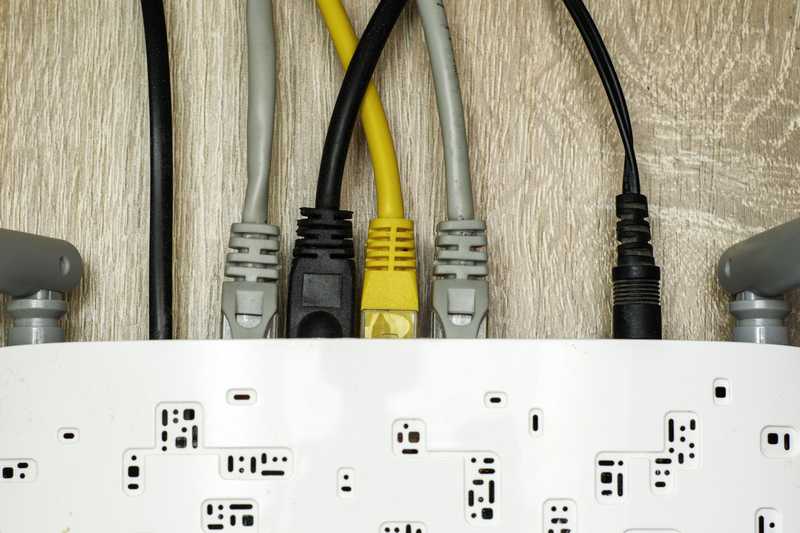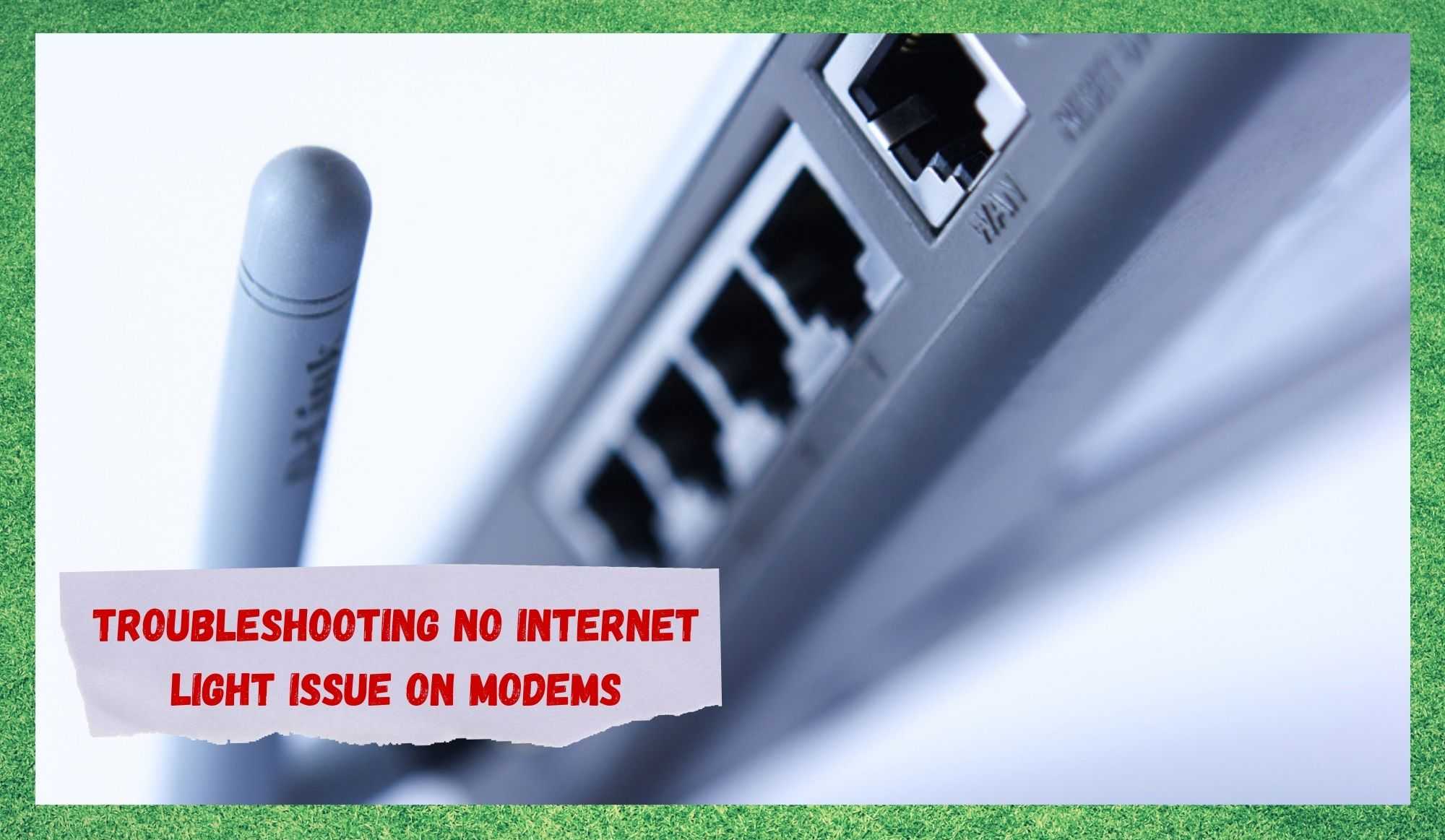
There is no denying that internet plays a key-role in pretty much everyone’s lives nowadays. Unless you feel like casting yourself away from society and going to live in mountains far, far, away from the nearest village, at some point of your day internet will be present.
From the alarm gadget that wakes you up in the morning to the content you stream on your Smart TV, computer, laptop or even on your mobile, the ever-so-present internet will be there to make it happen.
As technologies develop by the day, networks are pressured to offer faster and more stable internet connections, thus the need for wireless networks.
Nevertheless, even the most advanced internet connection technology is prone to suffer from issues. Either with reception, transmission, channels, equipment or even the position of the router in your living room, all those could cause your connection to suffer with obstacles that might hinder its performance.
As pretty much everybody nowadays experiences issues with internet connections, a good way to keep track of your network’s health is to understand how the device that brings it to your home or business works.
Watch Video Below: Summarized Solutions For “No Internet Light” Problem on Modem
Modems and Routers: How do they Work?
For most users, modems and routers are simply the gadget that transmits the signal from a carrier to their computers, laptops, Smart TVs, or mobiles. They actually do that, but they also do much more, and some of their functions can definitely help you in discovering what the cause of any connection problem is.
For instance, understanding how the LED lights behave can tell you if you need to reboot your device, if you should upgrade or top-up your internet ‘juice’, or even what you should do to get a connection issue repaired yourself.
Understanding the LEDs on Your Device
As the LED lights offer guidance for the connection status, it is important to have all of them properly working and, as it has been reported by some users, it does not happen so often.
As it goes, these users have been looking for explanations and fixes for an issue that causes the internet LED light on their devices not to switch on. Of course, should it be just a minor electrical issue hindering the LED light receiving the proper current, this issue would probably not even get noticed.
The bigger issue is that, once users notice the internet LED light is not working, they also experience a break in their network connections.
Should you find yourself amongst these users, fear not, we came up with a list of six easy fixes that any user can perform to get rid of the internet LED light issue.
So, without further ado, here is what you can do to get your wireless network repaired and stop having issues with the internet LED light on your router or modem.
Troubleshooting No Internet Light Issue On Modems
- Get The Copper Line Checked
Although it may seem unusual to talk about cords in a wireless network connection, they are actually there.
They serve both to deliver electrical current and internet signal into your modem or router, which, in turn, will transmit wirelessly into your Smart TV, computer, laptop, mobile or on whatever device you use to connect to the internet.
In the first fix we have for you today, all you have to do is check if the copper line, the one that transmits the internet signal into your modem or router, is properly working.
In order to do so, disconnect it from the back of your device and connect it to a landline, then dial any number. As you finish typing the number, remove the copper line and reconnect it to the modem or router.
That should force the device to re-establish the connection and the internet LED light should turn on as the network resumes its operation normally.
Some users reported that the issue was only fixed once they gave the device a restart after reconnecting the copper line, so keep an eye for an eventual reset of the modem or router by the end of the procedure.
Once all that is done, the internet connection should be re-established, and you will be able to enjoy all it has to deliver.
- Give Your Device A Restart
Although the rebooting process is not acknowledged as an efficient troubleshoot, it can help your device in many ways. An internet connection issue may get repaired simply by giving the device’s system time to get back on its feet, so remember to get your modem or router restarted every now and then.
Your modem or router will most likely have a reset button somewhere on the back of the device, but we strongly recommend you turn it off and give it a minute or so before you switch it on again. So, grab the power cord from the back of the device and unplug it.
Then, give it time to rest and plug it back again after a minute or two. By doing so, you allow the device’s system to get rid of unnecessary temporary files as well as to fix some configuration issues that may arise with daily use.
Bear in mind that the modem or router may require a few minutes to complete the cleansing task and fully restart, so be patient as it will very likely give you a faster and more stable internet connection afterwards.
- Check Your Broadband Filters
It has become fairly common for modems to run with jack points and broadband filters, so make sure they are properly working as well, or your modem may suffer with hampered signals.
Check that the jack points’ wires are not scrambled or over-stretched – as well checking if the broadband filters are properly lined out. Once all the checking is done and you can state they are properly set up, give the modem or router a restart.
That should do the trick and fix an eventual physical problem with the components that might be hindering the performance of your wireless device.
- Be Aware Of The Number of Devices Connected
Most modems will require a dedicated jack point to properly transmit the signal, as a shared one may cause the signal not to be properly received by the device.
So, keep an eye for multiple devices connected to the same jack point and, if you notice your modem is sharing the jack point, get it a dedicated one.
Remember to give the modem a restart after reconnecting it to the dedicated jack point, so it can properly re-establish the connection and deliver a faster and more reliable network signal to the room.
- Check Your Cables & Filters
Should your modem have a copper line connected through the phone extension cord, the chances that the internet LED light will work are minimal. Avoid extensions and make sure the jack point and the modem are not so distant from each other.
These minor alterations may get your internet running at its best and the internet LED light to switch on again on your modem.
- Check For Electrical Problems
Should you attempt all the fixes above and still experience the internet LED light going off on your modem, you may want to check if enough electrical current is reaching the modem.
In order to do so, remove the power socket from the source and connect it to another one. Should there be any obstacles for the power cord to deliver enough current into the modem, there is a big chance the internet signal will suffer as well.
Lastly, should you attempt all the fixes herein and still experience the issue, let us know in the comments. Also, should you discover another way to repair the issue, make sure to inform us, as that may help other users as well.