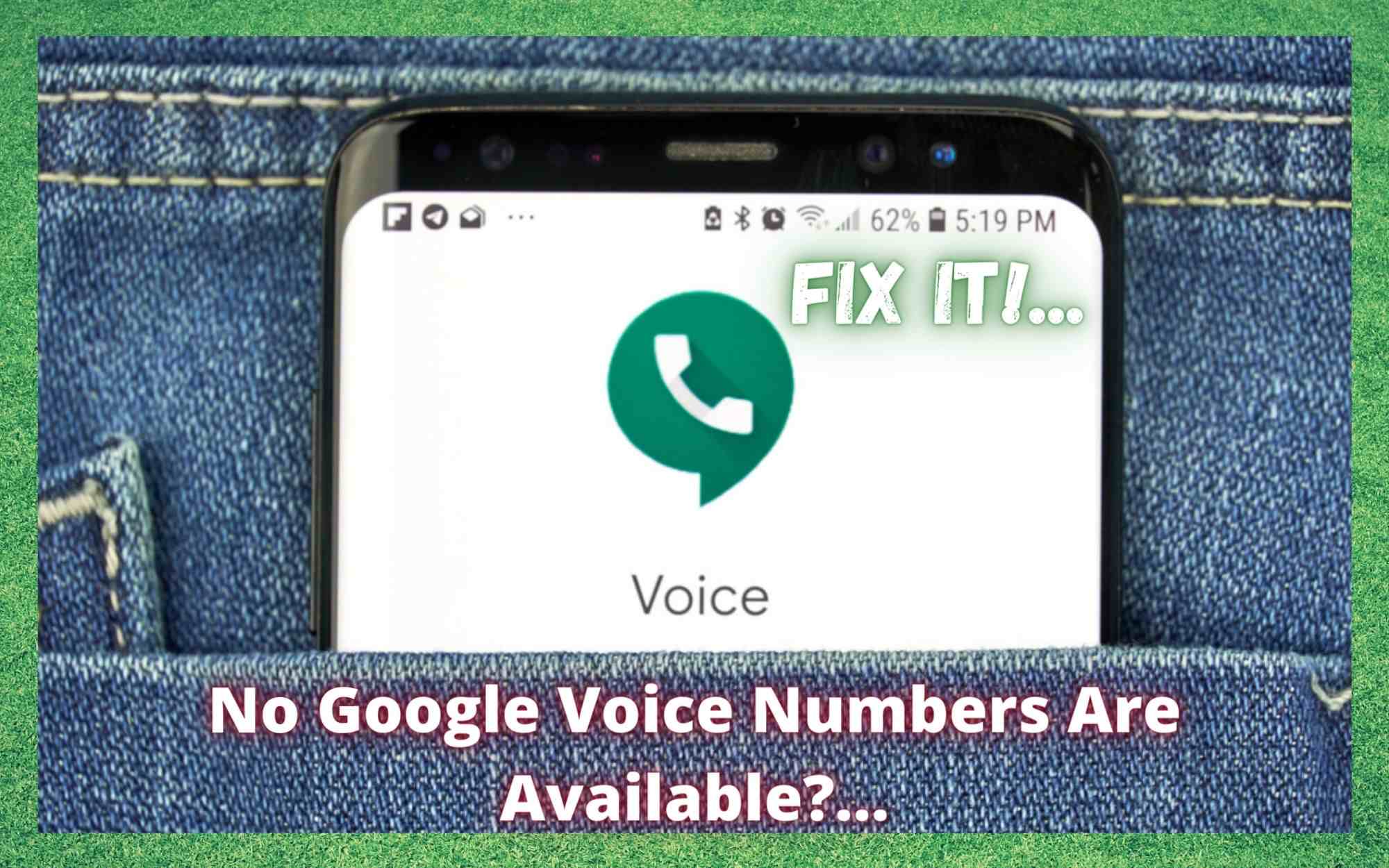
Google Voice is a great online-based phone service that has satisfied the majority of its users. This is mainly because of how convenient it is. You can use it as a primary incoming call line for your virtual office – or you can use it to avoid giving out your private cell phone number to people that you have to stay in contact with.
It provides the option to take your calls from your phone or your computer. And, as long as you have an internet connection, you can receive calls or make them. Overall, it’s a first-class calling service that provides a lot of benefits to its users.
However, these sorts of things can never work 100% perfectly all of the time. Even the best products and services can encounter issues from time to time.
One thing that a lot of Google Voice users have complained about is the availability of numbers on this app. It’s a first-come, first-serve type of service -so it’s not a rare occurrence that your number may have already been taken by someone in your area. Here is what you can do to fix this issue.
No Google Voice Numbers Are Available. What Do I Do?
Number Supply and Demand
To fix this issue, we need to understand just how exactly Google Voice gets their numbers. Google partners up with phone companies in order to access available numbers. These numbers are limited and, considering the fact that Google is quite popular, it’s easy to see how they can run out in some areas. We’re here to show you how you can fix this issue.
Be Consistent
A phone number might not be available at your first attempt to find one, but that doesn’t mean you should stop trying. Sometimes people will give up their phone number. This will make the phone number available for you.
So, make sure to try a couple of times in the hope that a phone number has been freed up. With that being said, we also suggest that you try to find a number in a broader area as it could increase the number of available options.
Area Codes
This fix might work for people who live in places where regions overlap. In such locations, there could be a substantial area code overlay. There should be more numbers available because of this.
We recommend that you try every area code you possibly can. You’re most likely going to find an area code with numbers available eventually, especially if you try every potential option.
Port Your Phone Number
If you’re not able to find a phone number or you want to use your mobile number on your Google Voice account, we suggest that you port your number. Number porting, also known as number transfer, is the process of moving your phone number from one communication provider to another.
This process is usually not free. For most mobile service providers, such as Verizon or AT&T, the fee is 20 dollars. Unfortunately, not every phone number can be ported, and before deciding to do so you’ll have to check the port’s availability which depends on the porting document of the provider.
Timing Is Important
If you’re not a tech geek and want to try the easiest possible method to increase the number of available numbers, then we suggest you simply change when you’re applying for the Google Voice number. It’s best to look for Google Voice numbers in the evening.
This is because numbers usually free up later during the day and there is a higher chance of a number being available in the evening hours. So, it might be best to try your luck at later hours, and hopefully, you’ll be able to access a number.
The Signing Up Process
It might sound obvious to some people but it’s worth mentioning that in order to acquire and use a Google Voice number, you must have a Google account. You probably already have an account. But if you don’t, it’s very easy to create a new one.
Once you’ve got the account all set up, go to voice.google.com and sign in with your Google account. You can search for area codes by typing in your city or your area code, or you can turn on the location on your phone which will create the list of area codes by itself.
Once you choose the area code, a list of available numbers will appear. Pick the number you want and click the select button. Once you’ve selected the number, you’ll have to verify it using your phone number. This is a very easy process.
All you have to do is click the verify button and a six-digit code will be sent to your phone. After you’ve typed in your verification code, your Google Voice number will be ready to use.

And if someone else used that verification number?? How do we get our number back and not just have it as a linked number?