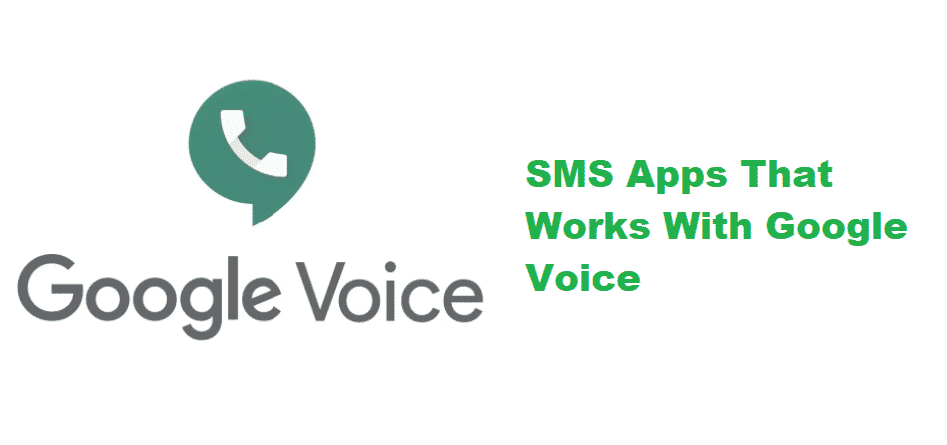
When it comes down to the internet-based services, Google Voice is one of the prime choices because users can find the Google Voice number. Through this service, the users can make calls, but what about the SMS? This is the prime reason that people ask for the SMS App that works with Google Voice, so let’s see what can be done!
What Are The SMS App That Works With Google Voice?
Are There SMS Apps To Work With Google Voice?
The minimal answer is yes; there are SMS apps to work with Google Voice. However, the apps are pretty limited, but we have added every possible way of sending and receiving the SMS that works with Google Voice. To begin with, the users can send the SMS and texts with Google Voice, and we have added the information below!
Availability of Text Messages
While using Google Voice, the users can send text messages from this internet-based number for free if you want to send messages to the United States or Canada. When users send text messages through Google Voice, Wi-Fi, or mobile data will be used for sending the message. The mobile data will be used even if you are not connected to the Wi-Fi.
Voice Messages
The Google Voice messaging is meant to be for 1:1 conversation and is not designed for bulk messaging. This is because the bulk messages with Google Voice will be termed as blocked or spam. The prime reason for this issue is the carrier limitation.
How To Send The Text Message From Google Voice?
First things first, the Google Voice app can be used to send text messages to phone numbers. However, if the users send the messages for more than 160 characters to the other mobile network carriers, it will be sent in multiple messages. Now, let’s see how you can send the text message from Google Voice!
- First of all, open the Google Voice app and open the Message tab
- Tap on the compose option
- Now, choose the contact number that you want to send the message to
- Then, write down the message and hit on the send button
With Google Voice, it’s suggested that you add only seven contact numbers at a time. That’s to say because if you add more than seven contacts, it will be labeled as bulk, hence blocking or spamming.
The Default Message App
So, it doesn’t matter which phone you are using; it’s obvious that your phone has a default message app. Similarly, you can use the default message app to send SMS through Google Voice. However, the steps can be pretty tricky, but it will be worth it. So, let’s see how you can use the default SMS app of your phone to send SMS with Google Voice, such as;
- First of all, ask someone (your friend or family) to send the message to the Google Voice number
- Now, save the Google Voice part of the message after the contact’s last name
- Once you save the number, the contact number will be on the phone
This way, two different contact numbers will be saved, and you can send the message to the Google Voice number easily. This can be pretty tricky, but it works if you are precise.
The Bottom Line
The bottom line is that users can send SMS from Google Voice or the default messaging app without any issue. On the other hand, there are no additional SMS apps that can work with Google Voice. As far as Google Voice is concerned, the same app can be used for sending SMS, and there are no separate apps for it.