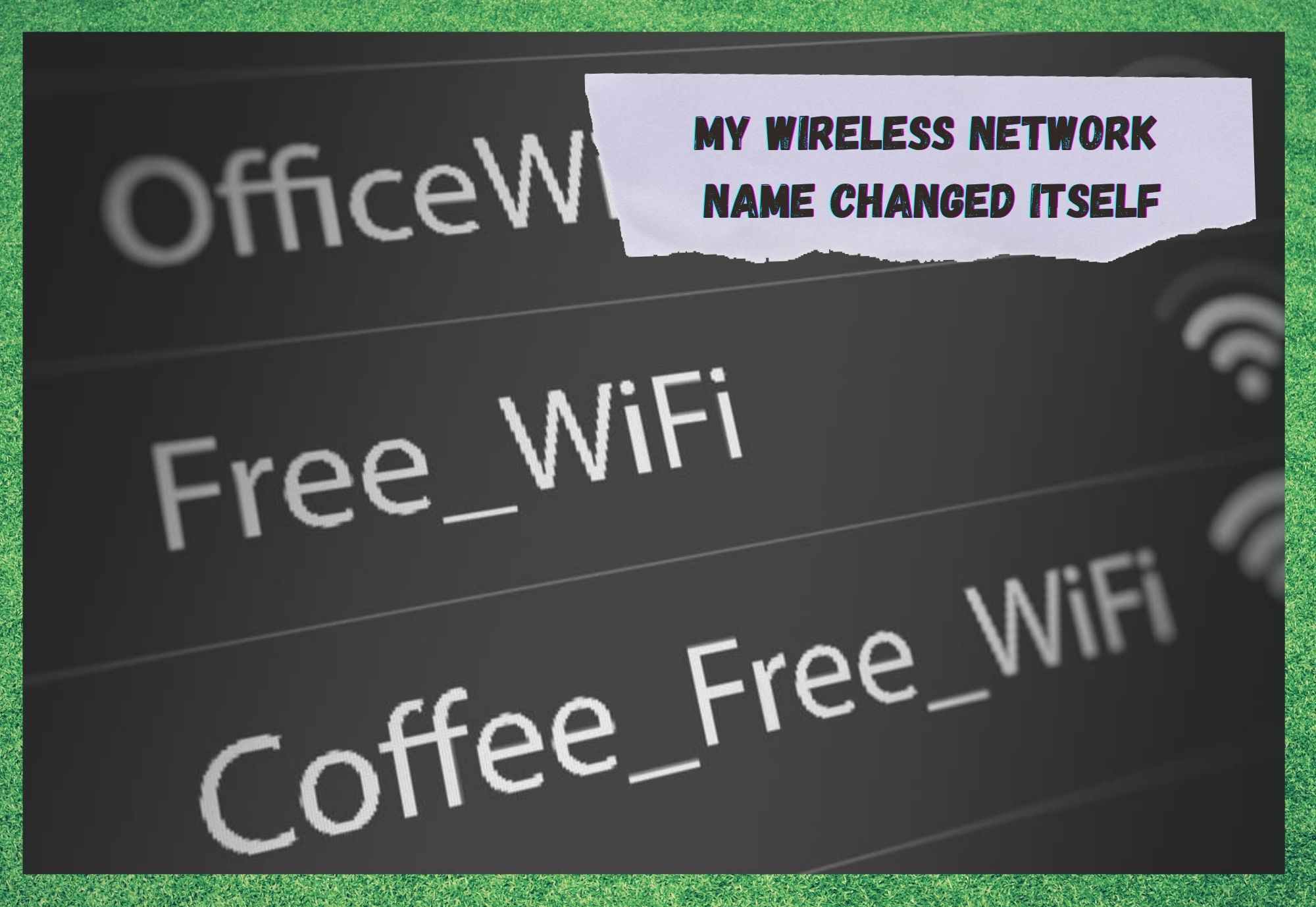
These days, having a solid internet connection is almost a given. There are practically infinite companies out there that will provide for every imaginable need, and they always seem to take care of things for us.
As such, we never really need to know much about our connection – instead, we’re just happy in the knowledge that it just works. Of course, there’s absolutely nothing wrong with that.
It shows us just how far we’ve come since the days of the painfully slow dial-up connection. However, on the off chance that things do go wrong, it can tend to leave us totally baffled as to what to do about it.
Of the seemingly never-ending list of problems that we see popping up on the forums, one that seems to cause a lot of panic is the one where your Wi-Fi network name appears to have changed itself automatically. Of course, an assumption that many people will then make is that they have somehow been hacked.
But this is unlikely to be the case. The fact of the matter is that most routers out there will allow you, the user, to change the SSID (network name) to whatever you want it to be – a feature which is often deployed with hilarious results.
Whatever the case, it allows for you to personalise your own connection a little. On top of that, it’s also quite useful in the sense that all of your various devices will easily be able to identify which network is yours.
But if your network name has changed recently and you’re positive that no one in your home may have changed it, this is something we will need to have a look into. Again, the reason for the change is probably pretty innocuous, so it definitely isn’t time to panic just yet.
Before we assume the worst, it is best to try the few steps below which are designed to help you get to the bottom of it. We can also show you how to change it back in the process. If this is the info you have been looking for, you’re in the right place!
My Wireless Network Name Changed Itself
- Check the firmware version
As we always do with these troubleshooting guides, we are going to start with the easiest of fixes first. So, to begin, the first thing to try is to make sure that the version of firmware you are using is up to date.
In addition to that, the next thing to have a look at is when the firmware was last updated. The reason for this is that firmware version changes can occasionally prompt a change in the network name.
The way that this works is that the update can simply reset the router back to its default configuration. Naturally, this will occasionally cause a bit of panic, but it is totally harmless.
So, the easiest way to confirm whether this was the culprit for the sudden change of name, your best bet is to check whether the change aligns with a firmware update. If it does, that will be the problem solved and you will definitely have nothing to worry about from here on out.
On another note, while you are there, it would also make sense to make doubly sure that you have the most up to date version. This is especially the case if the name change wasn’t due to a firmware update.
Of course, if the name change was due to this, you may want to change it back to your own preference. Within your settings, you will find the necessary options to do so, along with your password and encryption settings.
- Was there a reset recently
If the name change wasn’t due to a firmware update, the next most likely culprit is that the router was reset recently – either on purpose or by total accident.
Considering that a router will most often work perfectly after a reset, we tend not to think too much about the other effects that a reset can have. And this is one of those hidden side-effects.
So, all you need to do is check your memory and see was there a time whether either you or someone sharing your network could have reset the router. If this has happened recently, you can rest assured that the name change was due to this.
Again, this will be nothing to worry about, and you can change it again by going through your settings. However, if neither this cause or the one above seems to apply to you, we will have to look into the possibility that there may be something a little more serious behind the change.
- Unauthorised Access
Unfortunately, there is always a slim chance that someone may have access to your network that you may not want to. If you’re absolutely positive it isn’t one of the causes above, or that you may be being pranked, we will need to consider the worst-case scenario.
If someone does get access to your router, they can effectively change all of the settings that you could. So, there is no reason why they couldn’t also change the name, had they a desire to.
If you think this may have happened to you, there is still a chance that the situation can be retrieved, and that we can get a positive result. First up, you will need to go into all of your settings and configurations and see exactly how much has been changed.
If you can, you should then immediately change the password to something as solid and unbreakable as you can possibly come up with to make sure this never happens again. We would also recommend that you incorporate some proper encryption on your network while you are at it, just to make doubly sure your network is safe.
On an even more practical note, just keep vigilant that no one has access to your details that you wouldn’t want to have them. Default passwords aren’t great for security either, so make sure you come up with something really unusual and complex, yet memorable.
With all of that in place, you can be pretty sure you will never experience this issue again.
- Get in touch with customer support
If none of the above was any help to you, or the problem keeps happening despite you fixing it this time around, we’re afraid that it is time to get the experts involved. You will now need to get in touch with the customer support department of the manufacturer of the router you are using.
While you are talking to them, it is always a good idea to mention what you have already tried in order to fix the problem. That way, they will be able to get to the root of the issue much quicker.

