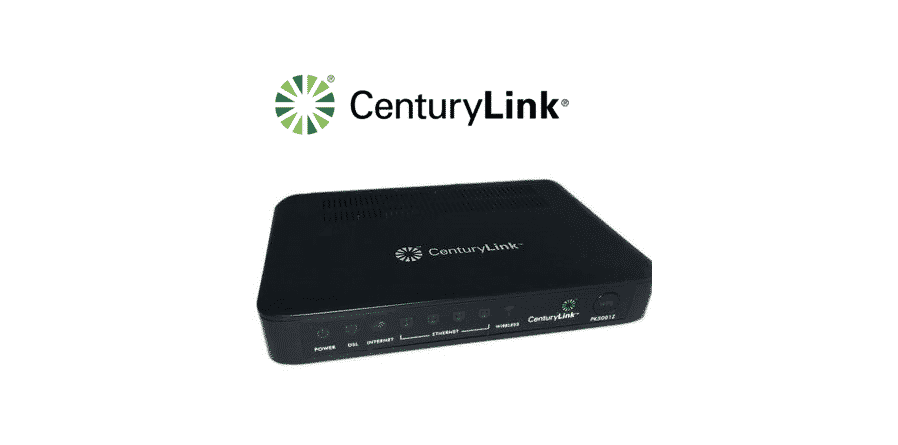
Having a modem has become crucial for every home because they are responsible for optimizing the internet connection. CenturyLink has an extensive range of routers and modems.
On the other hand, the issues like CenturyLink PK5001Z wireless not working are increasing. With this article, we are sharing the hacks and fixes!
CenturyLink PK5001Z Wireless Not Working
1) Wi-Fi Connection
If the wireless connection is not working, it might be because of the internet or Wi-Fi connection that’s slow. So, we suggest that you check the wireless connection speed with the speed checker. If the internet is slow as compared to the advertised speed, you know that wireless connection is at fault. You could also try to opt for the wired connection because it promises a better connection.
2) Connections
If the internet connection is already working properly, there could be a chance of incorrect plugging issues and damaged cables. With this being said, the cables must have no damages. If you can see the physical damages or cuts, you must replace the cables with new ones. In addition, don’t forget to use the multimeter for checking the continuity issues!
3) Router Location
When the wireless connection isn’t working with CenturyLink, there might be chances that you aren’t placing the router at the right location. The drill is to place the router at the central location and must be close to the devices as well. It’s better that you place the router at a higher location, such as upstairs or shelf.
4) Obstructions
If there are physical obstructions around the modem, it might be causing wireless connectivity issues. Keep in mind that these obstructions can slow down the wireless connection. So, remove the thick walls or metal appliances around. As a result, the internet signals will be released and connectivity will fasten up. In case there are thick walls, you can simply open the doors.
5) Wi-Fi Channels
When it comes down to using the internet connection with CenturyLink modem, you must have the optimal Wi-Fi channels. This is because the Wi-Fi connections will be streamlined once you choose the right Wi-Fi channel. As far as the CenturyLink PK5001Z modem is concerned, you must use 2.4GHz because it’s an optimal choice. On the contrary, the IP compatibility should be set to IPv4 and IPv6.
6) Password
Has it crossed your mind that you might be using the wrong password for connecting to the CenturyLink modem? Well, the internet connection will be optimized if you are using the right credentials. If you didn’t change the password, it will be pasted on the modem label. However, you will need to use the updated password if you changed it.
7) Reset
Well, this is your last resort if you are unable to fix the internet connection with CenturyLink. With this being said, push the paper clip into the reset button and hold it for ten seconds. Once the reset is complete, the modem will reboot and the wireless connectivity will be optimized.
Last but not the least, you could call CenturyLink and ask them for assistance. This is because they can have a better insight into the issue and provide the fixes!