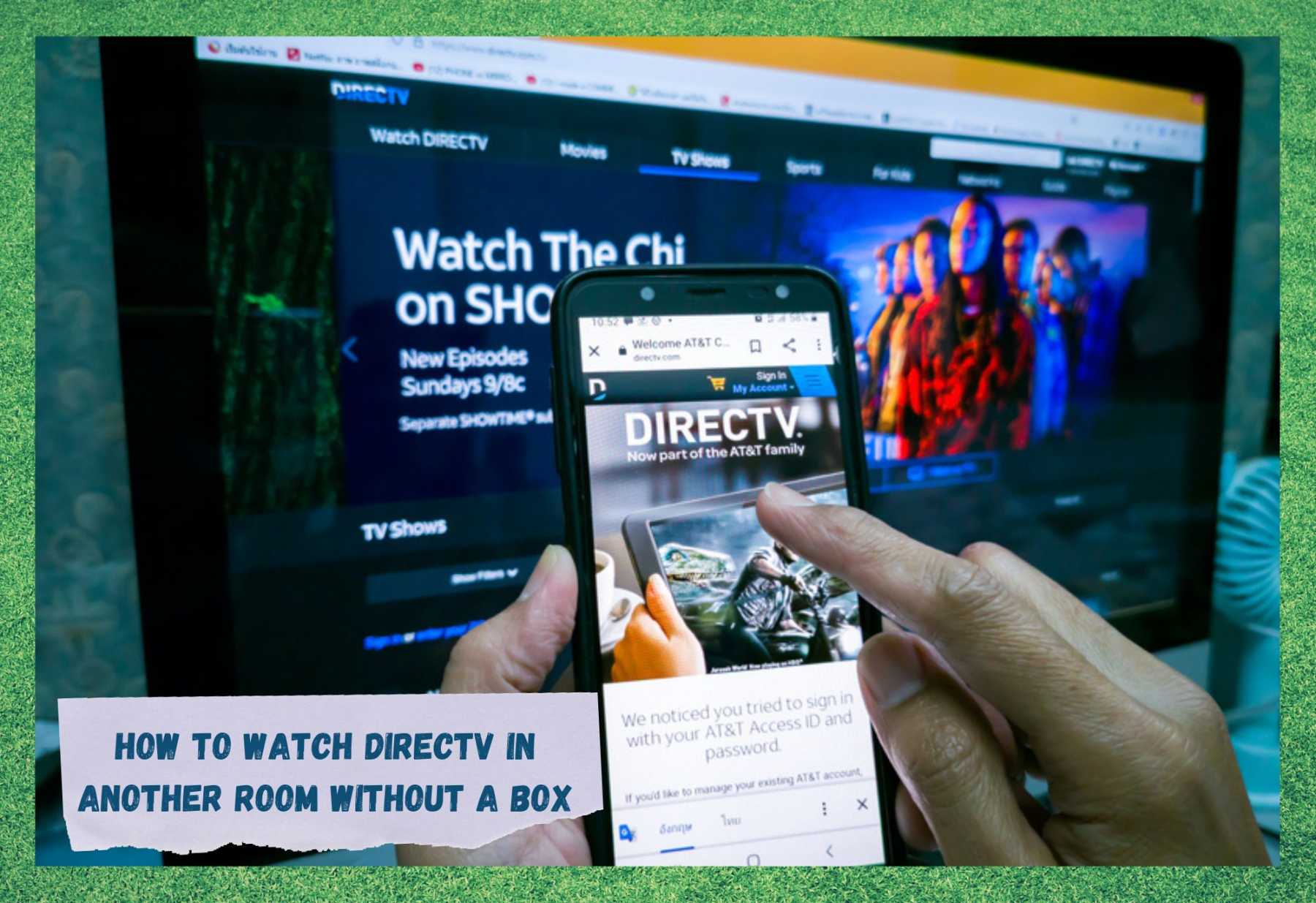
People can hardly name a more renowned satellite TV provider in nowadays’ market than DirecTV. Working with a satellite, DirecTV boxes and receivers deliver outstanding quality of TV signals to homes everywhere in the country.
The connection between the boxes or receivers and the satellite is made through a dish, which is most commonly installed on the roof. From the dish, a cable transmits the signal to the boxes or receivers, which in turn, pass the signal on to the TV set.
Normally the DirecTV setup counts with one box or receiver per TV set. That is because usually people purchase the second device with the intent of watching two different shows in two separate parts of the house. Surely, if they would like to see the same show all they have to do is share the sofa.
However, for a number of unspecified reasons that don’t really matter at this point, users are attempting to distribute the signal that comes from the receiver into two or more different TV sets.
The question you might be asking yourself at this point should be: Is it possible?
How To Watch DirecTV In Another Room Without A Box
For starters, the answer is yes, it is. And all you need is a long enough coaxial cable and a splitter to perform the whole setup on top of the one you already have. However, being easy doesn’t make it necessarily efficient.
As it goes, distributing the signal from the same receiver into two or more different TV sets can only result in mirrored screens.
With mirrored screens we mean, the same content will be displayed in all the TV sets connected to the same receiver. That is because the same receiver cannot display more than one TV show at a time so, no matter how many different TV sets you connect to it, it simply won’t show different content.
In case you are still interested in setting up your multi-TV set system for the same DirecTV receiver, simply follow the steps below and get it done in no time. Bear in mind though, that this procedure is neither acknowledged by DirecTV nor recommended by them.
So, in the event you have some sort of problem during the installation of the new setup, make sure not to contact them for help. Anyhow, these are the instructions for the setting up of the second TV set with the same receiver:
- Firstly, make sure to get a good quality two-way splitter. That is the one that has two outputs and two inputs. That is a mandatory piece of equipment to perform the secondary setup, as the splitter that comes with your DirecTV, for obvious reasons, only has one output.
- Secondly, grab the coaxial cable and connect it to the DirectTV receiver port. Make sure to connect to the input port as that is the one that brings the signal into the receiver.
- Thirdly, connect the other coaxial cable to the output port of the DirecTV receiver and also to the splitter’s input port. That should be your bridge to the second TV set.
- Now connect one end of the second coaxial cable to the output port of the splitter and the other end to the first TV set input port.
- Next, connect the other coaxial cable to the second output port of the splitter and to the second TV set input port.
- Lastly, simply switch on the DirecTV receiver and both TV sets should display the same image. No matter where you position the second TV set, the length of the second coaxial cable is your limit.
- In the event any of the TV sets does not display the image, simply tune to channel three and let the image come through.
Bear In Mind
Surely it is possible to connect more than one TV set to the same DirecTV receiver, but it will only work in case it is okay to have the same show displayed on both TV sets. On the other hand, in case you need to have different shows on each TV set, then you will definitely need a second receiver.
That means signing up with DirecTV for a second receiver. That should cost way less than the $480 fine you should get in case you try to work your way around their equipment and get the two different shows on two separate TV sets without their consent.
So, going through the DirecTV way, you will be charged $5 on a monthly basis for the second receiver and you will also get the DVR or HD DVR package depending on the satellite plan you already have. With the full service, users are even able to stream the content of their DirecTV mobile app into their TV sets.
All you need is an active, and strong enough, internet connection, a mobile phone that can run the DirecTV app and a Smart TV. Even TVs that are not Smart TVs can perform these connections nowadays. All they need is a casting device.
If you are interested in getting the full package due to the streaming option, here is what you have to do to connect your mobile to the TV:
- First thing you want to do is run the DirecTV app on your mobile. Make sure you have an active internet connection that can handle that much data traffic throughout the whole procedure.
Otherwise, the streaming flow might be interrupted and the entertainment session should become a series of disappointments and headaches.
- Once the app is opened, reach the menu and scroll down to the TV options tab. From there you will see a list of receivers, and you should choose the one that is connected to the TV you wish to stream the content into.
- Then, simply wait for the connection to be properly established and you should be able to see the content of your DirecTV app streamed into the TV set.
As you can notice, the low fees DirecTV charges for extra receivers make the whole work of setting up two-way splitters, and stretching coaxial cables through the house a total hassle.
For instance, the normal monthly fee for two DVRs is around a mere $7, and in case you wish to have more receivers, the extra charges are also extremely affordable. However, if one connection is enough for you, as it is for many people, then having only one receiver should do the trick and deliver all the content you wish.
In The End
Yes, it is possible to connect more than one TV set to the same DirecTV receiver, even though that is not the procedure the provider would like you to go.
Moreover, a single receiver can only broadcast one show at a time, so all the TV sets connected to the one receiver will display the same show, no matter where they are in the house.
So, getting in touch with DirecTV and ordering a second receiver should cost so little, that the whole job is rendered almost fruitless.
Lastly, in the event you find out about other relevant info regarding the topic herein, share your knowledge with us through the comments box. That might save readers some disappointment and even a few headaches when it’s their time to make their choice.
Also, with every piece of feedback our community grows stronger and more united. So, don’t be shy and tell us all about what you found out!

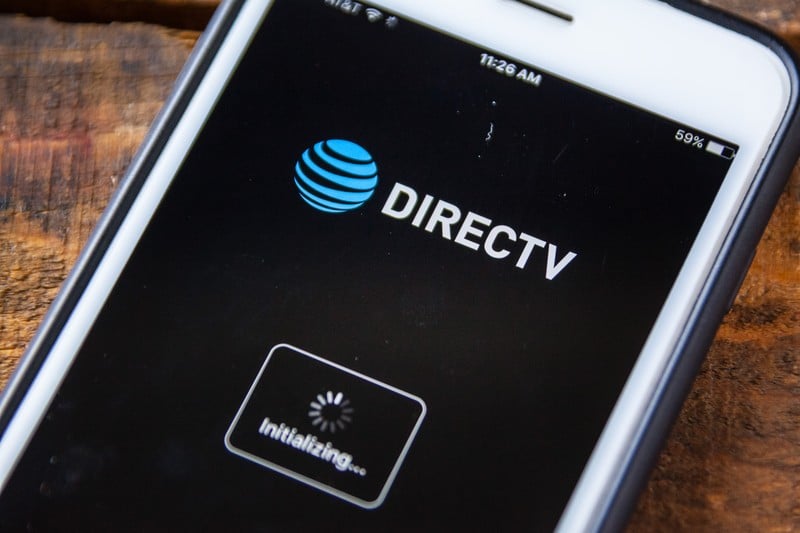


How can I watch directv on my phone ?? I have directv at my house.