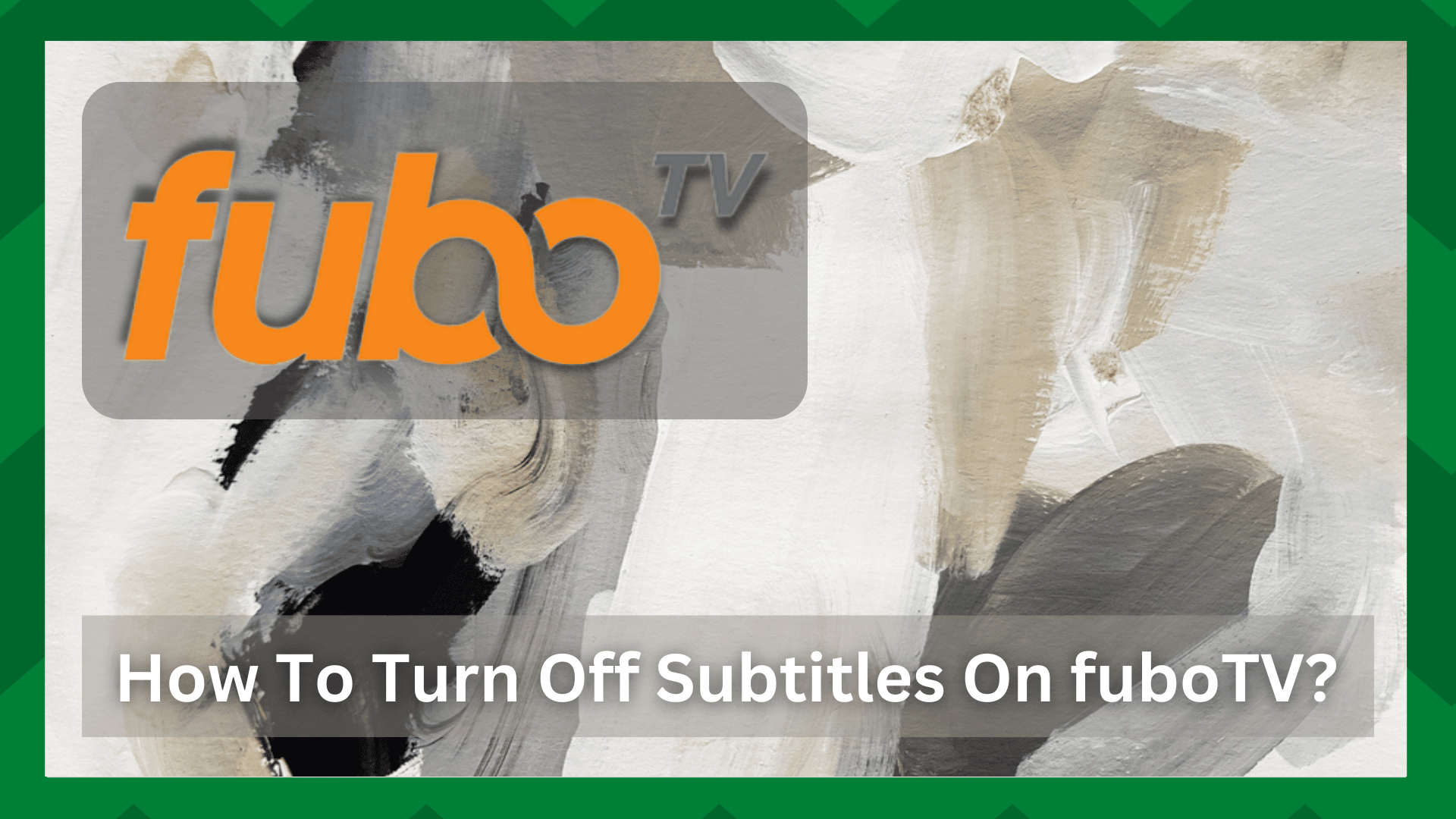
fuboTV is a reliable choice for people who want access to different types of content, ranging from TV shows to movies and news channels.
In addition, there is live sports content available on the streaming platform. The streaming platform offers closed captions or subtitles, so you can see what the person is saying.
If the content has captions available, closed captions are available on every device. However, if you don’t like to watch content with subtitles, we are sharing how to turn off subtitles on fuboTV!
How To Turn Off Subtitles On fuboTV?
- Amazon Fire TV
If you are streaming fuboTV on Amazon Fire TV, we are sharing step-by-step instructions to help you turn off the subtitles!
- Press the up or down button on your TV’s remote – it will help open the player controls but make sure you have played the video that you want to turn off the subtitles for
- Scroll down to the “more” button and press the select or center button
- Choose the “settings”
- Press the “OFF” button to turn off the subtitles
You can follow the same instructions to turn on the subtitles. However, if the captions aren’t available for current content, there won’t be any option to turn on or turn off the subtitles.
- Roku
Roku is one of the most reliable options for streaming fuboTV. However, if you want to get rid of automated subtitles or closed captions, we are sharing the steps;

- Press the “up” button on the remote to access the player controls
- Click on the “more” button and select the “audio & subtitles” option
- Tap on the “off” button, and the subtitles will be cleared
- Android TV
If you are using a smart TV with an Android operating system, you can follow the step-by-step instructions mentioned below to turn off the subtitles.
- Press the up or down button on the Android TV’s remote to access the player control
- Scroll down to the more option and hit the select button
- Go to the settings
- Select the “OFF” button to turn off the subtitles
- Android Tablet Or Smartphone
It’s common for people to stream fuboTV on an Android smartphone or tablet, and if you are the same, follow the below-mentioned instructions to help you turn off the subtitles;
- While watching the desired video, open the landscape view, and tap on the screen once to access the on-screen menu
- Click on the “gear” button and tap on “subtitles & captions”
- Tap on the “OFF” button to turn off the captions
- Apple TV
Apple TV is based on iOS and can be challenging to navigate. For this reason, we are sharing a detailed guide to help you turn off the subtitles.
- The first step is to swipe down on the Apple TV remote’s touchpad, and it will show the “info & settings”
- Now, swipe right to access “subtitles & audio”
- Click the “OFF” button to turn off the subtitles
Also, make sure that you’ve played the content on which you want to get rid of the subtitles.
- iPad Or iPhone
iPad and iPhone are widely used for streaming OTT content, and fuboTV is one of them. If the subtitles are available, the content will show the subtitles automatically. In case you want to turn off the subtitles, follow these steps;
- While watching the fuboTV content, tap on the screen, and it will show the on-screen menu
- Click on the gear button
- Now, scroll down to the captions or subtitles option, and tap on the “OFF” button
- Browser
In case you are using an internet browser to stream fuboTV content, you have to follow these instructions;
- While you are watching the desired video on the internet browser, tap on the gear button on the bottom right of the screen
- Click the “off” button with the subtitles option
- LG TV
If you are using an LG TV and need to turn off the subtitles, you should follow the following steps;
- Locate the home button on the remote and press it
- Choose the settings
- Scroll down to accessibility
- Now, choose the “closed captions” button
- Choose “off” to disable the subtitles
The Bottom Line
On a concluding note, these are some ways to get rid of the subtitles on fuboTV, depending on the devices you are using it on. In case you are using some other device, you can contact fuboTV’s customer support for help!





