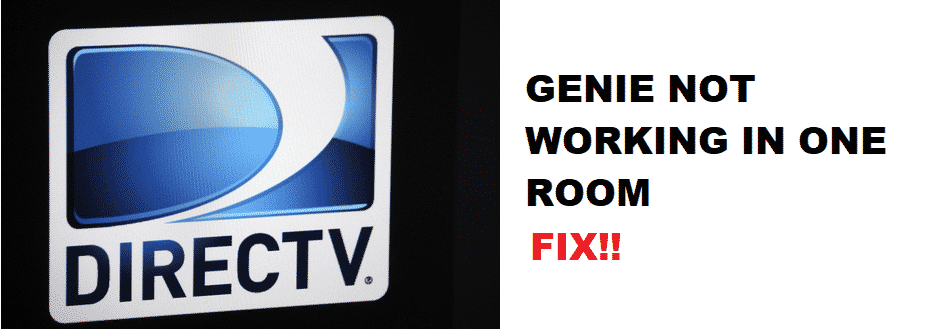
Directv is one of the finest services but you might still experience some of the issues like not receiving signals for one room but other rooms are working fine. Directv problems can make you stop watching your favorite tv channels and games. It’s hard to skip on your favorite reality show when the signals are lost. There are various DirecTV problems like losing signals, the remote not working, and having a slow receiver. you can fix up all of these problems on your own and would not need any professional help.
DirecTV is one of the finest functioning devices as it is capable of providing service and signal to all of the rooms separately. This benefits because if there is a problem in one room the other room doesn’t get disconnected. The whole home system where all the rooms are attached to a single DVR is a non-Genie system. An error in a non-Genie system means that you’ve lost connection all over the house.
How To Fix DirecTV Genie Not Working In One Room?
This is one of the most faced problems while using DirecTV. The missing sound and picture can be annoying. If you are experiencing any of these problems then here is the way to resolve them.
- The most common and easiest thing you can do is to restart your TV DVR and sound equipment so that if there is any error the system will be refreshed and the problem will be resolved by itself.
- The next thing you do is to make sure that all the cables between your devices are correctly attached to their respective ports. Disconnection of cables and wires can also cause loss of picture and sound.
- If above both points are unable to resolve the problem then you must try changing the cable or wire. You can use a new cable between your DVR DirecTV box and your TV show that if there is any trouble in the previous cables it can be resolved.
- You must also make sure that the receiver is properly plugged in and functional.
- You must also check that the front panel lights are lit or not. If they are then that means the receiver is turning on.
- The problem can also lie in your remote so you must make sure that the green light on the top of the remote works. Press any button on your remote and check if the green light is functional or not. Otherwise, you would need a new pair of batteries for your remote.
- You must also make sure that the TV is plugged in and turns on properly. Sometimes there is a problem with the TV screen and that is not related to Genie. This one seems like a simple step but it works out for so many people.
Slow Receiver
The second most common error experienced by the user is the slow receiver. There are a few ways that you can make the receiver work properly.
- You can double reboot the receiver. This step can be done by pressing the red reset button on the receiver or the client.
- As soon as you see it finish rebooting you must reboot it again. This process might take a few minutes.
Now you can run a test on the DirecTV Genie hardware.
- First of all, you must press the menu button that is present on your remote.
- Then you should navigate from settings to info and test and then run a system test to check the system.
- Then press the dash button to confirm your command.
- If a message appears on your screen saying all items ok then try the double reboot procedure that is listed above.
Hopefully, this blog was helpful enough to help you through this error. But if you still find any problem then there is an easier way to get help. You can directly contact DirecTV technical support. What you only have to do is connect with any DirecTV representatives through their customer support online otherwise you can also call them for extra assistance.