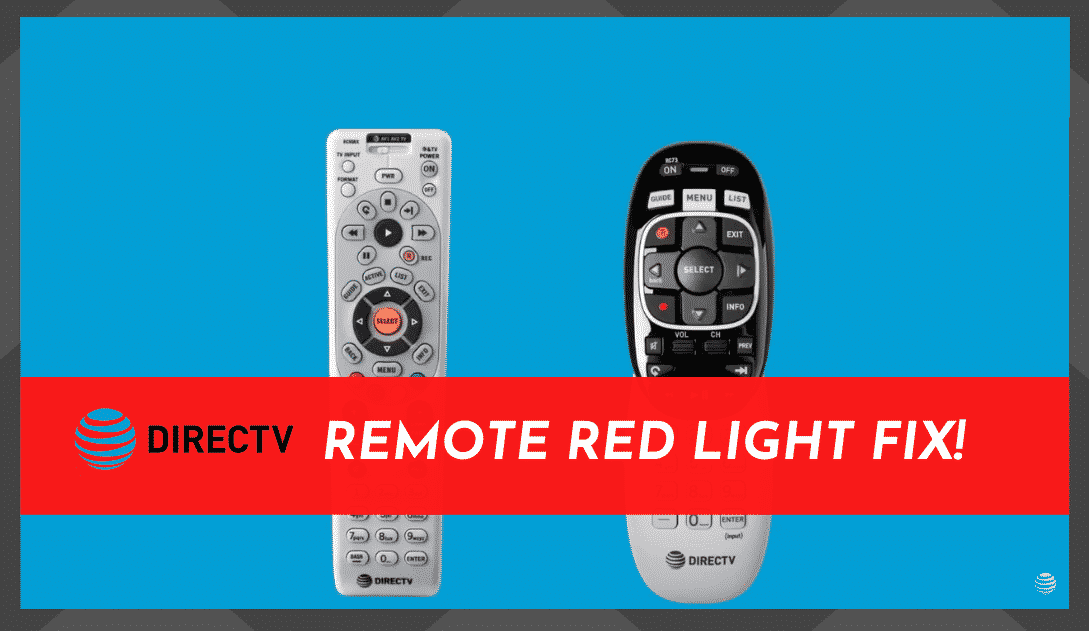
For those who are serious about their home entertainment, there is no better choice out there than signing up for DirecTV.
For starters, they are rated number one by J.D Power for programming, communications and promotions, and features and functionality.
In addition to that, their packages actually represent a really good bang for your buck. You get top-quality channels and lots of them.
On top of that, you also have a really handy feature that allows you to record up to 200 hours of TV to enjoy later.
In all of the hustle and bustle of modern life, not many of us get to set aside an exact time every week to watch our favorite shows. Those of you in this position no doubt appreciate this feature.
However, like any high-tech entertainment device, there is always the potential that something can go wrong every now and then.
So, you can find that you have connected DirecTV with your cloud DVR only to end up thwarted by a red light on your remote.
Now, we all know that red lights generally aren’t good news. In this case, the news isn’t brilliant either. Luckily, in most instances, it can be fixed from the comfort of your own home.
In this article, we are going to explain why this red light shows up and why it stops your remote from working. In addition, we will also teach you how to fix it.
DirecTV Remote Red Light
What Does the Red Light on my DirecTV Remote Mean?
There are no two ways about it. Red lights on any electronic device are rarely a good thing.
However, there is no need to panic too much in this case. It doesn’t mean that your device will never work again or anything that severe.
That being said, you will now have noticed that something quite alarming is happening with your remote – or should we say, not happening.
This is because nearly every time there is a red light on your remote, it stops working completely. No matter what you seem to press, it has no effect at all.
Most of the time, the only reason that you see this light is because the remote control and the DVR have somehow unpaired.
Naturally, there can be a few reasons why this may have happened. So, what we are going to do is run down the list of possibilities. We will start with easier fixes and work our way up.
With a bit of luck, one of the first fixes will work for you. Without any further ado, let’s get into how to fix the problem once and for all.
1. Check the Batteries
In all likelihood, you will have already checked your batteries. But, just in case you hadn’t, we thought we would start with the easiest explanation.
Sometimes, even when your batteries are low, the device they are running will often begin to act a bit odd.
More often than not, the effect is such that the device that they are in only half works.
So, if there is any doubt here, take out the old batteries and put some new ones in.
In all likelihood, this will solve the problem for a few of you. If not, let’s move onto the next fix.
2. Reset the Receiver
Okay, so if you’re reading this, then replacing the battery tip hasn’t worked for you.
That’s okay. It’s now time to get into the more tech-based fixes. But don’t worry, you don’t need to know anything about tech to do this yourself.
In this step, we’re going to find out whether or not there is an issue with the receiver.
It might sound a little complicated, but all we are going to do here is reset the thing. If it works, great. If it doesn’t, we’re onto another fix.
- To reset the receiver, all you need to do is press the red button, which will either be on the front or the side of the receiver.
- Once you have done this, the reset process itself will take around another 10 minutes to complete.
With a bit of luck, this reset should fix everything for you. If not, it is time to move on to the next section.
3. Resynch the Remote
The chances are good that you have synched your DirecTV to your remote before, but these things can become undone over time.
So, even if you have done it before and you have found yourself looking at the dreaded red light, it is time to resynch. Again, this isn’t a difficult process and should only take a minute.
- All you need to do is hold down the “Enter” and “Mute” buttons simultaneously on your remote.
- Please continue to hold them down until an RF/IR setup option pops up on the screen.
- As soon as you see this option, you will need to let go of the buttons you are holding. And that’s it. There is nothing more to it!
The remote should then synch up again, and the red light should be gone. If not, there are still two more fixes to try before you need to contact the professionals. Let’s keep going.
4. Program the Remote Control
There is one situation that we haven’t yet accommodated for. Some of you out there will only be using the DirecTV remote to control the receiver and not the television itself.
If this is your situation, we would suggest that you give reprogramming the remote a shot.
Reprogramming, though it sounds complicated, is quite easy and will most likely clear up the red light issue and some other performance issues too.
- To get started, the first thing you need to do is to press the “Menu” button.
- Next up, go for “Settings” and then “Help.”
- After this, choose “Settings” and go to the “Remote Control” option.
- Once you have opened this tab, click on the “Program Remote” option.
From here, you should be all good to continue enjoying and flicking between your favorite shows.
5. Reset the Remote
If none of the above tips and tricks did the trick for you, there is only one option left. You are going to have to reset the remote.
The process itself is no more difficult than synching the remote. All you need to do is follow these steps.
- First up, you will need to hold the “Select” and “Mute” buttons down at the same time.
- Then, the light should start flashing. This means that it is ready to be reset.
- Next up, you will need to press 1, then 8, and then 9.
- After you have done this, tap the “Select” button on your remote.
- At this point, the light on the remote should flash four times.
- If it does, this will mean that the remote has been reset.
From this point, it should start working as normal again.
Conclusion
Those are all the tips and tricks we could find to resolve the red light on your DirecTV remote issue.
However, that doesn’t mean that there aren’t more tips and tricks out there that we don’t know about yet!
If you tried something different and it worked, we would love to hear about it. Let us know in the comments section below!
My direct tv red light won’t go off, so the remote is not responding. Because the remote is not responding, I can’t even get it to the direct tv screen to try any of the above listed fixes. Please help with that.
I am having the same issue. Any luck?
Me too
I had the same problem as well. Took apart the device and then replaced the batteries. I then flicked the circuit board with my finger and when I got near the red light it went out. Now it works.
I’ve tried all the above steps but my remote didn’t respond. It still has the red light at the top of my directv remote. How do I fix it.
My remote is doing the same exact thing
Red light stays on remote r73 , buttons don’t work
So has anyone figured this out yet? Mine is doing same thing, red light, no response, & still doesn’t work!!
I’ve tried all of the above and then some and still nothing works and the light won’t turn off. How long are you supposed to hold down either Select and Mute or Enter and Mute before you see either blinking g light or a menu screen? I tried both for several minutes apiece and still nothing.
wow i just fixed it just do what nelson said. i assume the circuit board is some how ricieving multiple imputs so open the remote much as posible so you can clear the circuit board. then i just blew in it and shaked out any debris and viola its now working.