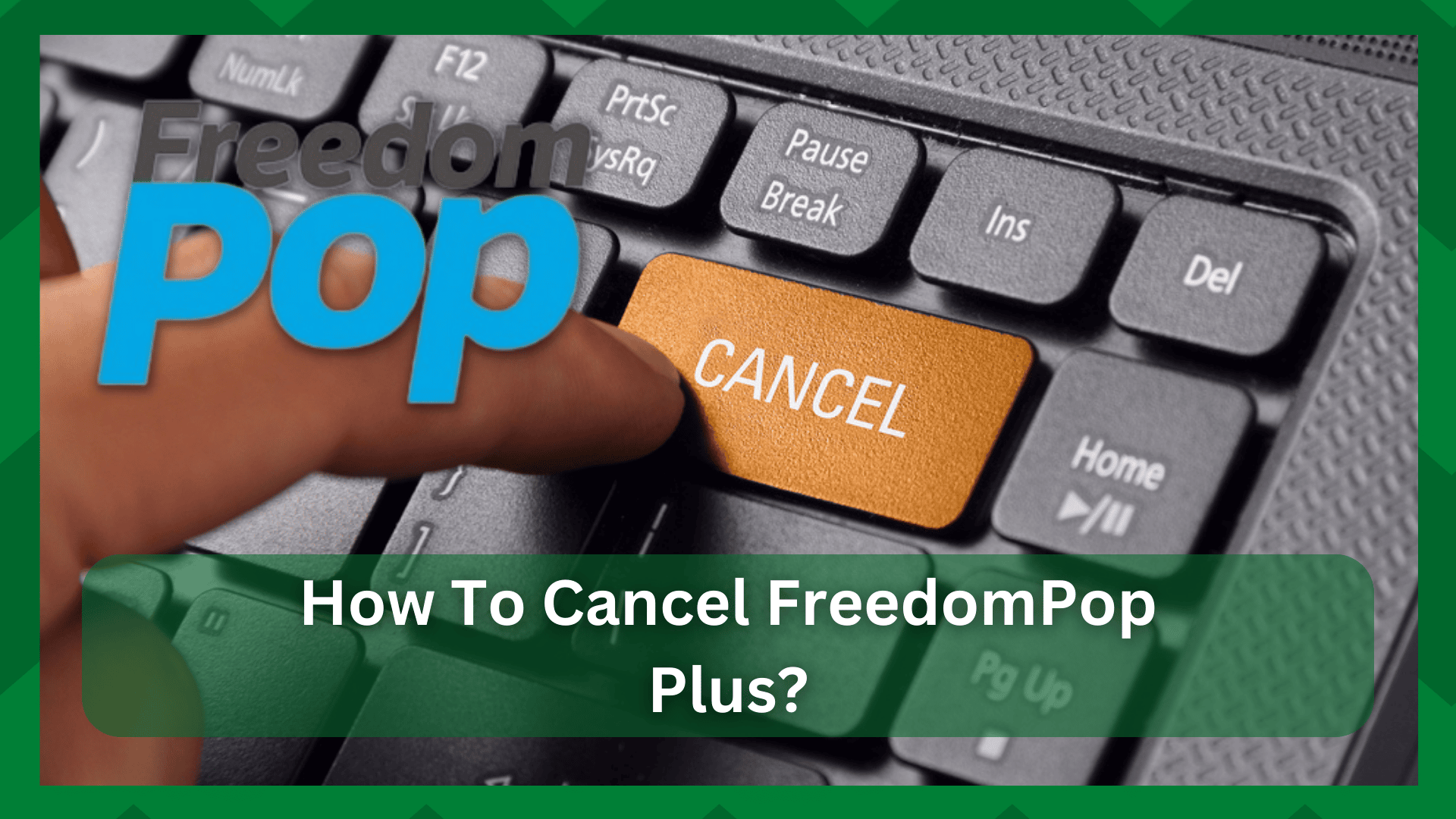
FreedomPop has a wide range of plans available for users, especially for people who need high-speed mobile data without paying too much for it.
In addition, they have premier as well as legacy SIM cards available to meet different needs of the users – both these SIM cards have different data and calling minute allowance.
One such plan is the Premium Plus, which has become an all-in-one choice for people who need a hotspot, calling minutes, voicemail, messages, and more.
However, if you are already a subscriber and don’t want too many incentives, you must be feeling that you are wasting your money.
If that’s the case, we are sharing how to cancel FreedomPop Premium Plus!
How To Cancel FreedomPop Premium Plus?
Premium Plus By FreedomPop – What Does It Offer?
The Premium Plus plan offered by FreedomPop is a good choice for people who prefer full-range prepaid plans to meet their communication needs. Some of the incentives include;
- Data rollover – the users can roll over around 500MB of unused mobile data and save over 20GB of data that can be used anytime
- Visual voicemail – the users can receive, store, and manage voicemails. In addition, you will be able to record the personalized greeting message
- Premium voice – the users will get clear and high-quality voice even if the network connection is slow and weak
- Wi-Fi hotspot – the users will have the option to turn their smartphone into a hotspot device and share the mobile data with over eight people at a time
- Group messages and MMS – the users will be able to send text messages, videos, and pictures to their contact numbers
Cancelling The FreedomPop Premium Plus
Now that you know the incentives offered by FreedomPop in their Premium Plus, we are certain that you would want to sign up.
Still, if you aren’t satisfied with the services or the allocation is too much for you, you can cancel the plan from the “my services” tab of your official account dashboard.
On the other hand, if you want the step-by-step guide, follow the steps mentioned below;
- Signing In To The Account
First of all, you have to sign in to the FreedomPop account. For this purpose, you’ve to open the www.freedompop.com website and tap on the log-in or sign-in button.
As a result, the new page opens where you have to add your account credentials (the credentials include your account’s email address or username and password).
Once the details are added, press the enter button.
- Go To Services
Once you are signed into the FreedomPop account, you have to open the “my account” page from the main dashboard and look for the services page.
- Select Premium Plan
When you open the services page, you have to look for the “FreedomPop Premier” option from the right and tap on the “view details” option.
As the new page appears, you have to scroll down to the bottom of the page and tap on “click here to deactivate the Premier service” or a similar statement.
- Cancel
As you tap the deactivation button, the confirmation popup will appear, and you will have to press the “downgrade anyway” option.
As a result, the retention screen will appear, and you’ve to press the “downgrade and lose data” button. Then, again, you have to select the “downgrade anyway” button.
Once you provide these confirmations, your plan will be canceled. In some cases, you might have to provide your account password as a confirmation, so make sure you have the accounts handy.
Calling Customer Support Team For Premium Plus Plan Cancelation
While it’s pretty convenient, quick, and straightforward to cancel the FreedomPop Premium Plus plan from the website or account, people can also call the customer support team.
The support team can be accessed by calling 888-702-8302. Customer support is available Monday to Friday from 8:00 AM to 5:00 PM (PST), so make sure you call during these hours.
Also, customer support is available in English, Filipino, and Spanish, and you will get the option to select the preferred language.
Coming back to the point, when you call the customer support team, make sure you are firm about your decision to cancel the plan as they try their best to persuade you to stay on the plan.
Once they agree, you have to provide the account details, including the username and account number. Also, they might ask a few security questions, such as your social security number and mother’s name, for verification purposes.
When the verification process is complete, they will suspend the plan, and you might receive a link on your cell phone or email address – this will be a confirmation link that you’ve to open to complete the cancelation process.
In addition to calling the customer support team at the phone number, you can also reach out to the team at [email protected], but the chances of getting the plan canceled through email are less as email support isn’t very prompt.
The last option is to contact their live chat support as it’s quick, and you won’t have to speak to someone on call if that’s your fear.
Things To Remember While Canceling The Premium Plus Plan
We have highlighted all possible methods of canceling the Premium Plus plan. However, there are some things that you’ve to remember before canceling the account to prevent hurdles.
- Always call for plan cancelation fifteen to twenty days before the next billing cycle to make sure your plan is not automatically renewed (your account will be charged for the plan’s cost)
- Make sure you are stern yet professional while talking to the customer support team to get your way
- Always have your account information handy while canceling the plan, as you will be asked for details
- Try disabling the automatic top-up, so you aren’t charged for the plan automatically even though you want to cancel
- Clear all your outstanding dues before canceling the plan to prevent over-charging
These are some steps that you can try to get rid of the Premium Plus plan. However, if you still require assistance, call the support team!


