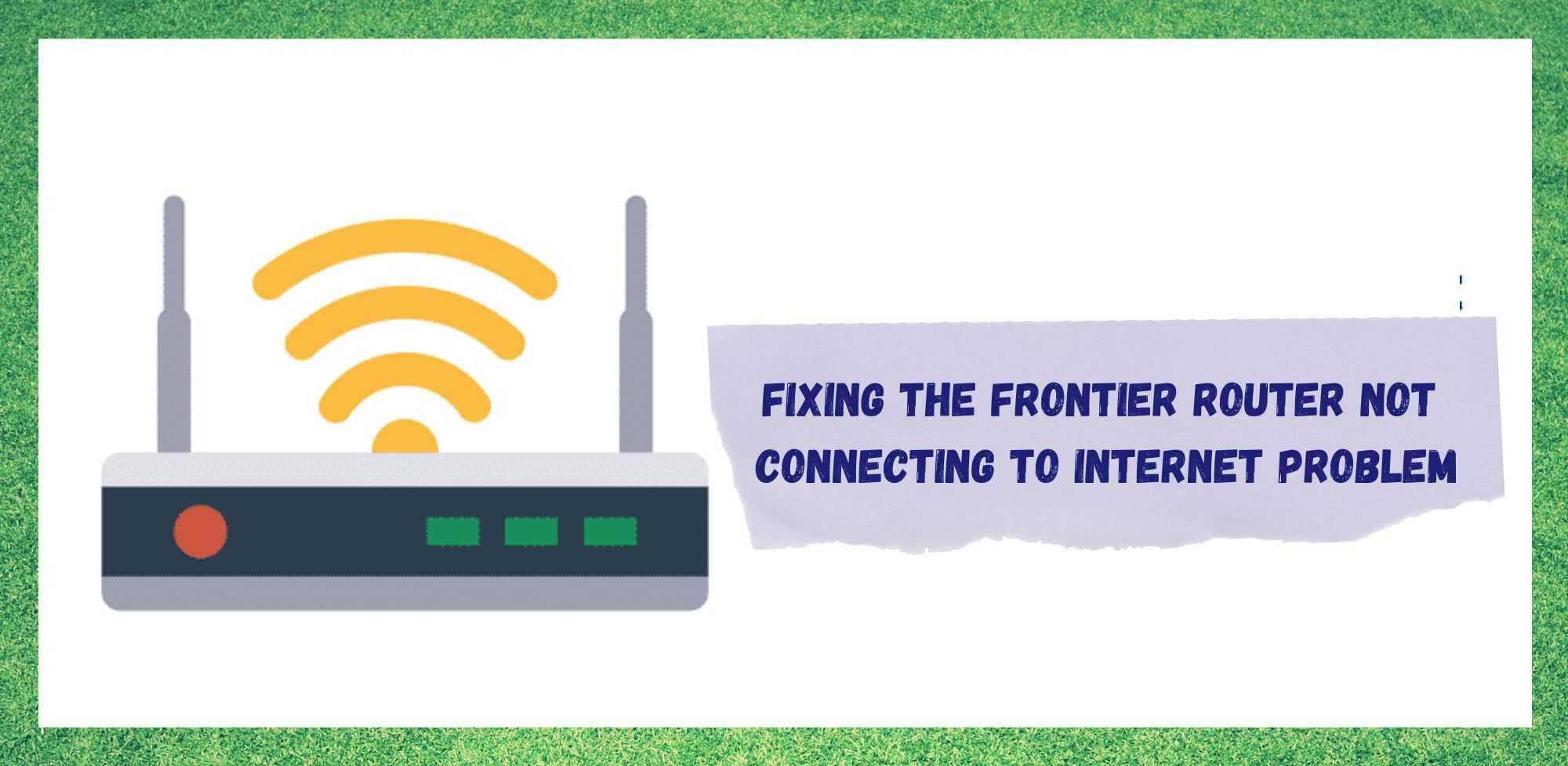
Though there are many entities in the US that provide a similar service to Frontier, we find that there is quite a bit about these guys that makes them stand out. As a rule, you generally need to provide a decent range of services to secure a decent share of the market, which Frontier do.
Of course, it is all of the basic stuff that people expect these days – your internet, telephone, and your cable TV – but, it is still a huge plus to have all of these necessities tied up into one neat subscription. It’s all about convenience, with a decent quality service backing that up quite nicely.
Naturally, there are quite a few companies out there that do exactly this, yet very few that will provide their service using equipment bearing their own brand. For customers, this can be a bit of a double-edged sword. Some will be naturally suspicious that they may not have the experience to build quality devices.
For others, it’s great to only have to call one customer service line if anything goes wrong. Sitting right in the middle of those are others who will realise that the equipment they are using is designed specifically for the purpose of carrying their service.
Overall, we haven’t had too many complaints about their gear – so, that’s definitely a plus and puts them ahead of several others. However, we do realise that you wouldn’t be here reading this if everything was working as it should be.
Seeing as there are a few of you out there out the moment who have the shared issue that your Frontier router just won’t connect to the internet, we decided to have a look at the situation. The following is what we found out.
Try these steps and you stand a decent chance of getting everything up and running again – without the experts!
Fixing The Frontier Router Not Connecting To Internet Problem
- Try Restarting the Router
As we always do with these guides, we are going to start out with the simplest of fixes first. But don’t be fooled by the simplicity of this one, it can still be really effective at fixing issues such as these.
We are suggesting a restart as it can be a great way of clearing out any minor bug or issue that is causing the router to misbehave. So, the quickest and best way to get this done is as follows:
The first thing to do is to switch off the router. Then, you will need to unplug it and let it just sit there doing nothing for around two minutes. This ensures that all power has left the device, allowing it to clear itself of anything suspect that could be causing the problem.
Once you’re done, all that remains is to plug it back in again and allow it to fire back up. With a bit of luck, the internet light should be on again and the connection restored. If not, we will need to examine a different angle to get this fixed.
- Make sure there isn’t an Outage in your Area
On occasion, these sorts of issue will actually be nothing at all to do with the situation on your end. For a variety of different reasons – routine maintenance, repairs, or just a cataclysmic event – your internet service provider may not be broadcasting a signal to your area.
Most of the time, there will have been a notice that was either emailed to you or put up on their website. So, if you have any other means of getting on the internet, we would suggest you first check for any sort of communication from them.
If it does turn out that there is a notice pertaining to a service outage in your area, these will always give an estimate of when they expect to have service up and running again.
Really, all you can do at this point is to wait for that and restart the router after that time has passed. In most cases, they are actually quite punctual to fix these things. On the other hand, if there was no way to check for notifications or just no notification at all, there is always the option to just call them up and ask if there is an outage.
On occasion, there may well be one that is just developing. On other occasions, there may be an issue with the signal that is being sent you your router. In this case, they can fix this for you over the phone.
- Check your Cables and Connectors
If the issue wasn’t fixed by a restart or there was no service outage in your area, the issue may just be the result of a minor issue, involving a minor component. Though we can be all too quick to blame the largest, most complex, and the most expensive piece of this puzzle, quite often it doesn’t work out that way.
For this reason, we always recommend checking the condition of the various cables and connectors that are responsible for the running of the router.
There is no real specialist technique that you need to know here. Basically, all you need to do is check that the cables themselves are in reasonable condition and don’t have any obvious signs of damage. The sort of thing you should be looking fir are signs of fraying or any exposed innards.
Should you notice anything like that, we would suggest that you replace the cable as there is little chance it is transmitting the signals it did when it was new. It can be tempting to repair these sorts of things – which is fine if you know how and have the time – but we would generally just buy a new one instead.
And now for the second part of this tip, the connectors. It is also a good idea to make sure that these are in working condition and that none of them are broken or damaged. Quite often, it may also be the case that there is too much dirt and dust built up in them, causing the signal to get interrupted.
Other times, it may just be that the connection is a little bit loose. Just disconnect it from the router and plug it back in again nice and tightly. With a bit of luck, that should be the issue resolved. If not, the issue will most likely be a little bit more complex than we had assumed and another approach will need to be taken.
- Get in touch with Frontier
Should none of the above have worked, the chances are good that something severe has gone wrong. Given as we can’t see exactly what you are working with or advise you to do anything that could damage your equipment, all that remains is to suggest that you get in touch with customer service.
While you are talking to them, we would recommend mentioning everything that you have tried so far to fix the issue. This will help them narrow down their diagnosis and hopefully get to the bottom of the issue much quicker. In quite a few cases, this will end up with them sending a technician over to you to have a look in person.



