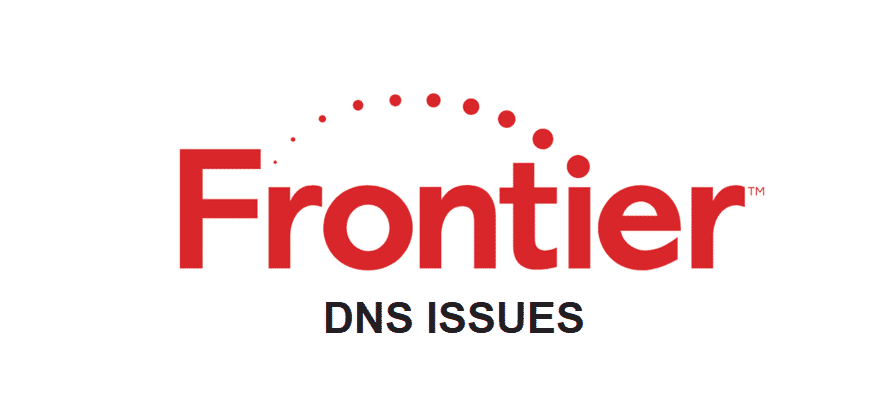
Frontier is an ISP that provides its users with different packages that they can select from. These include the different wiring types used in them as well as maximum bandwidth. You can select from DSL, fiber optic, and other types of wiring for your internet. If you are interested then you should visit their website for all the specifications about these packages.
Alternatively, another option is to contact them directly by making a call. Their service support should be able to help you out in selecting a specific package that should be best for your usage. Recently, some Frontier users have reported that their internet is running into DNS issues. If this happens, to you as well, there are some ways you can use to fix it.
Frontier DNS Issues
- Reboot Modem
One of the best ways to fix small error messages and issues like these is to reboot your device. These can clog up on data files that need to be deleted by the user. The only way for this is by power cycling your internet connection. Although, before you proceed with it, make sure that there is no problem from the backend of Frontier.
You can check this by visiting the official website of the company and providing the telephone number you have associated with your account. The website will then show you the status of the connection in your area. If there is any maintenance going on or outages then you will be notified. However, if there aren’t then you can proceed to reboot your device. Keep in mind that your device needs to stay switched off for several minutes before you start it up again.
- Change DNS Server
Sometimes the DNS servers provided by the company can get faulty. It can take a lot of time for them to fix the servers so if you do not want to wait. Then an easier solution is to change the current DNS server of your system manually. Start by opening up the control panel on your system. Then proceed to locate the networking tab and open it up.
This should show all the different connections that your system has connected to before. Select the Frontier connection from here and proceed to open up the properties of it. You can then scroll down a little to find options related to DNS servers. Change them from automatic to manual and then type in a new DNS address. One of the fastest ones that you can use is Google’s servers however, there are a lot more options than you can go for.
- Contact Frontier
Usually, the best option is to change your address and your problem should be gone. Although, if you do not want to change the DNS server or there is some similar problem. Then you should contact Frontier and tell them about your problem. While the company should already be aware of the DNS problem in your area, it is better that you notify them as well. This will ensure that your problem gets resolved in a short period.