
Despite the western sounding name, Sharp Corporation is actually a Japanese company. As most of us are well aware of by now, there is a certain high reputation that comes with electronics companies based in Japan.
Historically, they have always been one step ahead of the rest of us when it comes to developing new tech and actually getting it to work reliably. In this regard, Sharp are right on the point, with their devices having a solid reputation for simplicity, functionality, and reliability.
Sharp pretty much cover everything in the electronics field, from TVs to mobile phones. Though they last a long time when compared to rivals, they aren’t fully immune from the occasional issue.
After all, that just isn’t the way that the tech world works, unfortunately. One issue that seems to be cropping up for a few of you at the moment is the dreaded error E202 issue on your Sharp televisions.
What this error code signifies is that your TV is failing to receive a broadcast signal. Though this issue will not be something that you can fix sometimes, the good news is that it can also be the result of a very minor issue.
So, the disclaimer here is that the issue can be so large that there isn’t much you can do about it. However, there is also a decent chance that you can resolve the issue without much effort. To that end, we have compiled the below steps to help you out. Let’s get into it and see what we can do.
How To Fix Failed To Receive Broadcast E202 Issue?
- Try a Hard Reset
Okay, as we always do with these guides, we are going to kick off with the simplest of fixes first. However, don’t let the simplicity of this one have you thinking that it is unlikely to work. Though resetting is super easy, it is also quite effective in fixing all sorts of strange performance issues that may crop up.
The reason for this is that resets will clear out all sorts of minor bugs and glitches that may have gathered in the system. Of course, the fact that the E202 code means that your TV isn’t receiving any signal would seem to indicate that the problem may be an issue with the broadcaster, but this is rarely the case.
More often than not, this issue will be caused by some form of problem with your settings and configurations. Basically, these things are easy to modify by mistake, and if you don’t know what you are doing, you can have all sorts of unexpected repercussions.
If you know what you are looking for, it will be easy enough to have a glance through and see what is out of place.
However, considering that we can’t see what you’re seeing, the easiest way to remedy the problem is to just reset everything back to its default position. So, let’s get things back to their factory defaults and see does that make a difference.
To do this, you should start by taking the power cord out of the TV, removing any chance that it can get any power. Now, you will need to press down and hold in the power button for a period of 12 seconds – why Sharp chose this amount of time, we haven’t got a clue.
Once you have done that, you can now plug the TV back in again while still holding the power button down. If you let go at any point, the reset will not work for you and you will need to start over. Once you have finished, the TV should start working as normal again. If not, we will need to go onto the next diagnostic.
- Try Changing the Dishnet Setting
All TVs that are made by Sharp come with several inbuilt Dishnet settings as standard. Among these, you will notice that PAL, NTSC, and even SECAM are covered. Depending on what region you happen to be in, one or another of these is going to be the one that works for you.
However, if you don’t know which one applies to you, it is easy enough to select the wrong one and end up in a position where you can’t get any signal at all.
So, given that we don’t know where you, the reader, are based, all we can suggest is that you try cycling through these settings in the hope that one of them brings your signal back.
- Problems with the Main Board
Unfortunately, if none of the above fixes worked for you, the news isn’t all that great. This would indicate that the issue isn’t just a settings issue or a bug, but instead a problem with the main board within the TV.
The thing about this is that there is no easy fix. Instead, you will need to get in touch with Sharp themselves and have them take a look at the TV in person. With a bit of luck, your TV may still be under warranty and they will fix it totally free of charge.
For those of you who have a TV with an expired warranty, we’re afraid that getting the problem resolved isn’t going to be as straightforward as you would like. We hate to be the bearers of bad news, but it looks like you will need to have the mainboard replaced entirely.
These parts will cost you in the region of $500, which is a lot of cash no matter what your financial situation. So, we would recommend that you assess whether or not the device is actually worth fixing at that price. For most of you, it may be better to just replace the TV entirely.
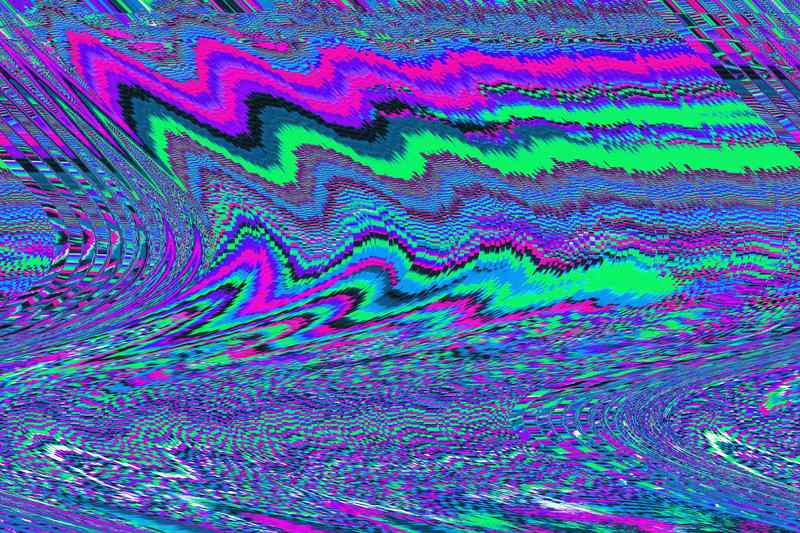


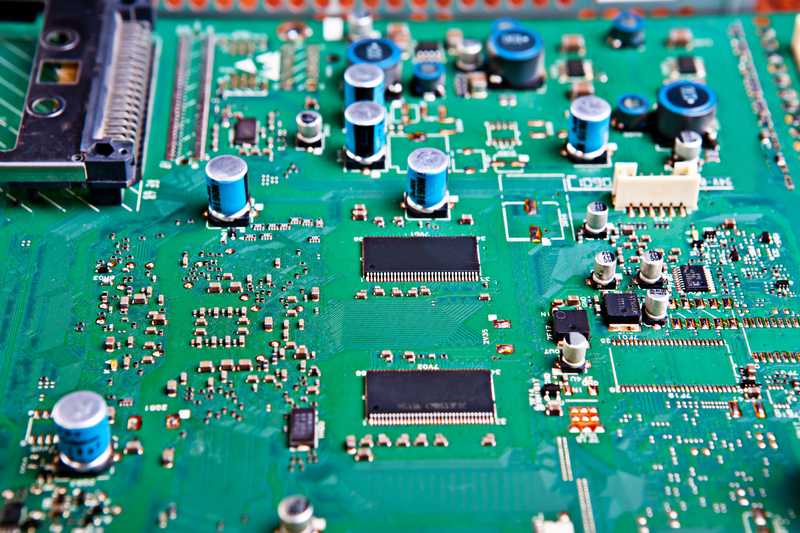
Awesome. It worked