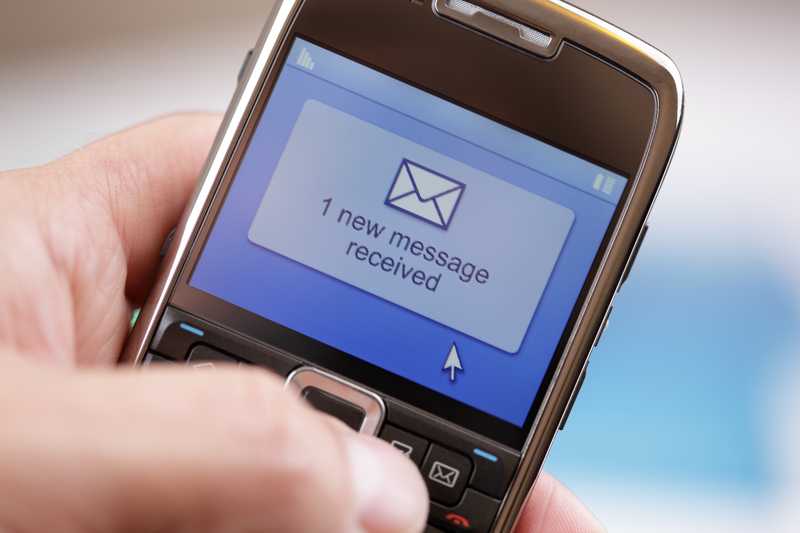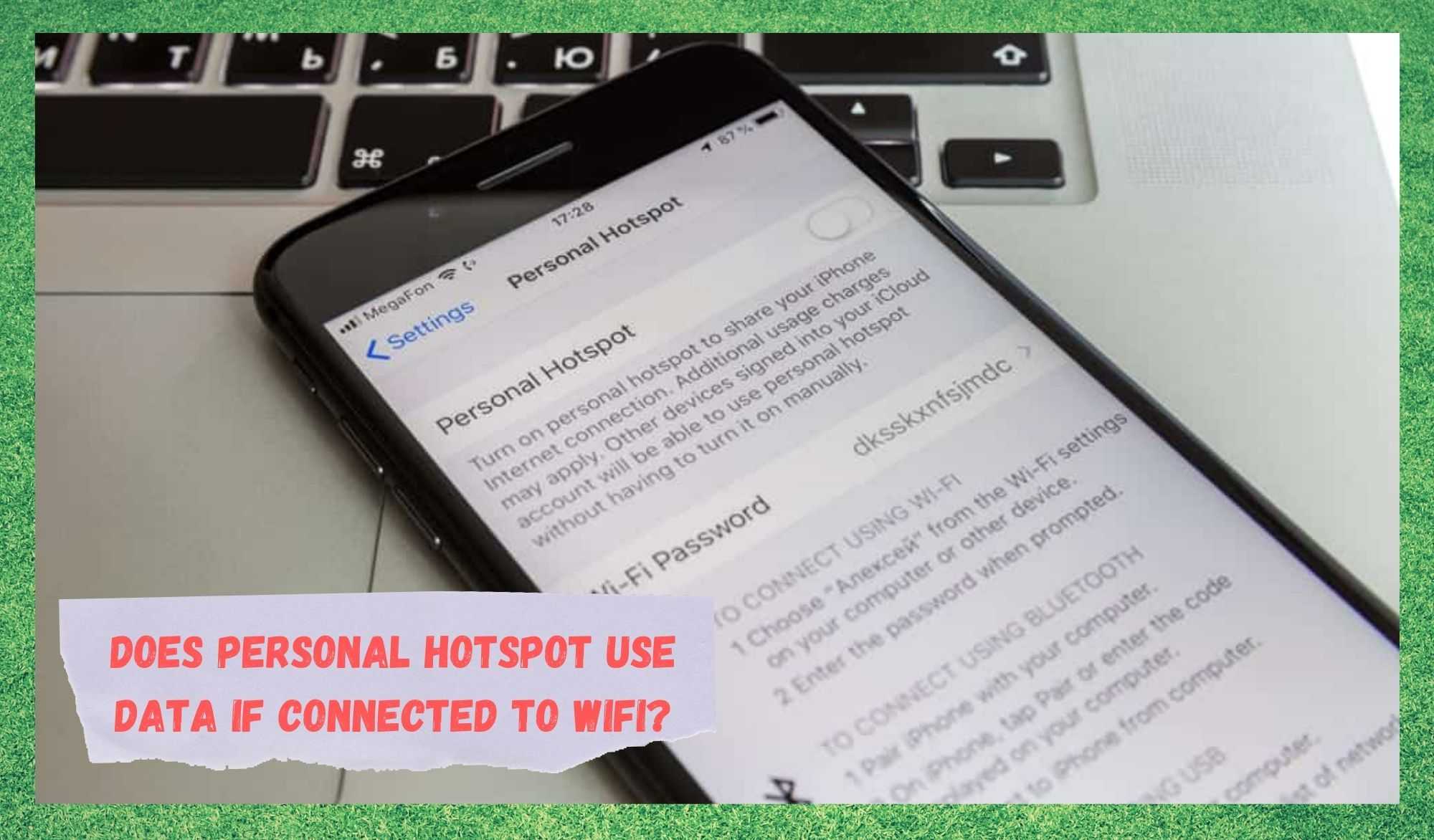
These days, much of our lives seems to revolve around the use of the internet. Back in the old days, we just used to use it for the occasional email. However, now we use it for everything. We get access to most of the content we watch online. We socialise and date online.
Some of us even work entirely online and do all of our banking that way. So, having a decent grasp of how everything works is pretty important. If you need to be reliably online and available, you don’t want to end up getting caught out by a faulty connection or an astronomical bill.
For those of us who spend a lot of time on the go, the hotspot is a godsend. You just switch it on, connect your laptop to it, and you are ready to go do whatever it is you do.
However, there are a lot of things that you need to know about it. For one, it is important to know when your hotspot is eating up your data and when it isn’t. Many people have asked whether your hotspot will use data if your phone is connected to a Wi-Fi source. Well, here’s everything you need to know!
Does Personal Hotspot Use Data If Connected To WiFi?
It is quite easy to consider that leaving the hotspot on while using the Wi-Fi will just beam the signal from the Wi-Fi, thus costing you nothing at all. However, this isn’t the case at all, though the reason for this is a little bit more complex than you would think.
The short answer to the question above is a no. Your Hotspot will not use data if connected to the Wi-Fi. But of course, there is a condition to this that needs to be talked about.
While you are hotspotting your various devices from your phone and using a Wi-Fi source, you should always make sure that you have your data switched off too. There are a lot of smart phones out there that allow for both Wi-Fi and data to be switched on at the same time.
When this happens, the likelihood is that your phone will also be eating data in the background and costing you money. So, what we would recommend is that you get into the habit of always switching the data off until you really need it. Accidents can happen though, which is why we decided to add a quick guide on how to limit your data usage.
How to Limit Your Personal Hotspot Data Usage
Protecting yourself from unwelcome and unappreciated bills is actually a pretty easy thing to do. Basically, all you need to do is make sure that you are not accidentally using your data when you don’t need to be.
To that end, the first thing that we would suggest is that you set up a password to prevent accidental connections. On top of that, it will stop random people connecting to your hotspot too – amazingly, people will just do kind of thing if they can.
One more thing that is worthwhile checking is whether your phone has a feature that allows you to set a limit to the amount of data that your hotspot will use up.
Once you have reached that amount, your phone will generally pop up a message to say that your limit has been reached and that the hotspot will now shut down. On other phones, it can just switch off without warning.
Overall, the thing about all of this is that it is totally possible to use your hotspot to broadcast a Wi-Fi signal, effectively making it a router. However, if you stray from the Wi-Fi’s reach and your mobile data is switched on, the phone will automatically switch over to using your data with no warning.
That being considered, the best thing to do is just make sure that your personal data is off until you really need it. However, if you still find that you are running out of your data allowance on a frequent basis, it may just be a sign that you need to upgrade the package you have subscribed to.