
When it comes to satellite TV, Dish is one of the best options you can find on the market. Not only does it offer a wide range of channels you can watch, but you can also access hundreds of movies and TV shows on demand.
This, and reasonable pricing for a premium service, is what’s gotten Dish so many users. However, no service like this is 100% perfect in every way. There are still some issues you can run into while using Dish Network.
Many of its users have complained that their screen size is too big. If the same issue is bugging you, here is what you can do to fix it.
Fix Dish Network Screen Size Too Big
- Check the aspect ratio
The size of your screen could be too big because the aspect ratio on your TV is not set up correctly. Furthermore, the aspect ratio won’t move evenly around the screen if you have zoomed in on it. Luckily, this shouldn’t be too hard to fix. We suggest that you look up the suggested aspect ratio for your TV model in its instruction manual.
- Fixing the zoomed in or too big picture
There are two things you can do to try to adjust the picture to fit your TV screen.
- Use Your TV Remote
There should be a button on your TV remote that allows you to format or zoom in or out on your picture. With this method, all you need to do is press that button. There should be a list of different aspect or screen ratios from which you can pick the one that fits your TV.
If you can’t seem to find that button on your remote or it doesn’t work for some reason, don’t worry, there is another way to fix this. Simply press the menu button on your remote and then go to the aspect ratio.
Once again, you will get a list of different aspect ratios that you can choose from. Click on the one that’s suggested for your TV and your problem will hopefully be fixed.
- Check Your HDMI Input
Most TV providers nowadays use HDMI cables for connecting the receiver to your TV. This is because a HDMI cable broadcasts a high-resolution video as well as great quality audio.
However, if your HDMI cable has gotten damaged somehow, it could be the reason why you’re having issues with the size of your screen. So, we suggest that you check if that’s the case. You can try to use the HDMI cable with some other device to see if it works well. If not, you will have to replace it.
The same goes for your HDMI input. It’s easy to check if it functions properly by using another HDMI cable to connect your devices. If there are any issues, we suggest that you call a repairman to replace the broken HDMI input.
- Switch off the closed captions
You might be having the screen size issue with your Dish Network because you’ve turned on the closed captions on your TV. The closed caption setting can affect your TVs screen ratio and sometimes it cuts out the size of your screen. Luckily, to regulate your screen size, all you need to do is simply switch this option off.
- Check the content you’re broadcasting
This doesn’t happen often, but it’s not impossible for the content you’re broadcasting to be the reason why you are having issues with your screen size. Certain TV shows or other content is filmed to fit a specific aspect ratio and your TV size might not align with that.
This is usually the case with old TV shows. So, if this is the case, unfortunately, there’s nothing you can do. But at least you know that there is nothing wrong with your TV.
- HD channels
If you’re using a HD channel and you’re unable to fix the issue with the size of your screen, factor in that some of these channels don’t work really well with Dishes or older receivers.
Keep in mind that you also have to switch off the extra zooming. To do that, press the * button on your TV remote and you’ll be able to access different screen size options.
The Last Word
In the end, if you were unable to fix your issue with the screen size being too big by using these troubleshooting methods, we recommend that you contact customer support and ask them if there is anything else you can do to work this issue out.


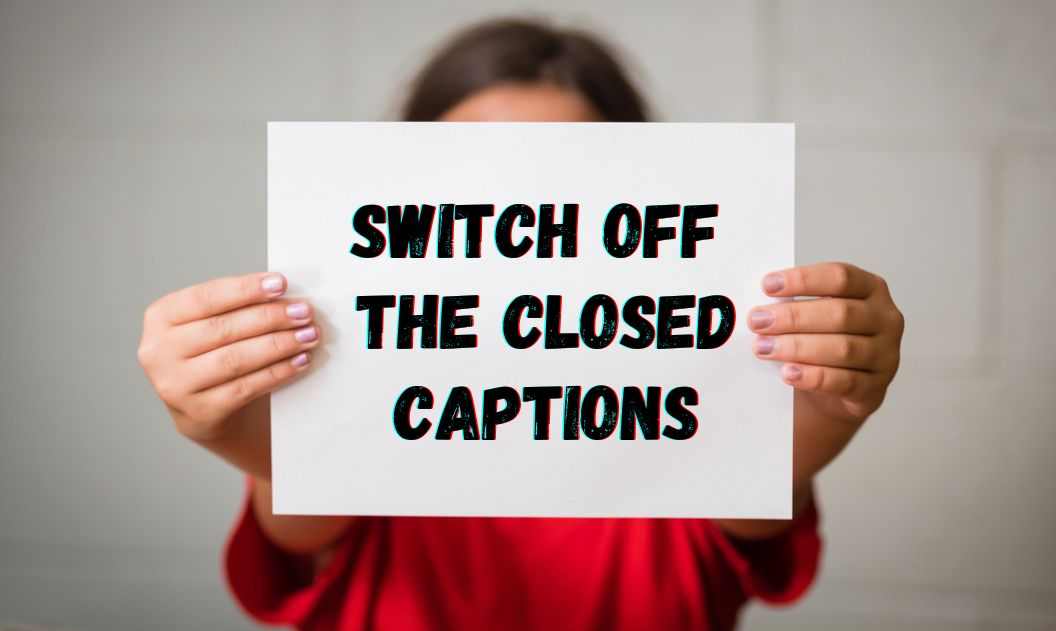


The print is too large for my TV. Guide comes in 4 different sections.
did we find an answer? I came home today and my DVR screen has tripled in size!