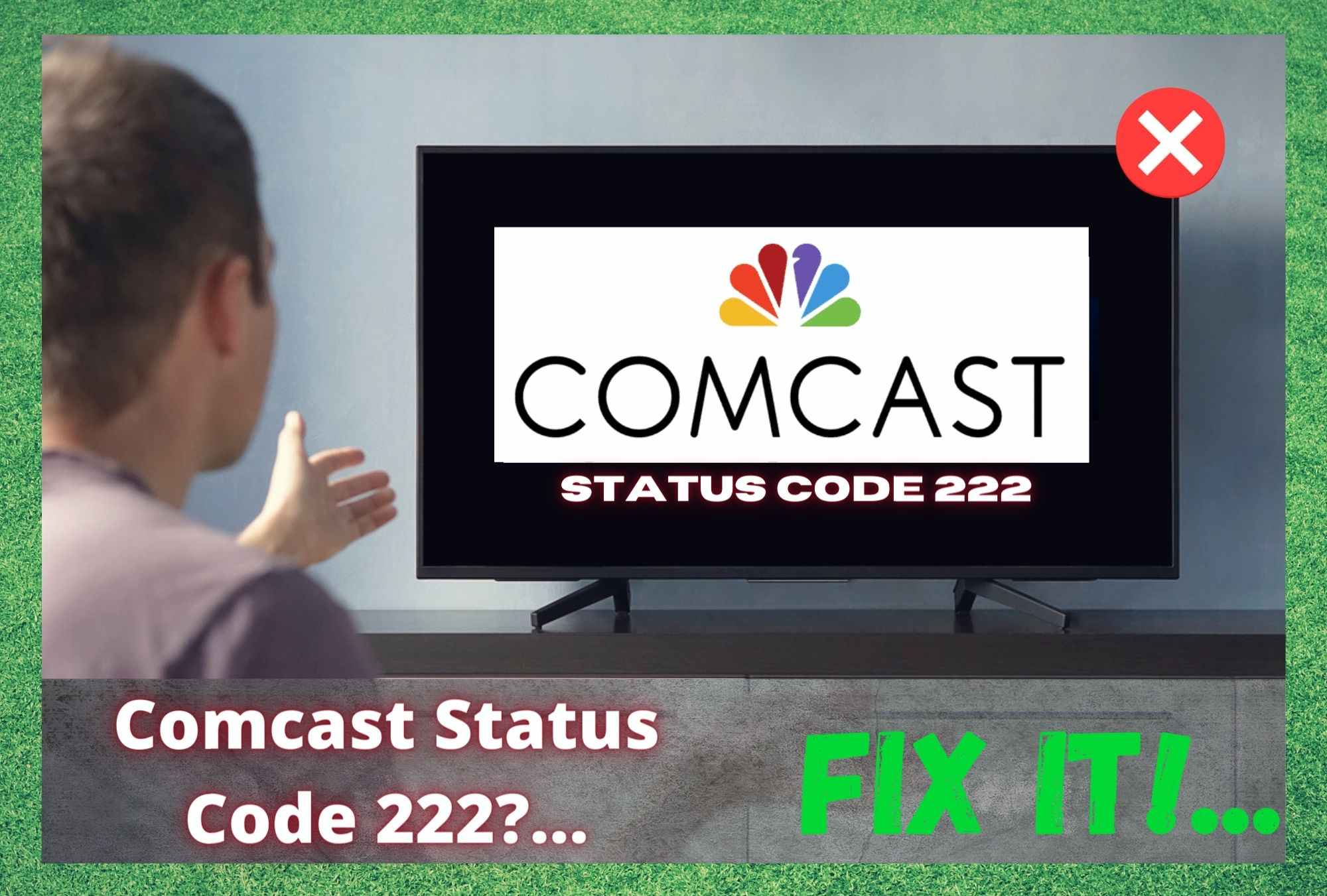
Let’s imagine you are a streaming enthusiast and enjoy spending your weekends watching different TV shows and movies on your Smart TV using the cable box of your choice.
Suddenly an unexpected error code strikes your email box, and your streaming content is interrupted. Well, that’s a bummer – a real bummer! Especially when your favorite TV shows undergoes the error.
“Comcast cable box” is one of the most well-known digital cable service providers in the US. Not only do they provide the best services, they were also known to be nearly full-proof when it comes to instability.
However, these days, users are facing unprecedented streaming issues with their Comcast digital cable box. The video gets interrupted, and the error code pops up saying “Comcast Status Code 222, the video signal has been interrupted”.
These days, people generally go for digital cable boxes rather than coax cables; however, they still face similar issues and error codes. Comcast Status Code 222 is one of the most common problems encountered by Xfinity users. In this post, we will walk you through some troubleshooting solutions to help you fix Comcast Status Code 222. Stay with us!
What Is Comcast Status Code 222?
Comcast Status Code 222 is one of the most common streaming errors. Your playback feature suddenly stops and you are left with nothing but an annoying notification of “Comcast Status Code 222, the video signal has been interrupted”. This issue can become irritating if not fixed.
There could be several factors causing the Comcast Status Code 222 issue. Generally it is an indication that you have profound problems with video signals and authorization. Sometimes an incorrect installation of coaxial cables can cause this error to come up. Trying to stream off-air content is another common cause.
How Do I Troubleshoot Comcast Status Code 222?
We have put together some authentic and well-researched troubleshooting solutions to help you get around the Comcast Status Code 222 issue.
Here they are:
Make Sure There Is No Service Outage:
To find out if there is a service outage, check the internet availability on other devices connected to your in-home Wi-Fi. If they are also not working, it’s most likely that you have a service outage. However, if they are working fine, proceed further.
Check And Tighten Up The Physical Cable Connections:
The next thing you need to do when you face Comcast Status Code 222 is check your physical coaxial cable connections. Make sure the wires are connected firmly, and there is no significant cable damage.
Also, look around to make sure you haven’t plugged the coaxial cable into the wrong port. See if the line goes to the “Cable In” on your Xfinity cable box. Direct contact is essential.
Reboot Your Cable Box:
Unplug the power cord from the rear of your Comcast cable box. Plug it back into the power outlet. Reconnect the power after 15 seconds.
Get In Touch With Your Comcast Customer Support:
If none of the above solutions work out, then you must get in contact with Comcast. Ask them for help and they will get your service reactivated.
This is everything you need to do to solve Comcast Status Code 222.
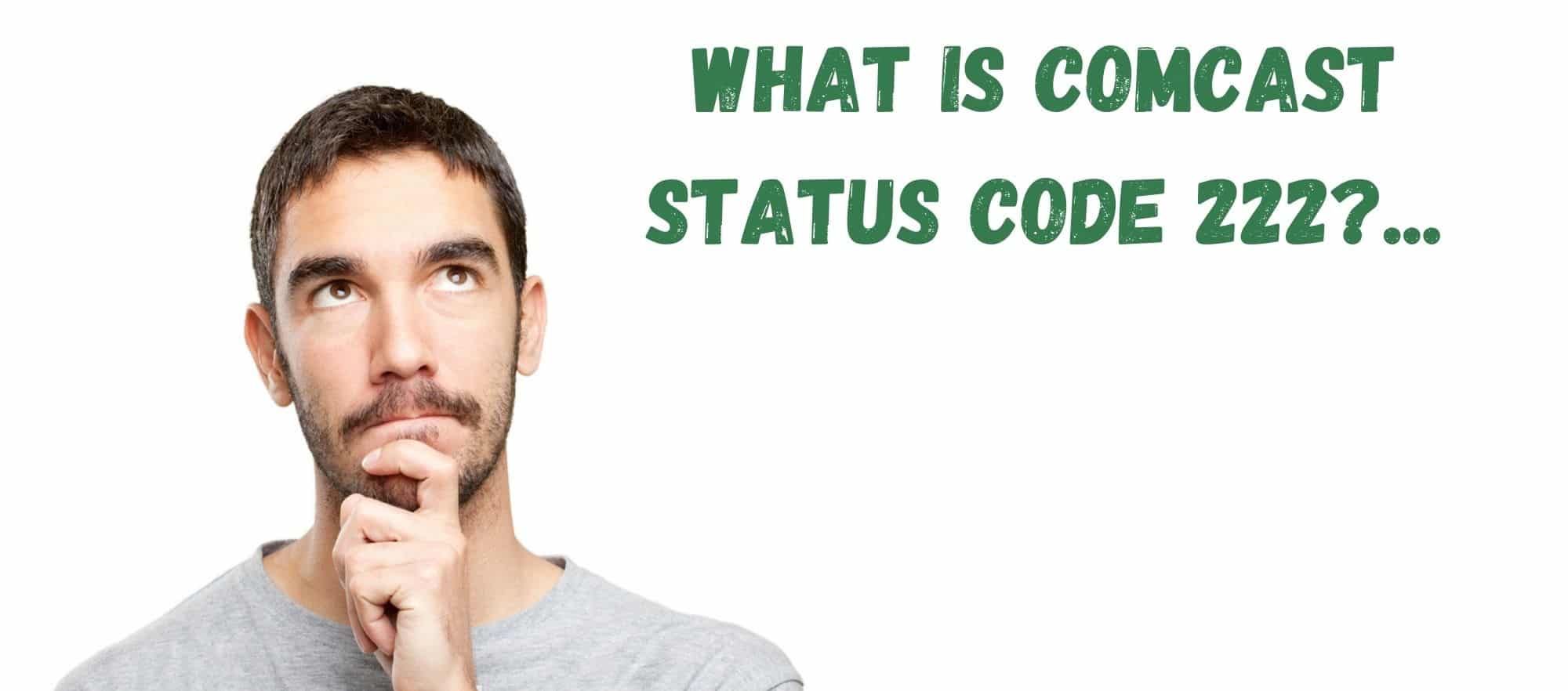
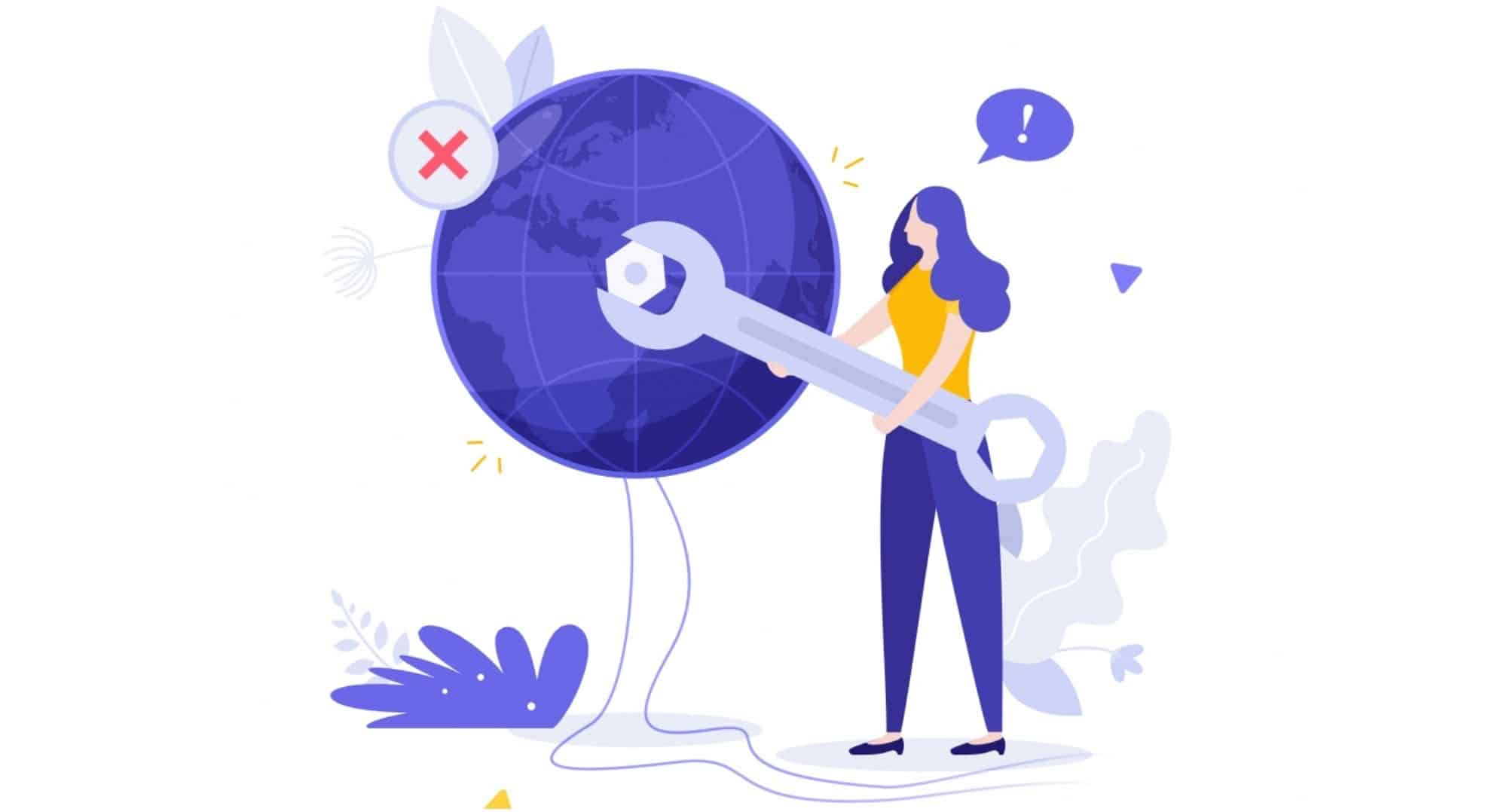
I obtained new cable box from exfinity, installed it at a current cable location where we once had a TV connected and was working. We now have a Roku TV in this position, we re not having any luck with the installation of normal TV programming.. I have checked all connections and other TVs sharing this cable are in working order…can you help? ….PS the roku TV was given to us and was a per-owned…