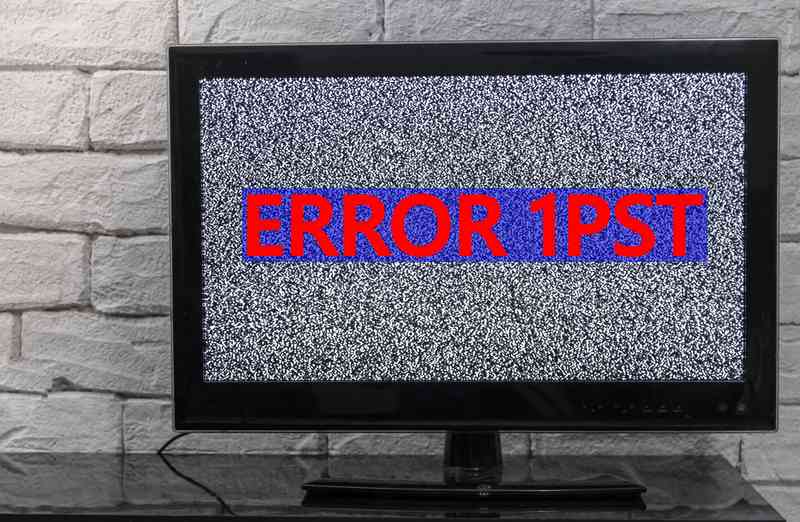Cox Communications is one of the most famous cable TV providers in the U.S. Throughout the whole country, Cox delivers both excellent telephony solutions and outstanding cable TV service. With such quality of servers, technologies, and data centers, Cox ensures its subscribers get the best out of their services.
With customizable channel grids and a state-of-the-art streaming service that competes with platforms such as Netflix, Amazon Prime, Peacock TV, and others, users get endless hours of high-quality entertainment.
Cox has also invested a lot of time and money into developing affordable solutions and services.
This allows subscribers to get their services for as little as $56.00 per month, which is fairly accessible, especially in comparison to some of the other top providers in the U.S. However, not even Cox cable TV services are free from problems. According to complaints made by some users, the service experiences issues every now and then.
That doesn’t keep Cox from standing amongst the top providers in the country, though, since all of them go through a few problems here and there. So, if you are also experiencing issues with your Cox cable TV service, this should be the guide for you. Here’s what you need to know to fix the problem.
Common Cox Cable Box Error Codes?
Just like any other cable TV provider, Cox also suffers from a few issues sometimes. Most of them have quite easy fixes that may be easily found through the error codes. These codes help the provider’s system catalog the issues and provide users with easy solutions.
At the same time, more experienced users can quickly act upon a problem if they already know what a certain error code means. Amongst the problems mentioned by users, two of them have been the most frequently observed. Both the ‘IA09’ and the ‘1PST’ issues seem to be happening more frequently than the others.
For that reason, we’ll be addressing those two separately. But before that, let us walk you through the most common problems users experience with their Cox cable TV services.
- Unclear Image Issue: This problem causes the picture aspect to suffer a severe drop in quality. As the resolution seems to go back to the technology of a few years ago, users tend to believe that the problem is with their TV sets. However, most of the time the cause lies in poorly attached cables or faulty connectors. Inspecting the conditions of cables and connectors should tackle and solve the issue.
- Streaming Not Working Issue: This problem causes the streaming service to break down and the platforms to present strange behaviors. As we know, streaming services need not only an active internet connection but also a fast and stable one. So, check your home or office network before directing your fixing attempts to the set-top box itself.
- Channels Not Working Issue: This problem affects the signal transmission and it has been identified to be caused by an activation error. This problem can occur after power outages or when the set-top box is hard reset. This is because, due to security reasons, the Cox system deactivates the service every time the cable TV is unplugged from the power outlet. So, when the current is restored, users are prompted to go through the reactivation procedure. So, simply follow the prompt or, in case it doesn’t automatically appear on the screen, contact Cox customer support.
These are the three most common issues Cox cable TV services experience. Now, if you are experiencing one of the two problems that have been mentioned, this is all you need to know. Bear in mind that one of them is directly related to the signal reception and the other one to the hardware aspects of the set-top box.
1. Error Code ‘IA09’
Most recently, users have commented experiencing this problem even more often than the three ones mentioned above. According to Cox’s representatives, the error code IA09 refers to a failure in the signal reception by the set-top box.
This will render the TV unable to display the content, whether through Live TV or via the streaming service. As for the reason, however, Cox’s representatives were not so clear, as there are a number of possible causes for this problem.
Whatever the cause may be, the fact is that users are left without a signal, which means they don’t get to enjoy their entertainment sessions. So, if this is also happening to you, there are two main aspects to tackle, and the first concerns the cables and connectors.
Before checking the condition of the cables and connectors, or making sure they are firmly attached to each other, make sure there is nothing wrong with the signal distribution from the provider’s side.
Yes, more frequently than they would like to admit, providers face problems with their equipment too! So, since there is always the chance that Cox is experiencing an outage, ensure that is not happening before checking your end of things.
If that is the case, all you can do, unfortunately, is sit and wait for the signal transmission to be restored.
However, if there is nothing wrong with the provider’s side, go ahead and check not only the condition of the cables and connectors but also confirm that all the cables are properly attached to the correct connectors.
In case you notice any problems, redo the connection and give the set-top box a restart. This is so the changes can sink into the system and the service can be restored.
2. Error Code ‘1PST’
As for the error code ‘1PST’, Cox’s representatives stated that the issue will be more related to the hardware aspect of the service. They also mentioned that this issue is far rarer than the ‘IA09’ and has more specific causes.
Amongst the most common causes for this problem are bugs in the set-top box or faulty connections inside the device.
If the cause of the problem is, indeed, a bug, then the fixes involve more elaborate procedures, and we strongly recommend they are carried out by a professional. However, if the problem is caused by a faulty connection, then the smartest move will be to get the set-top box replaced.
There is also the possibility that the problem is a simple misunderstanding between the hardware and the software. If that is the case, and you should hope it is, since this one has the easiest fix, all you have to do is power cycle the device.
If you have never tried the power cycling procedure, it is a fairly easy one and all it takes is disconnecting the set-top box from all cables and then unplugging it from the power outlet. Then, give it a few minutes before plugging it back into the power source and give it time to go through its booting procedures.
That should do it and your cable TV service should be restored in no time. If that is not the case, then contacting the Cox customer support department should be the most logical call. They have professional technicians that are trained to deal with a set of different issues.
This means that the odds they will have extra techniques are higher. So, go ahead and call them to ask for some help.
The Last Word
On a final note, if you come across other relevant information regarding the issues experienced by Cox cable TV services, don’t keep it to yourself. Share that extra knowledge through the comments box below and help others get rid of these issues