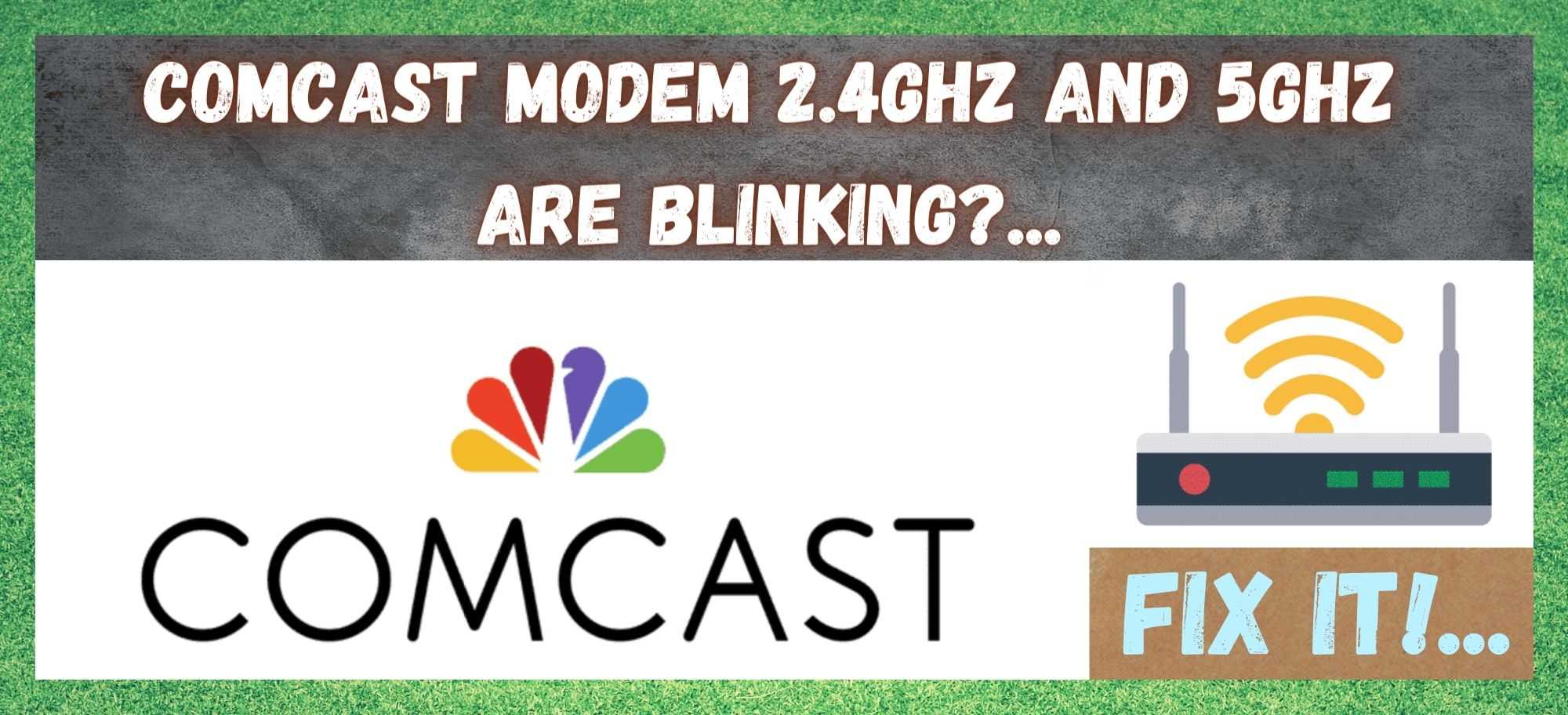
These days, we rely on the internet for so many things in our daily lives. We shop online, we educate ourselves online, and we even socialize online. In fact, in recent times there are a whole lot more of us who work from home via the net. A solid connection to the internet just can be considered as a luxury anymore.
It is instead an absolute necessity. And, unless you have chosen to live a very alternative lifestyle, the chances are good that you are reliant on it too. There’s no shame in it. It’s just the way it is. So, one piece of kit that you’re definitely going to have is a modem.
The whole purpose of this high tech device is to reign in and then put out a decent and uninterrupted signal so that you can effectively stream content any time you want to.
However, there is also a good chance that if you’re reading this, this above scenario isn’t conforming to the experience you are having. Having trawled the forums and boards, it would appear that quite a few of you are more than a little frustrated with your Comcast modems. We understand.
Paying good money for a service and then getting a totally downgraded experience of what you were expecting can be maddening. So, given that this issue isn’t actually that tough to fix (once you have the know-how), we decided to put together a little guide to help you guys out.
So, if your 2.4GHz or 5GHz modem is blinking or flashing for what seems like no reason, you have come to the right place. In this article, we will run through what might be causing the problem. In addition, we will also go through some tips to help you getting your net back up and running as it should be.
Watch Video Below: Summarized Solutions For “ 2.4GHz And 5GHz Light Blinking” Problem on Comcast Modem
What Causes Comcast Modem 2.4GHz And 5GHz Blinking Issue?
Generally, we like to kick off these articles with a little explanation of why the problem exists in the first place. By doing so, our hope is that you will better understand what is happening the next time and then be able to fix it much easier. So, bear with us for this bit. As with any high tech device, there are a number of things that can go wrong.
As a general rule, the more complex the device you are working with, the more potential there is for little things to go wrong every now and then. Mercifully, this is a relatively small problem as far as problems with modems go.
Though there are several causes to this problem, the most common of all are fluctuations in the current. At worst, you may be dealing with a damaged modem that might have taken a decent bash at some point recently.
Below, you will find a more detailed rundown of the many factors that could be causing your current situation. Whatever the cause, we will help you get to the bottom of it.
- A Service Outage
In most cases, the good news is that you may have nothing to do with the problem at all! Of course, this doesn’t help you to get your internet back any quicker, but the knowledge that your modem may be totally fine should be reassuring. A lot of the time, the flashing light shows up when there is a service outage in your area.
Every now and then, it is to be expected that your internet service provider will encounter some issues on their end which can cause a blackout that can reach across a wide area. Unfortunately, all you can really do about this is wait for them to get on top of the situation.
If you are really curious, you could always call a neighbor or the company themselves to confirm this theory. Asides from that, there is no other course of action available to you. You won’t need to disconnect your modem, power it off, or reset it.
- Issues with Your Cables and Connections
Again, this is one of the most common causes of the flashing light problem. Luckily, it is also incredibly easy to troubleshoot. For this fix, all you need to do is carefully examine your connections. If all of the connections are not as tight as they can be, there is a chance that the signal simply just won’t carry.
On top of this, there can also be issues with the cables themselves. Most of us expect a lot from our cables. We just jam them in and expect them to keep doing their job, year after year. However, what many of us rarely consider is that these cables can take damage pretty easily; damage that will eventually render them redundant.
So, the next thing you should consider doing is just checking the status of your cables. All you need to look for is areas where there is clear damage or evidence of fraying. While you are there, make sure that there are no sharp bends in the cables.
Wherever there is a sharp bend, there is the increased potential for fraying further down the line. And that’s all there is to it! At this point, we would recommend checking to see if any of the changes you have made are working. If not, let’s get stuck into the next bit of troubleshooting.
- Your Modem may be Damaged
The last thing to consider on this issue is how long you have been using the same modem and what condition it is in. Over time, pretty much all high tech devices will begin to burnout and show tell-tale signs that they are in decline. Unfortunately, modems are no exception to this rule.
So, even if the issue with your modem is on the minor end of the scale, you will still need to get the professionals involved. We can by no means recommend any course of action that would have you taking anything apart without the required level of expertise.
So, the bad news is that to resolve this issue in any meaningful way, you will need to call up your service provider and get them to send out a technician. In the best case scenario, they will be able to fix it. On the other hand, the modem may well be such bad condition that it needs to be replaced entirely.
How to Stop My Comcast Modem’s Lights Flashing
Unfortunately, these are the only available fixes we could find for this issue. However, if you are reading this and have managed to resolve the problem using a new and different method, we would love to hear from you.
That way, we can try it out and pass on the information to our readers if it works. Get in contact via the comments section below. Thanks!
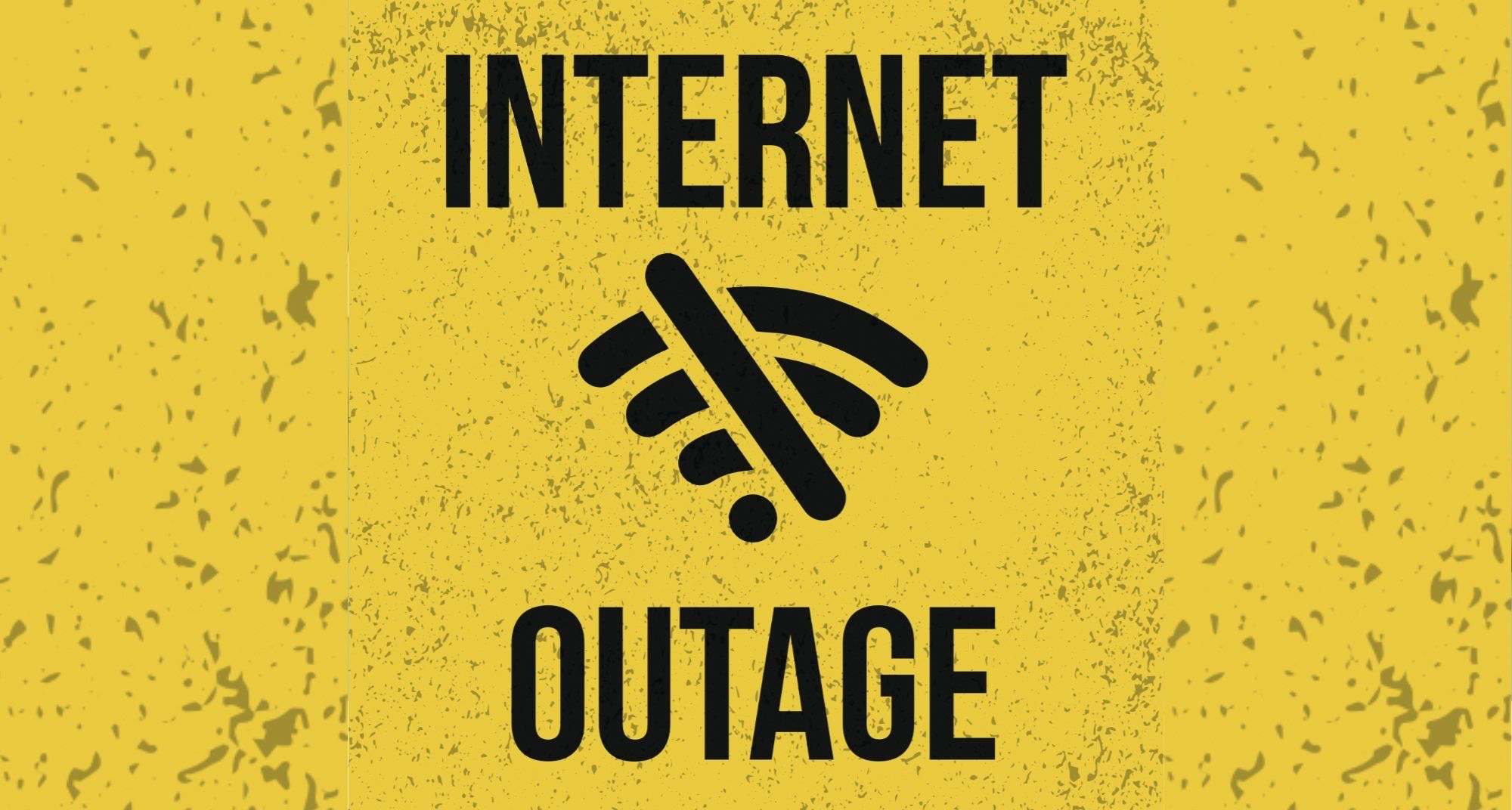


To whom it may concern. Someone’s who knows my informations go in background edited my WiFi name. When I try to click on it I did not get any access to it. Then I Created another one something blocked
me.