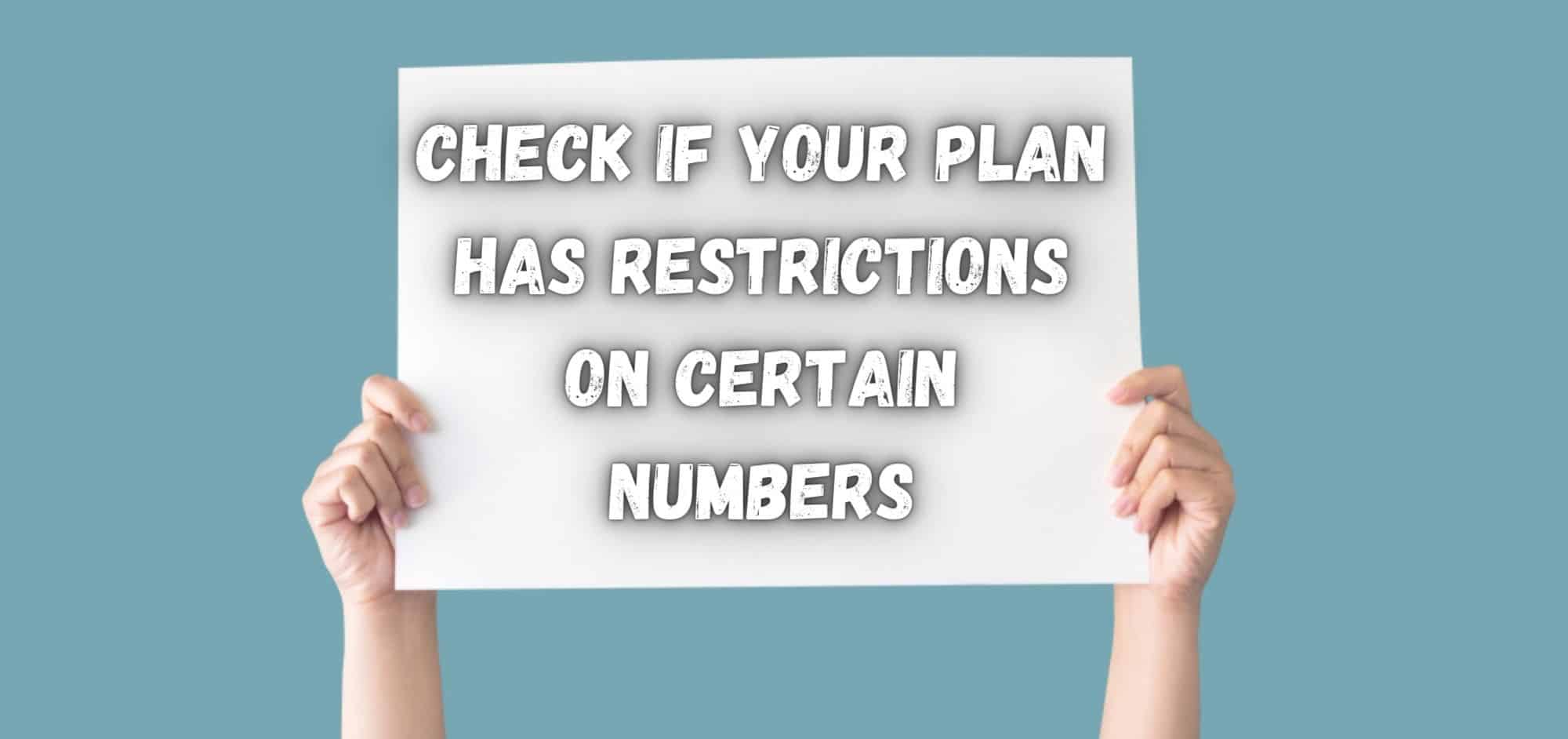For those of you who have read a few of our articles, you will know that we deal with troubleshooting problems on the Verizon network relatively often. Now, that doesn’t sound like the most confidence inspiring thing we could say at the start of an article, but it isn’t all that bad.
Just because we troubleshoot their issues quite often, this does not mean that their service is in any way sub-par. In fact, quite the opposite is true. We have generally found Verizon to be one of the most reliable services out there, both in the US and further afield.
They generally offer a super strong network, with quite a few extra features chucked into the mix for added flair. Not only this, but the pricing is also very reasonable. So, as a result, we think we end up troubleshooting issues on this network more often than most because more people are using it.
In general, services like this only become popular if they genuinely work the way they should and aren’t overpriced. People have a way of voting with their feet which usually reveals which company is offering the best service out there, despite how slick another ad campaign might be.
Having said all of that, we do realize that there is practically zero chance that you would be here reading this if everything was working perfectly for you right now. And, seeing as it is the case that communication is massively important in the world we live in, these types of issues can be really irritating when they crop up.
But, the news isn’t all that bad in this case. Normally, when you are making a call on Verizon and end up receiving an error that says “calls cannot be completed because there are restrictions on this line”, the problem isn’t as serious as you would expect.
Unfortunately, there are a few reasons why you could be getting this warning, but fixing the problem is straightforward in 90% or more of cases. Below, we will go through the main causes of the problem and how to fix it. That way, we can get everything back up and running again ASAP.
How to Fix Call Cannot Be Completed Because There Are Restrictions On This Line
1) A Wrong Number
Though we generally have most numbers that you ae going to dial saved on your phone, we can make an error while first taking this number down. So, for that reason, the first check that we would recommend is that you make sure that you have the right number.
In a lot of cases, having the wrong number will not get you through to a stranger. Instead, on the Verizon network, you will most likely be redirected to the error message that you keep hearing. After double checking that, move onto the next step if everything is as it supposed to be.
2) An Incorrect Area Code
If the number that you are trying to call is a foreign one, there could be a chance that you have the number itself correct, but that the prefix number is out by a digit. So, if this does apply to you, the only thing to do is double check this.
Though it is true that plenty of the newer smartphones will add the prefix for you, this is by no mean an accepted standard as of yet. In addition, there aren’t many landlines out there that will fill it in automatically. There is also one more pitfall to be avoided here that applies to your plan.
If you are on one of the cheaper plans, there is a good chance that you will not be authorized to make calls to foreign countries. When this happens, you will still receive the same error message rather than a more specific one.
3) Check if Your Plan Has Restrictions on Certain Numbers
Given that there are so many businesses and charities out there that are using premium rate and other similar types of numbers, it is possible that your plan won’t permit you to call these. In general, these restrictions are in place only to stop you spending more than you should on your bill.
In this case, the only logical course of action is to contact Verizon themselves to confirm whether what you are trying to do is possible or not. If this doesn’t turn out to be the cause of the problem, it isn’t time to worry just yet.
We still have a few more tips and tricks to go. How effective these tips are will however depend on whether you are attempting to use a landline or your mobile to make the call.
4) Tips for Calling on Mobile
If none of the above checks have worked for you and you are calling from a mobile, this is the first thing you need to do. It is important to figure out whether it is just one number you are calling that brings up this problem, or is it every number that you are trying to dial.
If it turns out to be the case that you can ring some numbers, the next thing to check whether your package is topped up and if you have permission to call the number you can’t get through to. Quite often, there will be restrictions on a few foreign numbers and premium services that are placed there to prevent you spending too much money too quickly.
But, if these problems persist on all of the numbers you are trying to reach, it is time to consider that there may be a more serious issue at play. If so, the next few tips are designed specifically with your needs in mind.
5) Try Restarting the Phone
When diagnosing tech issues such as these, it is always best to start out with the simple stuff first. It doesn’t get much easier than a restart, but don’t be fooled into thinking that it is too simple to ever work.
The fact of the matter is that this will work 90+% of the time. Restarting essentially refreshes all of the software and boots out any bugs that may have accumulated over time. In other words, this should always be your first port of call.
6) Have a Look at Your Network Settings
Over time, you may have made some changes to you network settings that may actually be hampering the performance of your phone. Luckily, this is really easy to undo.
All you need to do is reset them back to their defaults. Switch the auto selection feature on too. That way you won’t have to always connect to the network manually. It will find the best tower to connect to automatically.
7) Get in Touch with Verizon
Unfortunately, if none of the above steps have worked for you, there isn’t any other good options left to you if you are using a mobile. But, the good news is that Verizon have an excellent reputation when it comes to customer service.
Given that companies will generally try everything in their power to protect this reputation, you are pretty much guaranteed to have a decent experience with them. In addition to that, they are surprisingly easy to get in touch with.
You can call them, or get to them via Facebook, Twitter, or email. In general, the problem will be with your package and easy to resolve from their end.
8) Trouble Calling from a Landline
Having gone into depth on solving this problem for mobile users, it is about time that we went into how to manage it if you are using the landline. In general, it is far less likely that you will manage to fix it yourself, but there are a few things you can try to get the job done before calling Verizon for assistance.
In general, they will ask you to do these things anyway, so at the very least you can save some time. The first step to take care of is making sure that you are not receiving the same message on every number you are trying to dial.
If the problem is only with one number, this number may be restricted on your service. Either that, or the person you are calling may have blocked you.
However, if you are blocked on several different numbers, the protocol is a little different. For example, if you have just activated your account with Verizon, it isn’t all that unusual that the service could take around 24 hours to actually get up and running.
So, at this point there is nothing to worry about just yet. However, if you are not new to the service, there isn’t really anything you can do to fix the problem by yourself. Really, the only course of action that makes any sense is to call customer support.