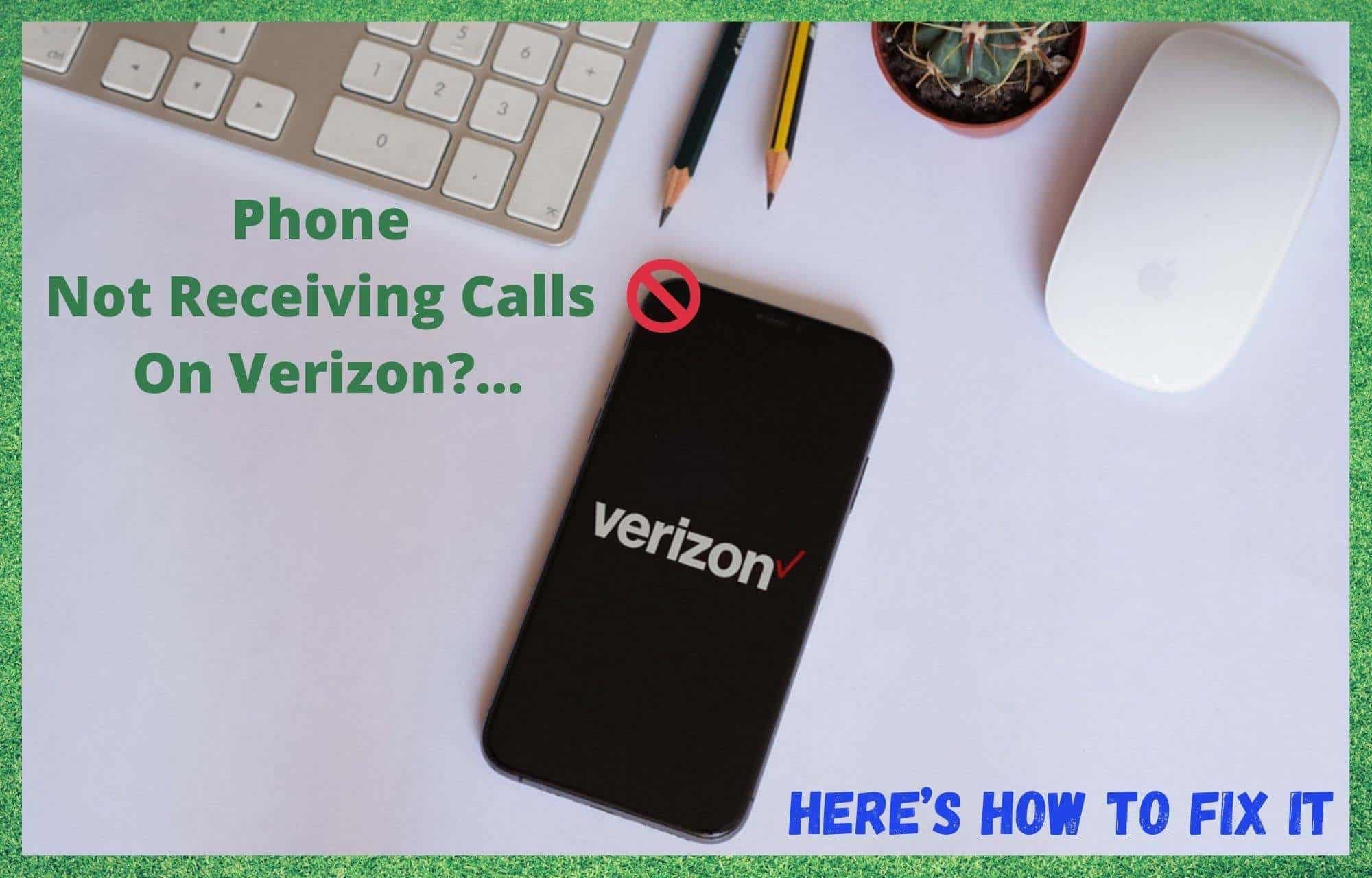
We are always a little surprised when we hear that people out there are having issues with Verizon network. Having the reputation as one of the strongest networks in the entire world, these sorts of issues are rare, however.
In the American context, Verizon probably have the best service out there when it come to the all-important factors of reliability and stability. And, considering the amount of towers they have to make these claims, generally that’s exactly what you get when you sign up with them.
However, we would also suppose that it is pretty impossible for any network to work perfectly 100% of the time. So, given that these things can happen, we thought we would put together this little guide to help you out the next time you can’t seem to ne reachable on the Verizon network.
After all, it would be a shame if you were to miss something vital over something that could have easily been avoided. So, if you are currently experiencing this issue, you have come to the right place. Today, we are going to show you how best to get your reception levels up on the Verizon network.
Not receiving calls on Verizon: how to troubleshoot
As you will know if you have read one of our articles before, we generally like to kick things off by explaining what could be causing the problem to occur. However, doing so here wouldn’t be all that easy. There are just so many things that can be to blame.
Of all of these, the one that is by far the most common is that you simply just don’t have enough signal. So, rather than going through the many reasons why this could be the case, let’s just cut to the chase and get straight into fixing the problem of Phone Not Receiving Calls On Verizon.
1. Try restarting the phone
With these kinds of issues, it quite often the simplest fixes that end up working. So, with that in mind, let’s start with the good old classic – the reset. It may sound really basic, and it is really easy to do. But, behind the scenes, the restart does an awful lot more than you may have expected.
Effectively, it restarts every single component of your phone, clearing out any and all minor bugs in the process. So, if the issue was caused by a bug, it is likely to disappear. So, before moving on to anything more complicated than this, give it a go and see what happens.
2. Check your call settings
If the restart didn’t have any noticeable effect, the next logical thing to do is to check your call settings to make sure that they are configured correctly. In addition to that, it also makes a lot of sense to go through your apps and see what permissions you have allowed them.
In particular, if you have recently downloaded any apps at around the time you noticed this issue, give them special attention. What you should be on the lookout for is whether or not these apps have any access to your call settings.
If you find any app that does have those permissions, we would recommend removing the app immediately and then resetting your network settings back to their defaults. Hopefully then, as soon as you do that, normality will be restored.
Of course, your calls settings don’t just end with the apps themselves. You will also need to check and see what your settings are in terms of forwarding, diverting, and blocking. Each of these could be responsible for you not receiving calls at the present time.
So, make sure that all of these are switched off. After you have reset those settings, all you should need to do is restart your phone once more to allow these settings to enable. Then, with a bit of luck, everything should be working again.
3. Get in touch with customer support
Unfortunately, if none of the above tips have worked for you, there really isn’t all that much more you can do about it. At this point, the problem is likely to be something to do with your Verizon account.
As such, you will need to call them up to see what exactly is preventing you receiving calls. In nearly every case, the problem will be easily resolved on their end, so should only take a short time to do so.
Verizon’s customer support have an excellent reputation for being both friendly and well informed on how to fix these issues. So, once you have mentioned all of the steps you have taken to fix the problem, they will be able to narrow down the cause of the issue and get it fixed for you.



Our landline has been without service since July 1. (We get no cell service here). Our landline number is 978-724-8891. It was supposed to be fixed on July 6. Didn’t happen. We made a new appointment for July 9. We can now call out but can’t receive calls. I reset the Vtech cordless phone but still can’t receive calls. My wife has been ill with an intestinal infection and has been unable to communicate with our health center. This is
a bit of a health crisis. I’m unable to speak with any Verizon people because of the automated system which is extremely unfriendly to users. How do I get my phone fixed
as soon as possible?