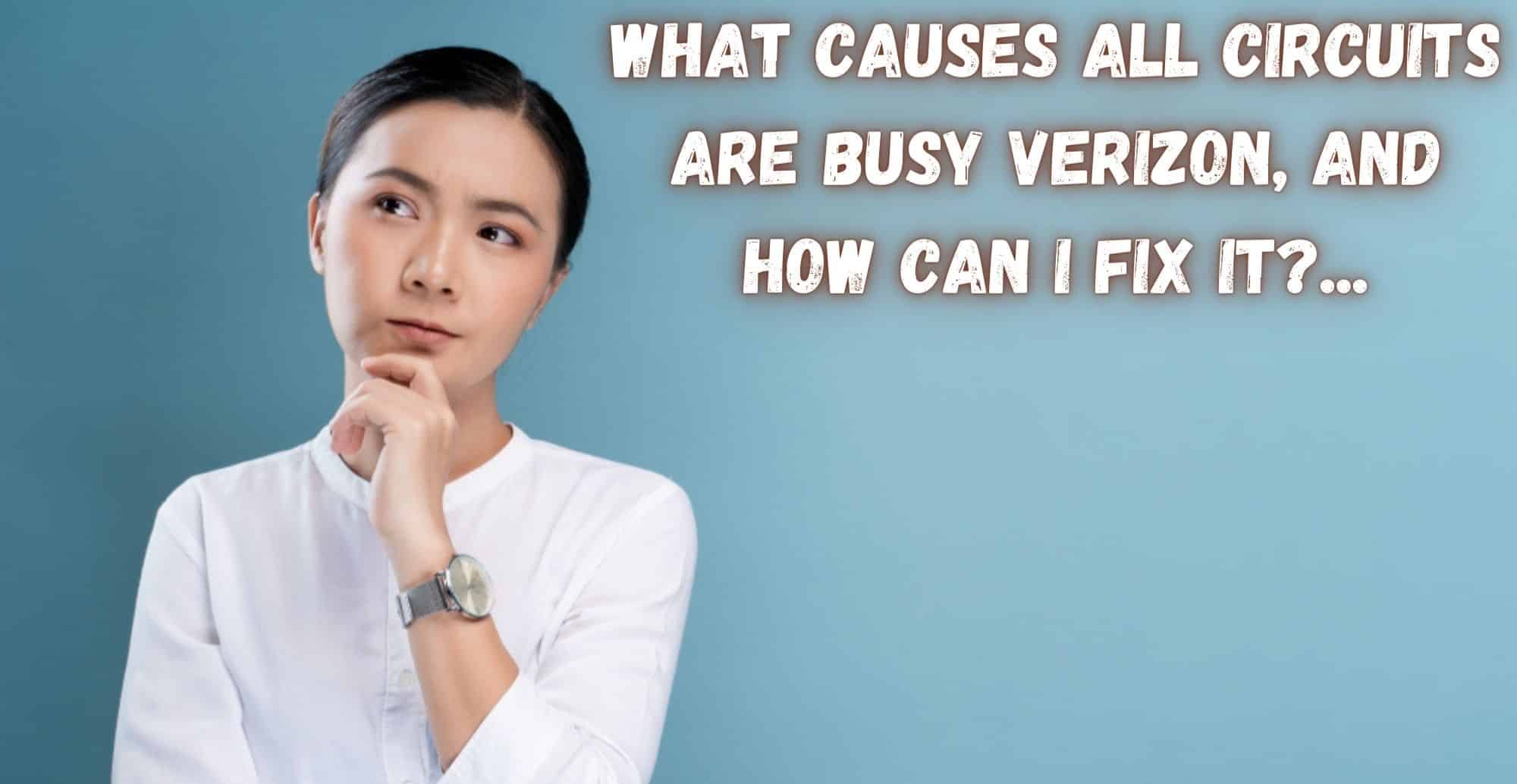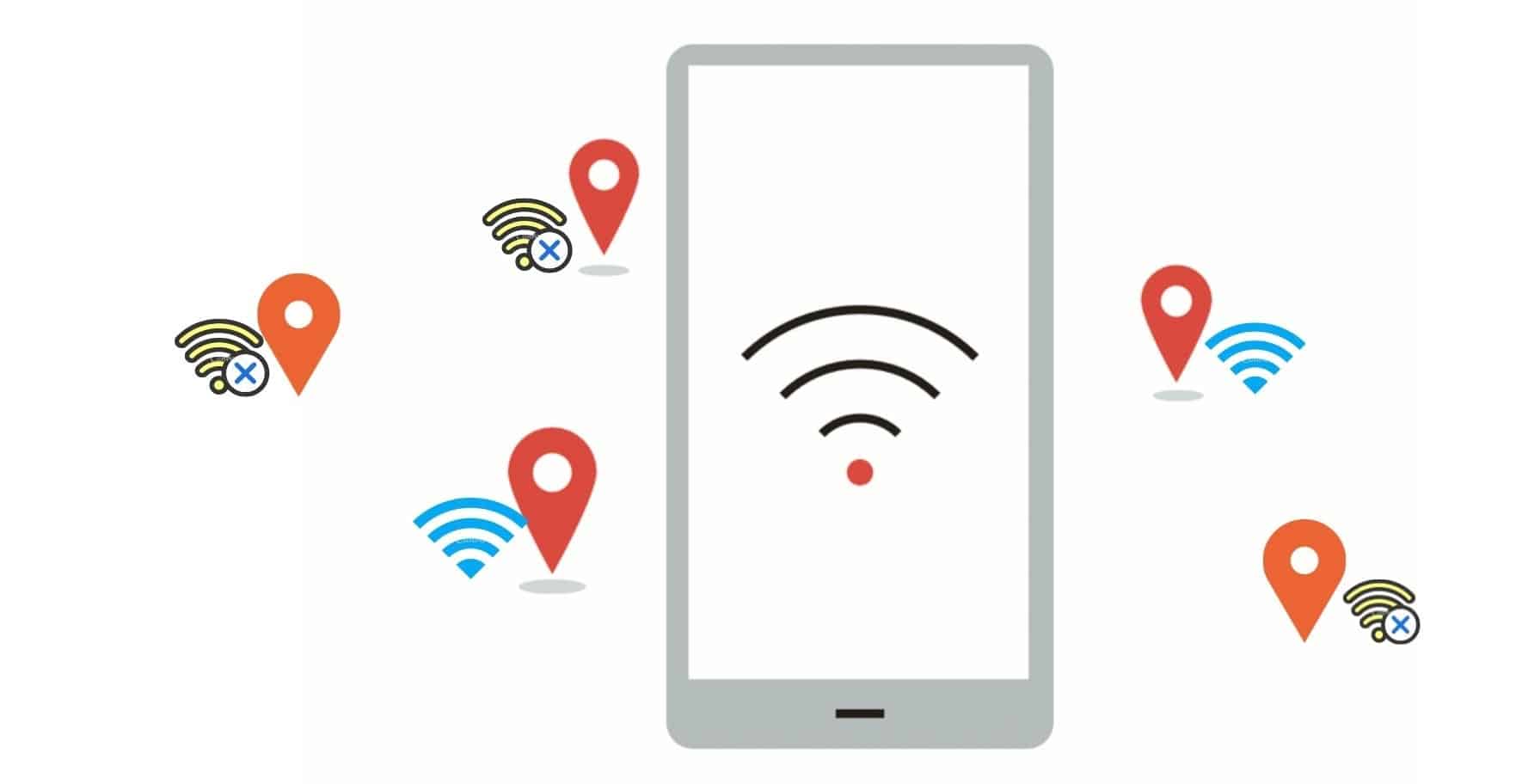In recent years, Verizon has gone from strength to strength and established themselves as one of the most trusted und used communications services in the world. And, with so much competition out there, these things rarely if ever happen by accident.
Generally, when brands such as these become household names, it is because they have offered something that is so good in comparison to their competitors that new customers flock in in their droves. In Verizon’s case, we can hazard a guess and say that it’s the strong connectivity and the overall reliability of the service that sets them apart from the rest.
This is especially true when we think about the service they provide in North America. Given that this is perhaps the most hotly contested region in the world for telecommunications, you need to do something pretty special to lock in a large market share there.
And, with one of the strongest networks of towers, operating nearly perfectly across rural and urban regions alike, Verizon have managed to pull it off.
Then again, there isn’t much chance that you would be here reading this if everything worked perfectly all of the time, now would you? Though their network is incredibly well set up and generally efficient, it isn’t exactly exempted from issues entirely.
Having trawled the internet looking for the types of issues Verizon users are commonly facing, one network issue stuck out and caught our eye. It seems that there are more than a few of you out there who are getting an error that says “All circuits are busy” whenever you are trying to make a call.
Normally, all this will mean is that either you or the person you are trying to call may not be getting a decent signal. But, there can be more to it than that. So, we decided to put this little guide together to help you out and get things back to normal, ASAP.
What Causes All Circuits Are Busy Verizon, and How Can I Fix it?
To narrow down the cause of the problem, the first thing that we would recommend doing is simply calling another number – a different one than the one you were initially trying to connect to. If calling this second number works without any issues, then the source of the problem will be on the person you were trying to call’s end.
If it doesn’t work, then the issue will be on your end. It’s a simple check, but it helps to understand exactly what is going on. Once that is done, here is what you do.
What to do if you are Receiving the Problem with all Numbers Dialled
If you are getting the same error message no matter who you call, the odds are heavily stacked in favor of the problem being on your end. Essentially, this means that there is a problem with your network and it is best to get it sorted out a soon as you can.
Seeing that this problem is relatively common, we have put together this troubleshooting guide to help you get it straightened out in no time at all.
1. Check to see if you have Coverage
If you are consistently getting the same recorded message every time you try to make a call, the first logical step is to check your coverage. For example, if you are currently in a basement, on a mountain top, or in a massive crowd, you may need to move away from that and then try again.
Sometimes, even if your signal is showing that you have a few bars of reception, these circumstances can cause problems.
The same effects can been seen if you happen to be way out in the back end of nowhere. Rural areas are notorious for preventing you from receiving a good signal. And this is for the simple reason that you may just be too far away from a Verizon tower.
Though they have a huge proportion of North America covered, there are still tiny patches out there that aren’t catered for. Still, if this is the case, there are still a few things you can do that might work.
For example, you can try moving to higher ground where nothing around you is blocking the signal. In some cases, this will be enough to allow you to make a phone call.
2. Try Restarting the Phone
If the above step didn’t really apply to your current situation, the next thing to try is giving the phone a restart. Though this may sound way too simple to ever be effective, you would be surprised at exactly how often it works. In general, restarting any device is great for clearing out any bugs that may have accumulated over time.
So, give it a restart and there is a good chance everything will start working again from then on out. It should automatically connect to the network and be able to make calls again.
While we are on this step, there is another related tip to try. Try removing the SIM card and then carefully putting it back in again, making sure that the positioning is absolutely perfect. On occasion, when the SIM is ever so slightly out of place, all sorts of minor issues can crop up.
So, for that reason, this little tip is definitely worth a try. However, if this hasn’t resolved the issue, it may be time to consider calling customer services to get to the bottom of the issue. At this point, the problem is more than likely due to Verizon rather than your specific phone.
What to do if the Problem only Occurs while Ringing one Number
So, the good news is that if the problem only crops up when you are trying to ring one number in particular, it isn’t all that big of a problem. Yes, it may be annoying for now, but there isn’t all that much that can be done. The reason for this is that the problem isn’t on your end at all. So, really, you don’t need to worry about this situation at all.
The best thing you can do in this case is to be helpful to the person experiencing the issue and let them know by other means that there is something up with their service.
That being said, in most cases this problem will only be temporary and you may even find that you can contact them again in a matter of minutes. If not, you can then advise them on what to do if you have read the previous section.
The Last Word
Unfortunately, the tips above are the only ones that we could find that turned out to be effective in any way. That being said, it would be silly of us to assume that there are no other ways to fix this problem out there.
Quite often, our readers will have encountered a similar problem and have overcome it using some new and innovative method that we would never have thought of. So, if you happen to be one of those people, we would love to hear how you did it in the comments section below.
That way, we can share the word with our readers and save some headaches further down the line. Thanks!