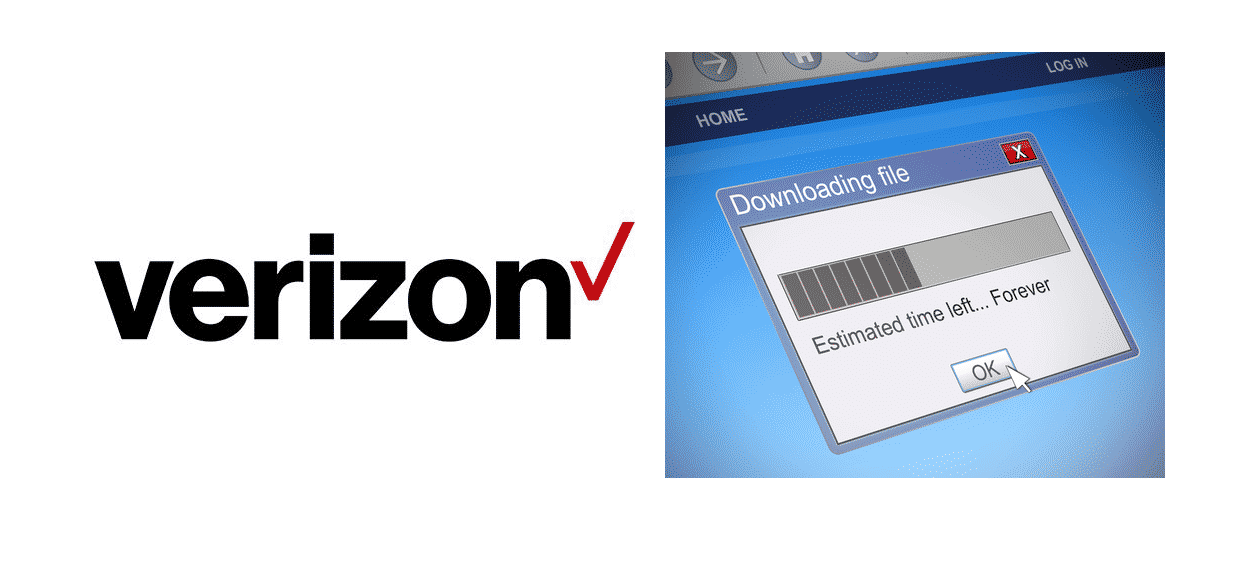
Pandemic has created a situation where everyone is at home; hence due to multiple devices connected simultaneously, the internet speed may slow down. Your internet has to cope up with video calls, streaming, and surfing frequently. In addition to all of these activities if you start downloading beside them this could lead to internet jamming. Luckily the internet velocity problems can be fixed with no trouble. Some easy and helpful ways to repair speed bug for Verizon internet are:
Ways To Fix Slow Verizon Internet
1. Un-plugging:
The simplest method among all is to un-plug the Verizon router and then plug it back in after few minutes. It usually solves the problem.
2. Changing placement of the router:
If you feel like your internet is slow particularly in some places of your home then relocating the router may be a problem solver. Any object positioned between you and the router can be a source of hindrance and obstruct the internet leading to slow speeds. It is better to pick out the position of the router that is more central in the home.
There are some parts in your home that have poor web speeds such as your attic or basement, avoid using devices there. Never place your router nearby a microwave as its signals can also disrupt your router’s signals. To broaden your bandwidth you can mount your router on your wall. Sometimes just varying the location single-handedly aids to resolve the problem.
3. Nearby devices:
In some cases, the annoying slow internet is due to signal interference. All extra devices that radiate signals should be turned off when you are not using them. Your neighbor’s Wi-Fi signals could also obstruct your web and restrict your speeds. If your router is placed near anything that creates radio waves for example battery-operated phones can also be the culprit, so try to keep your device away from them to expect improved speeds.
4. Managing your network:
There are two types of networks 2.5GHz and 5GHz both of which are valuable according to your internet needs. The 2.5GHz connection offers an improved range but lesser speed as it gets easily jammed.
You can alter some devices to 5GHz to unburden the congestion stress. Altering your settings of Netflix to standard can also improve your Verizon internet bandwidth. So handling your network can also help with sluggish speeds.
5. Changing your home plan or router:
It is better to upgrade your internet bundle if things are not working out and you like attaching more devices to your internet leading to the sluggishness of connection. Advancement of the network plan can protect you from the headache that you might face. Possibly the users in your home like to browse, stream, and download altogether which is not possible with your existing package without compromising the speed.
We have all been using the borrowed routers which are timeworn and slow thus you can get a new router for a healthier connection. New routers have remarkable features comprising extraordinary speed, wider ranges, and parental control options. For Verizon internet user all you need to do after buying a new router is to attach the new router with the Ethernet wire un-plugged from the old router and you are good to go.
6. Closing Extra Apps:
Being stuck at home in a pandemic is keeping us on our phones for most of the day. We like to open so many apps and fail to remember to shut them after usage.
Our family members also forget to close the unused Apps while we surfing, streaming, or gaming and this leads to an overcrowded network as most of these activities involve quite a big amount of bandwidth being used. It is better to develop a habit of closing the Apps with time.
7. Checking the hardware:
If the above-mentioned tricks are not working then the problem might be related to the device you are using your Verizon internet services on. To check this problem out you can try using your internet on some other device than usual. If you feel like the slower speed problem is only present on one of your devices then erase the cache on that device. Some other things that can be done are:
- Making space on your device.
- Clearing and sorting out the unused Apps.
- Trying a changed browser and making sure the device you are using is virus-free.
8. Changing the password:
Sometimes the reason for slower speed can be hackers. The scenario can also be that your neighbors guess your Verizon internet password because it was easy to guess or because it was easy to access by hacking it. What so ever the case may be, but the culprit can be hackers so it can be avoided by keeping a safe and solid password or if they by this time get to it then you can change your PIN into a more solid unguessable one.
9. Contact Customer Services:
Customer help services are available on the Verizon internet site. After running an internet speed test if you feel like your internet is being throttled by the services you are using then you should talk with them about it. Reaching out to them is especially important if you are paying a good price for the speed you agreed to.
Final words:
Slow internet speed can be quite frustrating however the reasons causing it can be identified and fixed. If you are Verizon internet user and you feel like your connection speed is sluggish, the above-described tricks can be tried and it will hopefully solve the problem.
Customer support on Verizon internet site lists ways and methods to help deal with it. All you need to do is to go to their site and they have an option to connect and talk with the agent available to help you deal with the slow speed. But before going for customer support services it is better to try the above tricks out because sometimes the problem of slow Verizon internet is solved by as simple as plugging out and plugging in after few minutes.