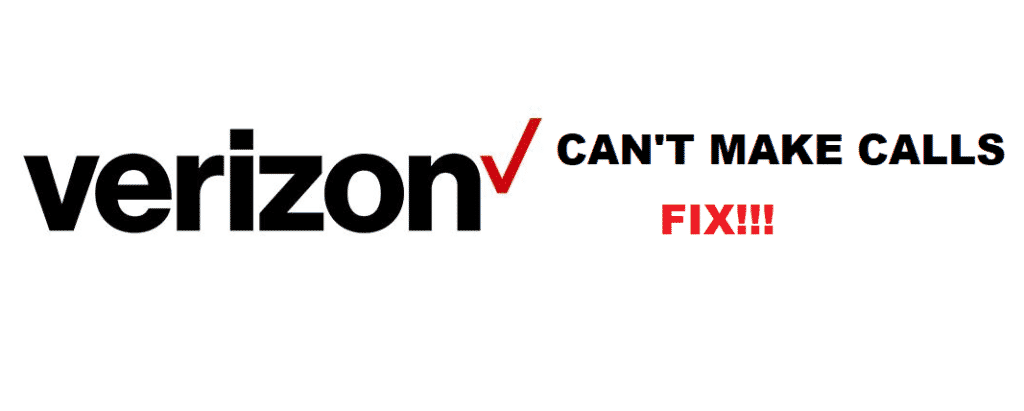
Whenever someone buys a new phone, the search for the right network carrier starts. To be honest, Verizon is one of the best choices out there since it has designed a variety of packages and plans to meet the diverse needs of the users. In addition, their network coverage is pretty extensive. However, some people are struggling with Verizon can’t make calls issue and we are here to solve it for you. In this article, we are sharing the troubleshooting methods!
How To Fix Verizon Can’t Make Calls?
1. Toggle
The first instinct should be to toggle the airplane mode feature on the phone. You can either toggle it through the notification bar or the settings. In case you want to toggle the airplane mode through settings, open the Settings app, and switch on the airplane mode. Now, wait for around ten seconds before switching off the airplane mode. Now, try making the call and you will be successful.
2. Blocked Phone Numbers
In some cases, you have blocked the phone number which is the prime reason that you are unable to make the calls. With this being said, you need to check the blocked number list from the settings. These blocked contacts will appear in the phone section of the settings. If the person is blocked, unblock them and make the call. However, if they are already unblocked, move to the next fix.
3. Call Forwarding
When users have switched on the call forwarding, they won’t be able to make or receive the calls. Usually, the call forwarding feature is switched on accidentally which can be really frustrating. So, just open the phone tab in the settings and move to the call section. In the call section, scroll down to call forwarding and make sure that it’s switched off.
4. Software Updates
To be honest, some issues are not in your hands and even not in Verizon’s hand. This is because the dated software and operating system of your phone can really impact the phone’s performance and the calling configuration. So, just update the software on your phone. In addition to the software update, update the carrier settings as well to make sure calls are unhindered.
5. SIM Card
So, you are still unable to make calls? Well, this is the simple hack that can fix the call issue. So, all you need to do is take out the SIM card from your phone and reinsert it after a few seconds. Once you reinsert the SIM card, don’t forget to restart your phone and you will be able to make calls when the phone is switched back on.
6. Contact The Carrier
If nothing is working out in your favor (and calls), we suggest dialing up Verizon’s helpline and getting in touch with customer support. The customer support will be able to optimize your phone settings on their end for better effectiveness. In addition, if something is wrong with the service and network (such as an outage), they are likely to inform you and stop hustling to make calls. So, contacting the carrier is the last yet the most effective resort.
I just started having a problem while making and receiving calls. There is a circle with an I inside it. After a few minutes I loose the call. Any suggestions on what to do. Thank you,
Roxanne