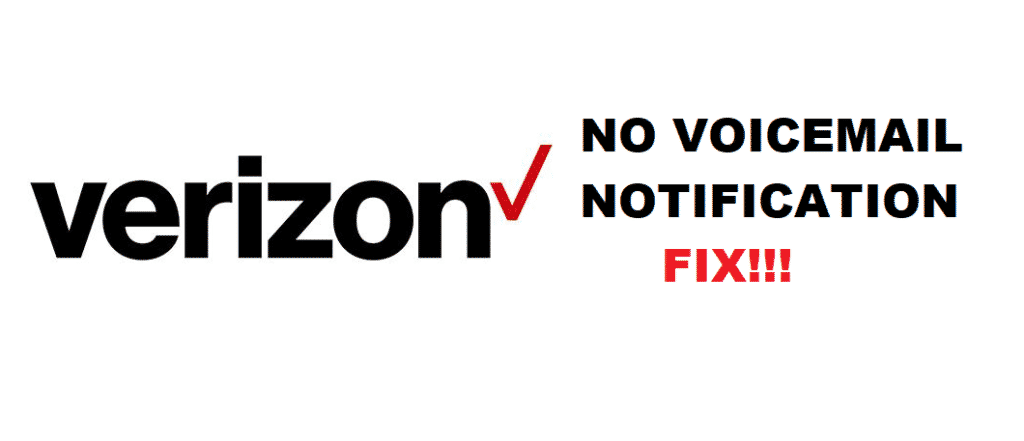
Verizon is one of those few services in our life that let us stay connected with our loved ones. Whether you need to call them, talk to them on the internet, or any other means, Verizon is always at the frontline to help you out. It is one of the biggest wireless carriers of the United States of America.
Despite being so good, recently, there are reports about Verizon No Voicemail Notification. It cannot be delightful when you expect something important, and your device does not let you know about it. If you face this issue, you already know that you only need to follow this article. Don’t you?
Verizon No Voicemail Notification:
Why Are You Unable To Receive Voicemail Notification?
It is one of the most common issues nowadays that you cannot receive notification of Voicemail while using Verizon. It is something that we need to resolve as soon as possible. So, we have brought some of the best possible solutions to your issue for your ease. Be with us till the end, and you will need nothing to solve this issue but this article.
1. Change Your Phone Settings
You are probably cursing your service provider, and you do not even know that the issue is with your phone settings. Sometimes we mistakenly change our phone settings, or sometimes kids at home does such things. If you feel that you’re not getting notified of your voicemails, then the first thing you will do is enter your phone’s settings.
Once you have entered the red zone, you need to be careful because a single wrong step will compel you to read another article for a solution. So, once you have entered your phone settings, the first thing you need to do is tap into Voicemail, then click on notifications, and then tap on the advance option. After it, turn on the notification bell, and if you want, you can also change the tune of your notifications to let you know about them differently.
2. Check Your Data
There was a case when a Verizon user could not get notified about his Voicemail, and the only thing wrong was with his mobile data. If your mobile data is turned off, most probably, you are not going to receive your voicemails. To overcome this issue, you only need to keep your mobile data, and everything will be ok for you.
3. Visit Verizon Store Or Call Them
The best possible solution to any Verizon-related issues can be found inside the Verizon store or their customer care center. If you find it difficult to resolve your issues with the above-given methods, try reaching out to Verizon officials. They will assist you in overcoming your problems.
Conclusion
In the draft, you will have detailed knowledge about overcoming the Verizon Voicemail notification issue. The article will assist you in the best possible way to achieve your main goal. If you need this issue to be resolved, then follow this article thoroughly.