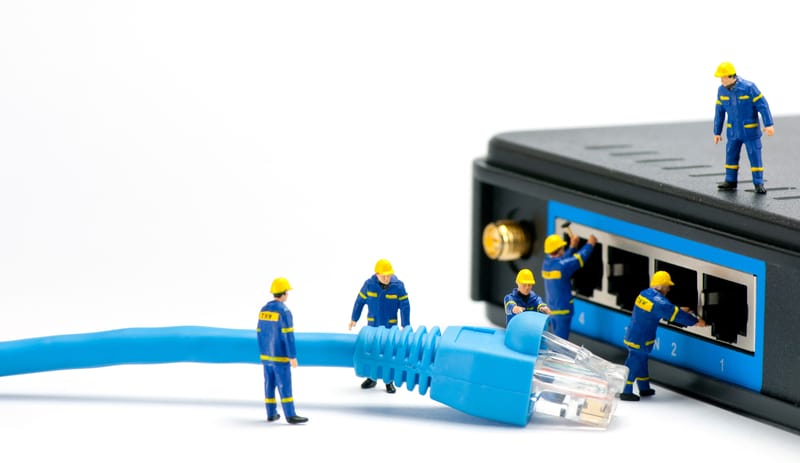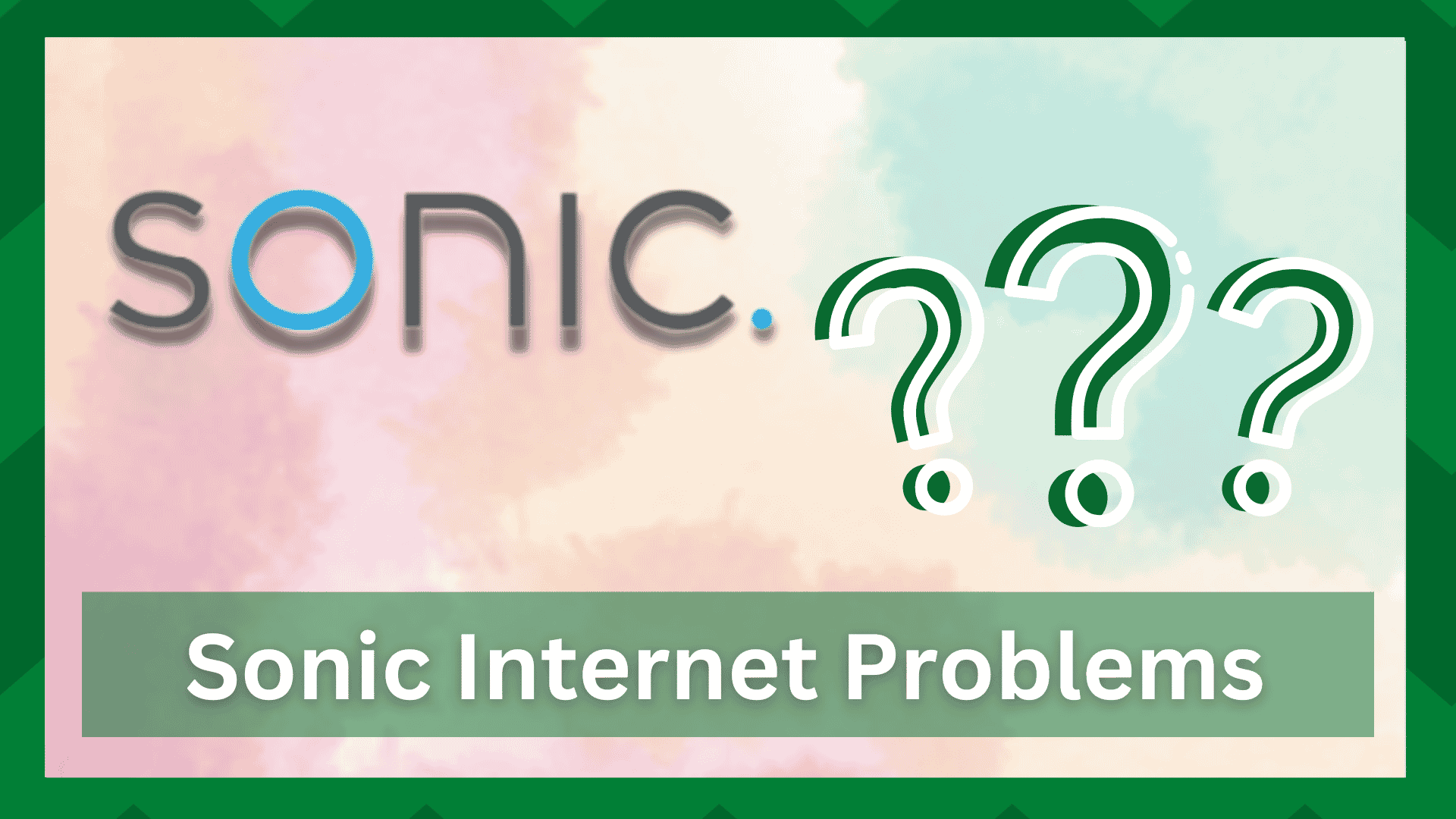
Sonic is one of the most known companies offering fiber internet services. Sonic is known to offer buffering-free internet connection and top-notch speed. The best thing about Sonic is that they have residential fiber optic connections available.
In addition, Sonic also offers wireless internet connections to users. However, there are some internet problems that the users have been complaining about. So, let’s check out the common Sonic internet problems as well as their solutions.
Sonic Internet Problems
- Fusion IP Broadband Not Working
Fusion IP Broadband was launched in 2015, and with this service, they are utilizing the fiber and copper infrastructure. In addition, it leverages the fiber cabling to create a connection from CO to the junction box.
It has digital signals and a VoIP service.
However, if there is no connectivity or intermittent connection when you use Fusion IP Broadband connection, we are sharing some solutions with you;
Reboot The Device
The first solution is to reboot the device that you are using the internet on, such as a smartphone, tablet, or computer. The device reboot has the capacity to restore the device’s ability to use the internet.
Cables & Wires
For the internet to work properly, the cables and wires must be secure. That’s because, with time, the cables and wires can become dislodged and loose. In addition, cleaning can also loosen up the cables at times.
So, check the cables and make sure it’s tightened up.
Residential Gateway
It’s common for people to use a router in addition to the company-provided residential gateway. For this reason, we recommend that you connect the device directly to the residential gateway rather than the router to see if it works.
If connecting the device to the RG works, the router is damaged or not compliant. If there is no physical damage to the router, call Sonic to check if the router you are using is compatible or not. In case of a compatibility issue, just change the router.
Modem
Rebooting the modem is another solution that can help improve the connection. To reboot the modem, you have to disconnect the power cord and plug it back in after ten to fifteen seconds.
These devices need to be rebooted regularly to keep minor software bugs at bay, promising better connection.
ATA
In case there is no dial tone or you aren’t able to receive or make calls, it’s recommended that you reboot the ATA – it’s pretty simple as you only have to disconnect it for a few seconds and reconnect it.
- Fusion DSL Is Not Working
With Fusion DSL, the users can get internet as well as voice services. The DSL connection offers over 50Mbps internet speed without any artificial data limits.
However, if the internet is spotty and you aren’t getting consistent voice services, let’s check out the solutions that you’ve to follow;
Outages
First of all, you have to check for the network outage. Unfortunately, the network outages are pretty common with Sonic and you can confirm it by calling customer support.
Sonic also has a website www.sonicstatus.com that will help you gain updates about the network availability.
In case there is an outage, you will have to wait for Sonic to restore the servers. Also, the company sends a tweet whenever the service is restored, so be careful.
Network Settings
The second solution is to check the network settings as the subnet mask, IP address, DNS servers, and gateway must be specified properly to create an error-free connection.
However, if you don’t have the settings, call Sonic customer support and they will send the network settings through email.
Line
If there is line damage to the cable between the Sonic’s backend equipment and your equipment, it can lead to zero or dropping internet. The first step is to check the connection between the wall and modem and make sure the connections are tight.
Secondly, if there are damaged telephone lines, they have to be replaced because they cannot be prepared.
Some common damages to the telephone line include internal breakage, water damage, shorts in the copper winding, and corrosion – these issues cannot be fixed, which is why line replacement is recommended.
- No Sync
The physical connection in the Sonic internet is known as sync, and if there is a no-sync issue, internet connectivity will be impacted. When there is a no-sync issue, the RG light will keep blinking. So, let’s see how you can make the RG light solid!
Reboot The RG
RG is the residential gateway and rebooting it can resolve the sync issue in most cases. For the reboot, unplug the power cord from the residential gateway for 30 seconds and turn it back on again.
When it turns on, it will take around ten minutes for it to identify and connect to the signals.
Cable
In some cases, the no-sync issue is caused by a dislodged cable. So, check the cable and make sure it’s connected to the jack. We recommend unplugging the cable and reseating it after a few minutes.
However, if the cable remains loose, the connector could be damaged.
On the contrary, if reseating the cable doesn’t work, you have to replace it. That’s because the copper wires inside the fiber optic cable tend to be more fragile. So, if the cable seems damaged or sharply bent, get it replaced.
Phone Line
We recommend that you check the phone line and see if there is static – the presence of static indicates an issue with the phone line. The only solution for the damaged phone line is a replacement.
Filters
The filters are small and tan-colored boxes that are responsible for filtering out the DSL signals. So, check the filter and make sure it’s correctly installed (an incorrectly installed filter can lead to loss of DSL signals).
If not installed correctly, you have to remove it and install it again.
Secondly, you have to ensure that each jack that connects the DSL number has been integrated with a filter. Sonic provides the self-installation kit and it comes with the filters, which you can use for the jacks.