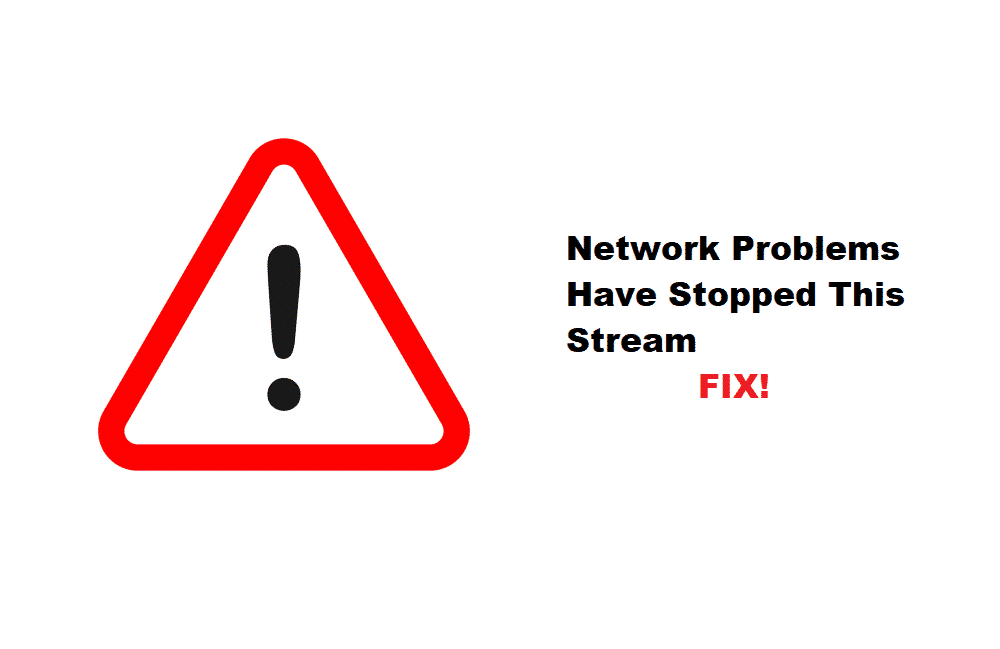
When we talk about entertainment streaming platforms, everyone is enjoying the experience of having access to unlimited content. However, these streaming platforms work with the internet, and errors like network problems that have stopped this stream are pretty frustrating, and with this article, you will find some amazing solutions.
Network Problems Have Stopped This Stream
1. Maximum Limit
In the majority of cases, people struggle with this error when they are watching the recorded content. For the most part, it happens when users reach the maximum limit of storing the recorded and paused content. Many people don’t know this because there is a limit to how much recorded and paused content you can have on your streaming platform. So, whichever streaming platform you are making, you should try clearing the list.
2. Internet Connection
Whenever a network-related error occurs, it is pretty obvious that you have to check the internet connection. For this purpose, you should start by rebooting the internet connection by switching off the internet router or modem. You have to switch off the internet device, wait for ten to fifteen minutes, and switch it back again. This restart of the internet device will help eliminate the minor glitch associated with the internet, and the network problem will be eliminated.
On the other hand, if you are using a wired internet connection, there are high chances that the cabling is damaged. Truth be told, the cables tend to tear down with time, and if you’ve been using the same cabling infrastructure for a long time, your best bet is to get the cabling checked. If there are damages to the internet cables, it’s needless to say that you’ve to change the cables to re-optimize the internet connection and streamline the streaming experience.
3. Reboot
If you have checked the internet connection and the maximum limit hasn’t been reached either, it could be a minor issue with the software. These minor issues are pretty easy to fix, and you will be able to retain the functionality with a simple reboot. For rebooting, you have to switch off the streaming device and let it rest down for a few minutes. Even more, if you are using a streaming app, you could try deleting the app and installing it again, but you must reboot the device before re-installing the app.
4. Internet Speed
Streaming videos need high-speed internet connections, which is why the internet speed should be a minimum of 15Mbps. On the other hand, if you use a streaming platform on two TVs simultaneously, you will need an internet speed of at least 30Mbps. Once the internet speed is optimized, there will be no hindrances in connectivity, and the streaming will be perfect without any buffering. So, if your internet speed is less, you need to call the internet service provider and upgrade the internet plan.
To summarize, network problems are very common, but that doesn’t they will always go away on their own. So, if the problem persists even after following the troubleshooting guide, it’s obvious that you’ve to call the customer support of your streaming service and have them look at the issue.