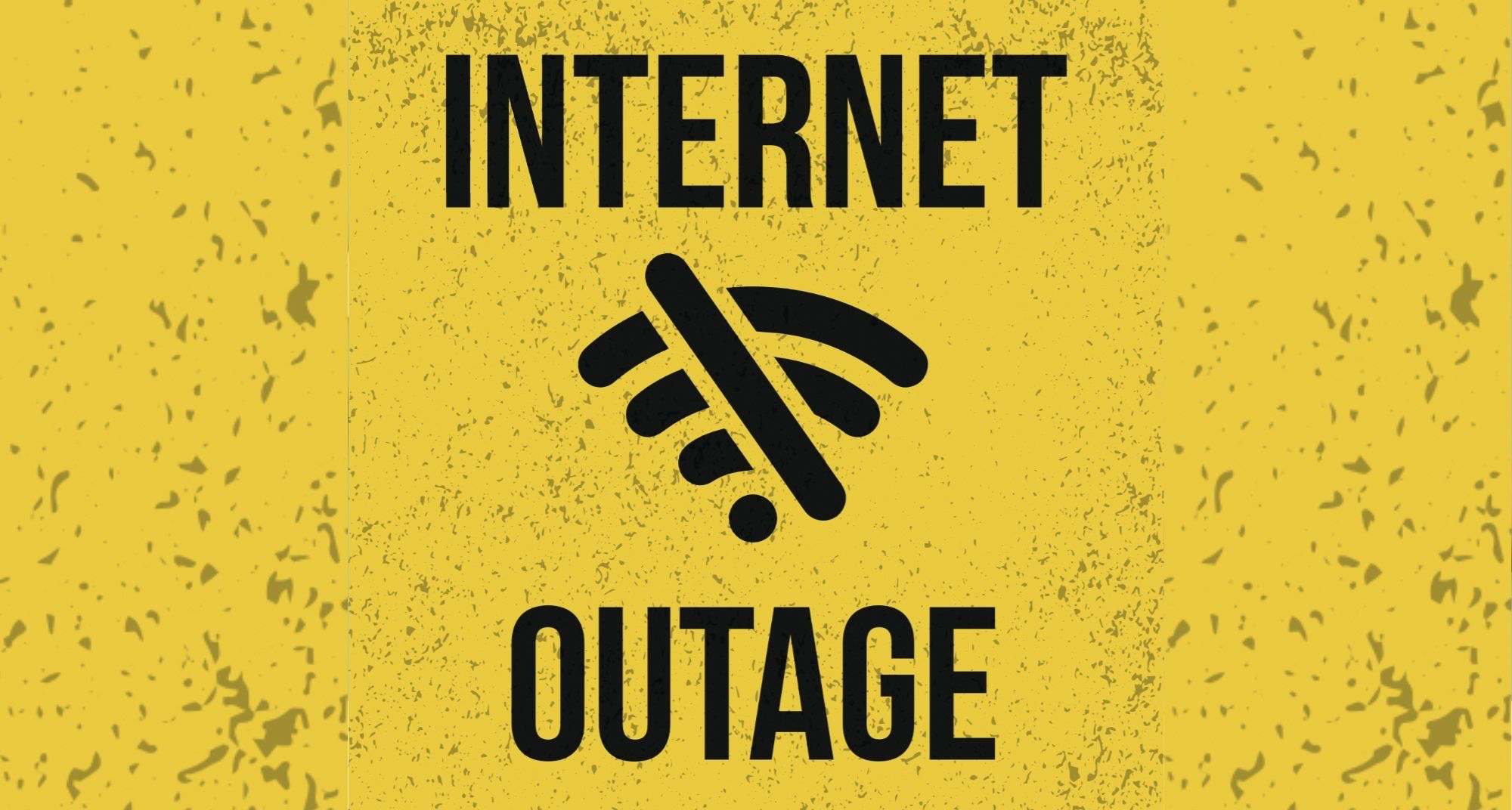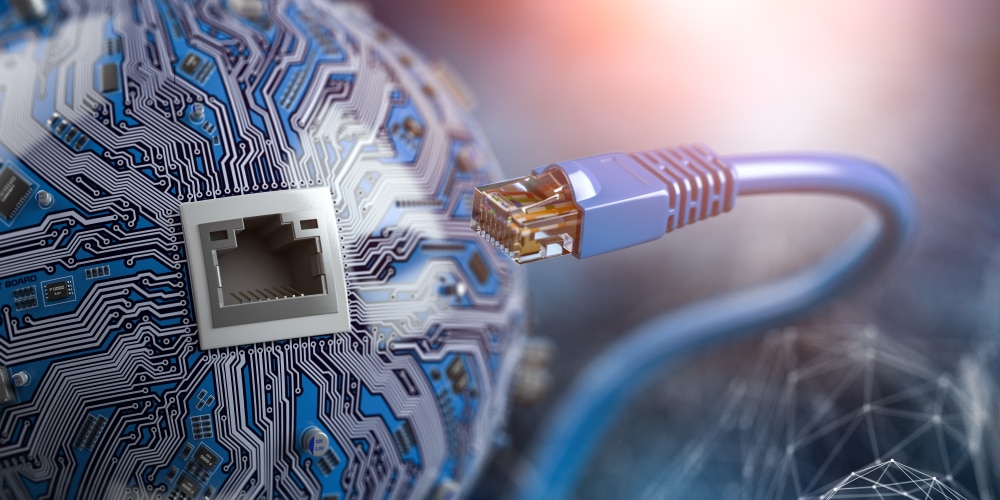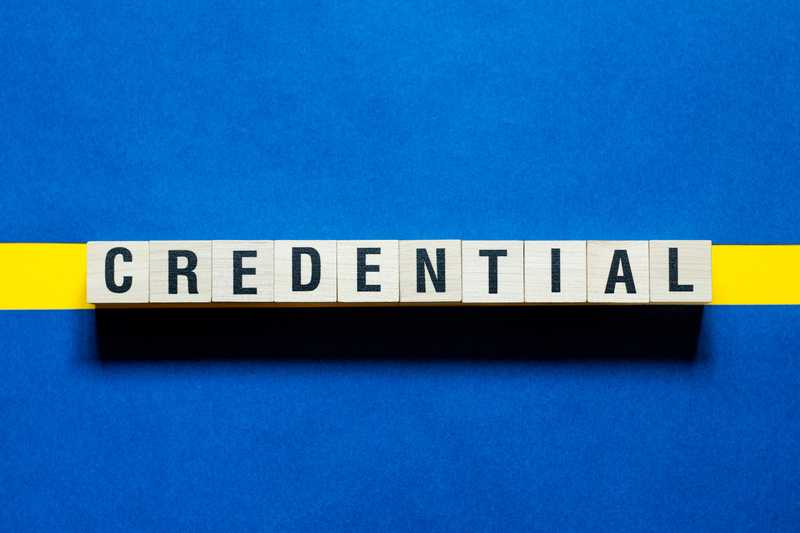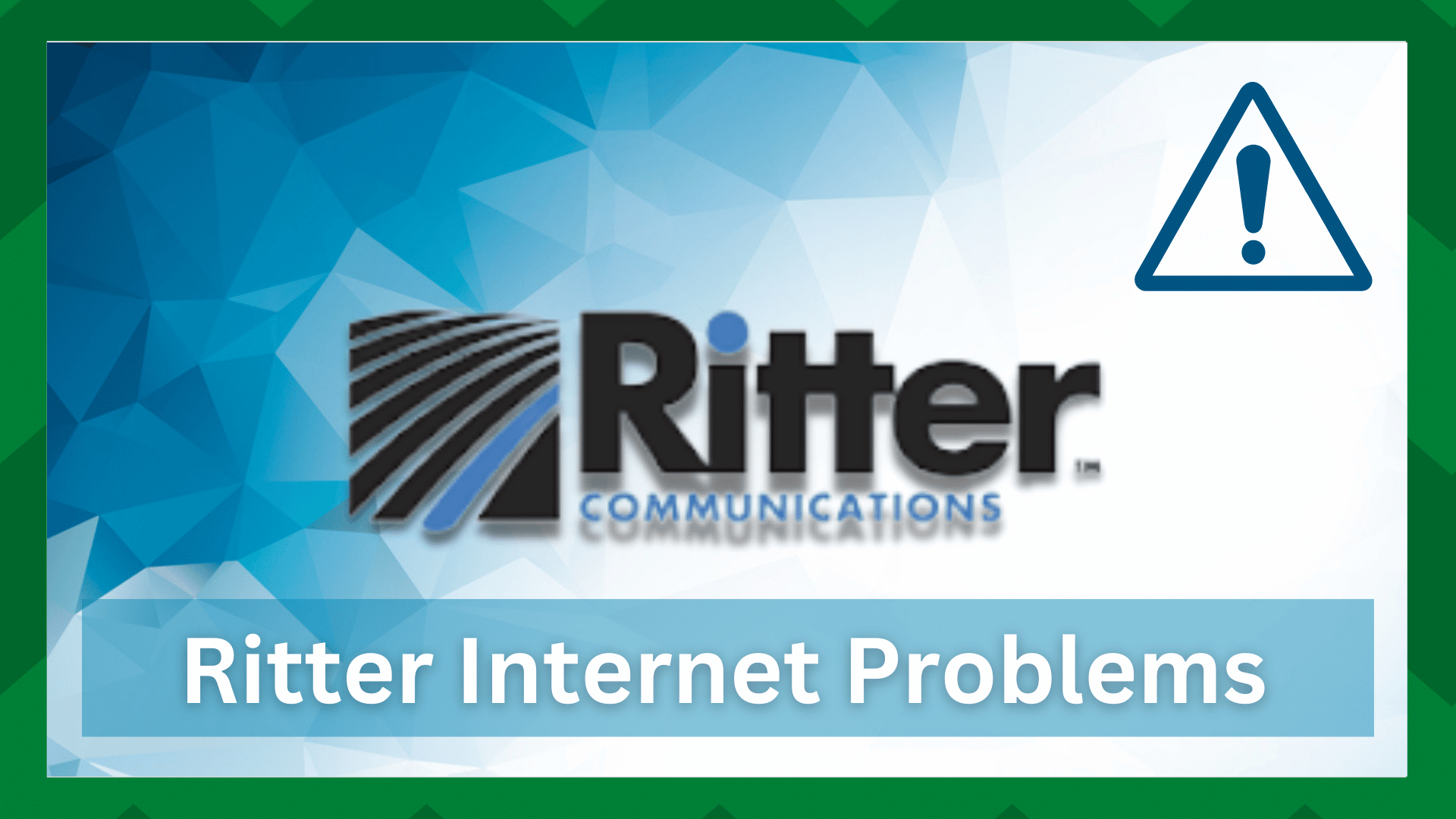
Are you watching a video and it keeps buffering? Or are your devices disconnecting from the internet every minute or so? You are, however, not alone. Such problems are not uncommon among internet users.
But the question is, why is your internet incapable of providing you with dependable and optimal connections? Broadband is susceptible to technical errors such as interference, hardware malfunctions, and network outages.
However, there are some methods for troubleshooting such connection and performance issues, which we will discuss shortly in this article.
Ritter Internet Problems:
Ritter is a cable internet service provider that claims to have the fastest internet speeds in Arkansas. With speeds of up to 10Gbps, you can expect dependable connections and a stable network.
This service, like other internet providers, is prone to technical errors. However, network outages, inconsistent speeds, and throttled data rates are to be expected.
Even though Ritter appears to be a good service, customers have been asking about Ritter’s internet problems on numerous forums. So, in this article, we’ll go over some general troubleshooting steps for this problem.
- Check For Outages:
Note: If you have already checked for network outages and found none, you can proceed to step 2.
Network outages are the most unforeseeable event that can occur on your network. Download speeds begin to buffer, video calls and online streaming lag, and problems maintaining a consistent connection are some of the consequences.
In that regard, you should first ensure that there is no network outage in your area. You can check for service failures on the Ritter website or by calling 1-888-336-4249.
If so, these breakdowns are usually resolved in an hour or so for the time being you will need to wait until the service is backed up and running.
- Check Your Router/Modem Connections:
Issues with modems and routers can lead to poor network performance. It could be because of interference problems, the location of your equipment, or modem-router connections.
When it comes to connections, you should double-check the power supply for your equipment. To begin, ensure that the router is connected to the modem via a compatible cable. You can replace the cable to eliminate the possibility of a cable malfunction.
Check that the corresponding lights on the modem and router are lit. Ascertain that they are connected to direct electrical sockets.
- Reboot Router/Modem:
When your networking equipment has been running for a long time, cache and memory accumulate. So rebooting your router and modem is the best way to free them.
However, you must consider the topology in which you must restart your system. However, you should restart in the “modem then router” order.
Given that the router is still operational, disconnect the modem first. Turn off the modem and disconnect it from the power source. After that, turn off your modem and unplug the power cord.
Allow them to rest for a minute. Take your modem and connect it to a power supply. Turn it on and wait for it to stabilize. Then connect your router and turn it on. Connect the devices and check the LED light status on both.
- Connect Directly To The Modem:
It is possible that your router is not communicating properly with your modem. As a result, network efficiency is halted. That being said, connecting it directly to the modem is a great workaround for testing internet connectivity.
If you’re having trouble connecting to the internet on your PC or laptop, use an Ethernet cable to make a wired connection with the device. This is the simplest and quickest method of connecting to the internet.
- Disconnect Clients:
Even though Ritter allows you to connect to multiple devices, it is sometimes best to disconnect all unused devices and run a speed test. So, connect only one device to your Ritter internet and ensure that no clients are using the network.
This can relieve the access load on your network and remove any bottlenecks caused by your clients. Check the strength of your network by running an online speed test. If necessary, do not connect any other devices until your work is completed.
- Configure Your Network Credentials:
You may be wondering about the relationship between network credentials and internet speed. If that is the case, please allow us to elaborate.
A passcode protects your network by acting as an authentication barrier between your network and devices. This adds another layer of security to your network, preventing unauthorized parties from accessing and using it.
However, if your credentials have not yet been configured, your neighbors and third-party clients can easily connect to your network.
As a result, network congestion occurs, which is the primary cause of slow speeds and lags. So, first, determine how many clients are connected to your network. Then, configure the credentials to keep unauthorized clients out of your network.
- Locality
As you may be aware, Ritter is a zone-restricted service that primarily serves Arkansas but also covers Missouri and Tennessee. If you are experiencing slow internet speeds, it is possible that your location is to blame.
To begin with, using the service in a densely populated area can cause network congestion, especially if the majority of people are using the same internet service.
Second, if you are in an area where the main headquarters of Ritter internet is far away, or if you access the service in a rural area, you will not receive the same speeds as users who are close to the service.
Moving to another option if these outages occur frequently is a reasonable option. Instead of paying full price and receiving only slow speeds, you might want to look for a better solution.
- Contact Ritter:
If none of the above solutions seem to work for you, you should contact Ritter and inquire about your internet service’s slow speeds. You can reach them at 1-888-336-4249, where customer service is available 24/7.
It could be a problem with your equipment or data plans, which their professional responders will easily resolve.