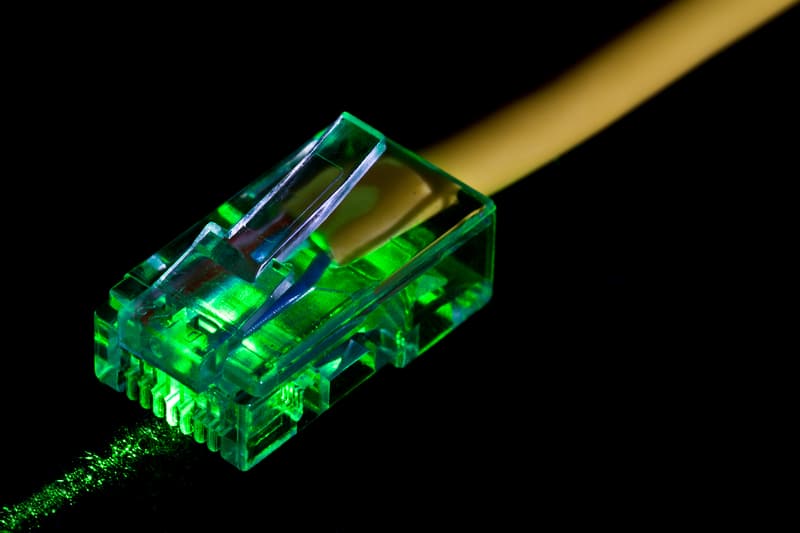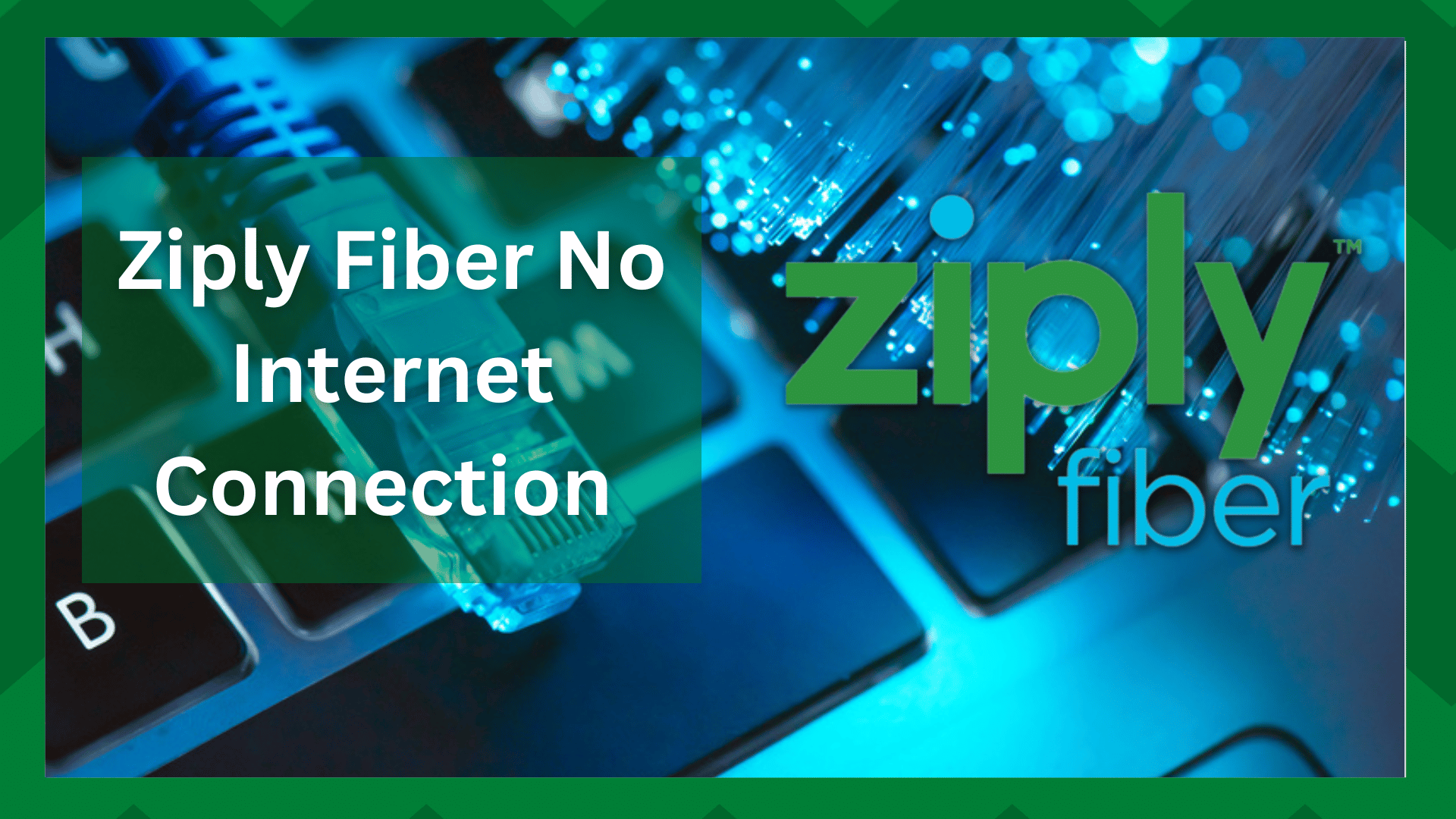
Ziply Fiber has been offering local fiber optic internet and phone services to users. They gained popularity by offering two-gig and five-gig internet plans, which promise enough speed for gaming, remote working, and streaming.
It’s needless to say that fiber optic internet has become a reliable choice for people who have high-performance internet needs. However, if Ziply Fiber is showing the no internet connection error, we are sharing the troubleshooting guide that helps!
Ziply Fiber No Internet Connection
Common Reasons Behind “No Internet Connection” Error
In most cases, the dead internet connection is caused by a broken fiber optic cable. However, if there is an intermittent connection, it’s caused by bad connections in your wiring closet, low transmitter strength, and high attenuation of the cable.
Irrespective of the reason, we are sharing some solutions with you!
- Check The Computer
First of all, you have to consider if the computer has been disconnected or moved – it can adversely impact the cable connections and lead to no internet issues.
So, just check the device or computer and make sure the fiber optic cable is connected to the device’s port properly.
In addition to this, many people reconnect the fiber optic cable but the connection remains loose. So, if the fiber optic cable is loose, you have to remove it and insert it again.
Also, you must clean the cable’s end to ensure it’s not contaminated as it can result in connectivity errors.
- Hardware
In some cases, changing the device’s hardware can also lead to internet connection issues rather than Ziply Fiber issues. For this purpose, we recommend that you check the port that’s used to connect the fiber optic cable to the device.
With regular disconnecting and reconnecting of the cables, the ports can get damaged. In addition, aggressive handling or usage of the port can lead to its fraying, which negatively impacts the cable connection, leading to no internet issue.
So, get the port checked and replaced.
If you are using a Windows computer, we recommend that you use the Device Manager as it helps examine every hardware of the system and shows what’s working and what isn’t.
This will help you identify the damaged hardware, making it easy to resolve the internet issue.
- Cable
The fiber optic internet connections are established with copper wires. Unfortunately, the fiber optic cables are sensitive and can get damaged pretty easily.
For this reason, you have to inspect the entire fiber optic cable that’s connecting the device to the router or modem.
If the cable is damaged, it has to be replaced to restore the internet connection. Once you are done replacing the cable, make sure it’s not kept loose because anyone can step on it and damage the cable again.
You can ask the electrician to use cable staples or zip ties.
- Router
The fiber optic cable connects the router to the fiber terminal when you use the Ziply Fiber connections.
In most cases, it is a direct connection but some people also plug it into the wall jack and then connect it to the main router – this connection usually depends on the terminal’s location (outside or inside).
So, if there is an internet issue, we recommend checking the router to ensure it’s working properly. First of all, the router must be connected to the fiber optic cable properly, and make sure the ONT is tightly connected to the system.
If there is nothing wrong with the router and ONT connections, it’s likely that the router is incompatible. The solution is to contact the Ziply Fiber customer support team and ask them for the list of compatible routers.
So, if you have an incompatible router, it’s time to change the router.
- ONT
ONT is the optical network terminal and it’s responsible for optimizing the main internet network to the home over the cable. This is because the fiber connection cannot be directly connected to personal equipment.
The ONT is installed outside or inside the home and transmits the fiber output from the primary line to the gateway – it is then connected to the internet and phone devices.
So, it’s time you check the ONT and make sure it’s tightly connected to the respective outlets.
If the outlet connections are secure, you have to ensure that the ONT has continuity – you can utilize a multimeter to check if it’s transmitting the electrical supply.
If there is negative or zero continuity, you have to replace the ONT.
- Wall Wart Device
Usually, the ONT is connected to the GFCI outlet of the home but the electricians can install the wall wart device on the power cord if the GFCI outlet isn’t available.
It is responsible for converting AC power to 12V DC power. So, if there is something wrong with the wall wart device, it will cause an internet issue.
The solution is to locate the reset button on your wall wart device and press it. Usually, the excess electrical current can lead to tripping of the circuit and the power will be cut from the optical terminal – it’s important to protect the device.
So, just press the reset button and restore the power connection to the box.
- Outage
If you have tested and replaced the hardware equipment in the fiber connection but the internet is still not working, there are chances of a network outage. To be certain about the network outage, you have to call Ziply Fiber customer support.
Whenever there is a network outage, the company’s servers will be down and the internet signals won’t be transmitted to the users. So, confirm the outage from the customer support and they will also tell you when the internet service will be restored.
- Billing
Many people don’t consider this point but it’s likely that your internet connection has been put on hold because of outstanding payments. For this reason, you should check your account and look for outstanding bills.
If there are dues that need to be paid, just pay the bill and contact customer support service to update the account. Once done, just try to reconnect to the internet and it should work!