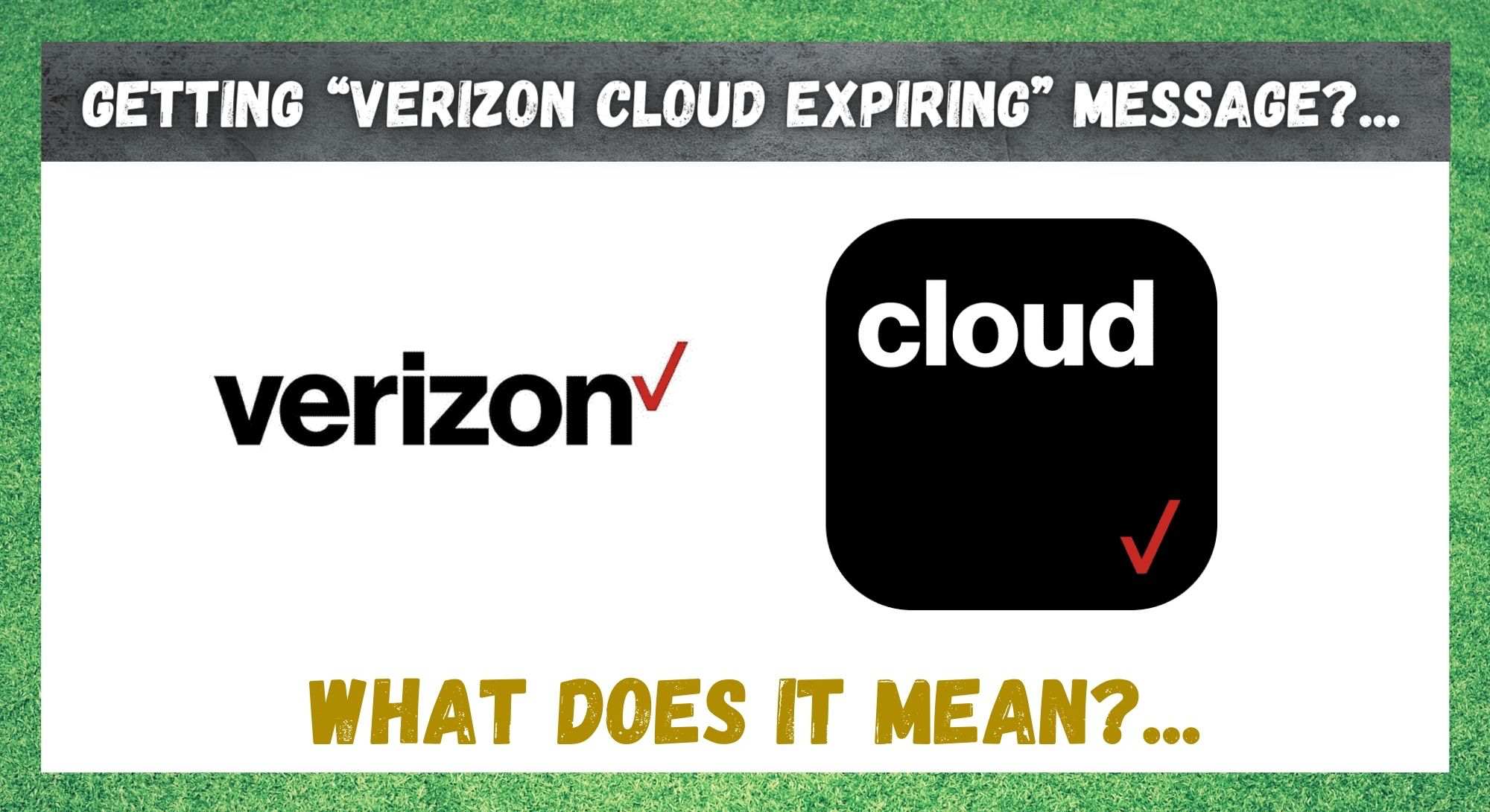
These days, it seems like Verizon have taken to providing pretty much every service that you could possibly imagine. Whilst also providing the things that you would expect from a company like this, they have also ventured into the world of cloud storage. Overall, we have to say that we do find Verizon Cloud a quite useful addition, with quite a few practical uses.
For example, it can be used relatively easily in order to sync and back up all of your data, be it photos, films, contacts, or important documents. And, what is even more useful than that is that they allow all of their customers a reasonable amount of data storage, free of charge.
If you happen to be one of these customers that have availed of this free storage space, you may have recently noticed that you are getting reminders sent to your phone stating that your Verizon Cloud service will soon expire.
In addition to that, these reminders will also suggest that you either pay for the premium service or go back and download everything that you have saved to the cloud for fear of losing all your data. If you have been using these services for a while now, these messages will no doubt come as a bit of surprise.
After all, if all of this has been working smoothly for years now, why would there be a sudden change? Seeing as there is quite a bit of confusion out there as to what this all means, we thought we would put together this little article to help you get to the bottom of it.
So, why am I getting the “Verizon Cloud Expiring” Message?
Unfortunately, there is no one single reason for you getting these messages from Verizon. The most likely reason for it is that the message could be an automated message that is sent out due to you not having used the service for a long time.
By clearing out inactive users, their approach could be to free up some space for use by more active users. The second reason we can come up with is a little more speculative.
Verizon could well have made some policy decisions recently that have led them to phase out this free service over time. We would expect that they have no desire to get rid of this service entirely, but instead to attempt to transition it over to being one of their paid services. With a bit of luck, this will not be the case, but only time will tell on that front.
In either case, our advice to those of you receiving this service is the exact same. If Verizon are sending you messages to state that your service will be cut off on a certain date, the logical thing to do is to store and protect and of the information you have saved on the cloud.
Normally, when Verizon sends you a message such as this, they give you plenty of time to act before they actually cut you off. So, really all you need to do is decide whether you are going to pay for the service, or whether you want to get out.
If you are paying, all of the information you need is below. However, if you are in any doubt as to how to retrieve your saved data before you lose it, here is what you need to do:
- Taking your Data Offline
At this point, any data that you leave on this cloud is likely to be lost into the ether pretty soon. So, what we would recommend doing is transferring all of your saved data to either your phone (if there isn’t all that much of it) or onto your PC (if there is a substantial amount).
If you are like us and have crazy amounts of data stored all over the place, the best bet is to invest a little money in an external hard drive. These days, a terabyte of storage doesn’t cost all that much.
And having everything in one place and offline is both safe and convenient. Whatever you do, make sure you get it done before the expiry date as there will be no turning back after that.
- Opting in to Verizon’s Premium Cloud Services
For some of you, you will be more than happy to continue to use Verizon Cloud, even if it is going to cost you further down the line. The only real things you will need to know to set all of this up is that there are a few different plans for you to choose from.
Essentially, which one is best for you depends on how much data you intend to store on a monthly basis. At the time of writing, there are three plans to choose from. The first of these plans gets you a total of just over 600GB of data and will set you back only $5.99 each month.
This will be enough data storage for most of us, but if you need more there are also decent options available.
To step it up a bit, you could also opt for a pan that gets you a little more than 1Tb. This plan comes in at $9.99 per month. If you really need a lot of storage space, there is also the option to get 2TB of space for just $12.99 per month.
No matter which plan you end up singing on for, they will steal feature things like automatic mobile backup, easy transfer to new phones, easy printing, and all of the other ease of use factors that you would expect.
The Last Word
So, unfortunately we don’t exactly know what Verizon are doing with their free cloud storage service just yet. However, one thing is for sure. It is definitely best to act now and protect and save your data, just in case they cancel it entirely. Your two best options to take care of this are either to buy a decent external hard drive or to just opt in for the paid service.

