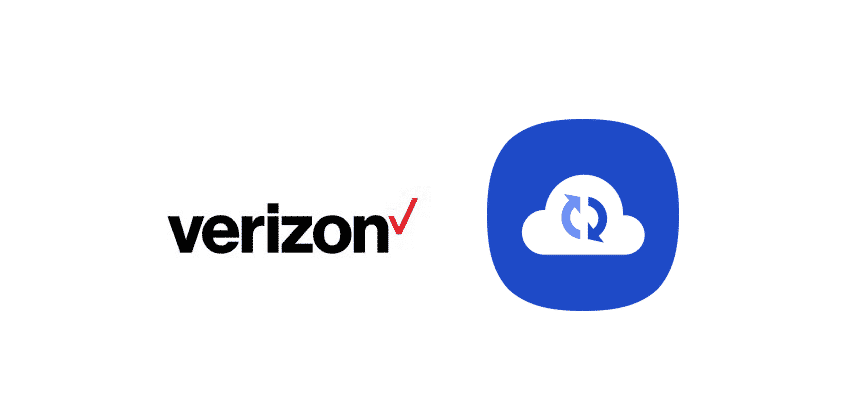
Samsung is the ultimate company when you want access to smartphones and advanced features. In addition, Samsung has launched Samsung Cloud for people who are too protective of their data. Samsung Cloud helps back up, restore, and synchronize the data. It can protect data across various Galaxy devices.
To illustrate, the users can set up and manage the data from one screen. In addition, you can restore the backed-up data from the Galaxy device. However, keep in mind that the data backup will be deleted from the cloud if it’s not used for around twelve months. In case you want to use Samsung Cloud on Verizon but don’t know the details, we are sharing them in the article below!
Samsung Cloud On Verizon
The first option is to choose and use Quick Shortcut Maker. This is because it works great when you want to access the Samsung Cloud on Verizon. The users might have the flash the firmware (make sure that the firmware is flashed into the unlocked version) and make sure they have enabled Wi-Fi calling and VoLTE.
Some people have complained about not being able to use video calling and VVM after downloading Quick Shortcut Maker, but you have to manage like that!
The second option is to use the Nova Launcher on the Verizon device. From the home screen of your smartphone, you can hold the screen for adding the widget and choose Nova Launcher (you have to choose the Nova activities widget for it).
Once the widget is added, open it and scroll down to the Samsung account storage option. Now, choose the dropdown menu and choose the “Samsung cloud.app.UI. SCloudActivity.” As a result, you can open the file and add it to the app screen. That being said, you have the Samsung Cloud right on your Verizon smartphone.
Thirdly, if you are using Verizon Note 9 for synchronizing the files and notes. With this mobile phone, you can open the settings, move down to account, and choose the “add account” button. In addition, you can choose the Samsung listing from the account and tap on the menu from the top-right corner.
Now, press the sync settings option and you will be able to choose which services you want to sync. Now, add the details of your Samsung Cloud account and it will be added to the phone (it is only applicable to Verizon Note 9 smartphone).
Additional Things To Keep In Mind
When it concerns the Verizon smartphones and using Samsung Cloud on them, you have to keep in mind that only Verizon Note 9 supports automatic synchronization. If you have other Samsung or Verizon phones, you can download Nova Launcher or Quick Shortcut Maker to use Samsung Cloud on Verizon. With Samsung Cloud, the users can back up and restore the files up to 1GB size.
In addition, the users can choose OneDrive to synchronize the gallery photos as well as the videos. With Samsung Cloud, the users can sync the data across different Galaxy devices. In addition, you can choose which apps are synchronized.
You can no longer use quickshortcut maker or nova launcher to get the Samsung cloud.
Verizon has closed up those loops. I have managed to download & install the Samsung cloud using APK but the app won’t show up anywhere so I open it. Even after the install the “open” is greyed out. Verizon is such BS!!