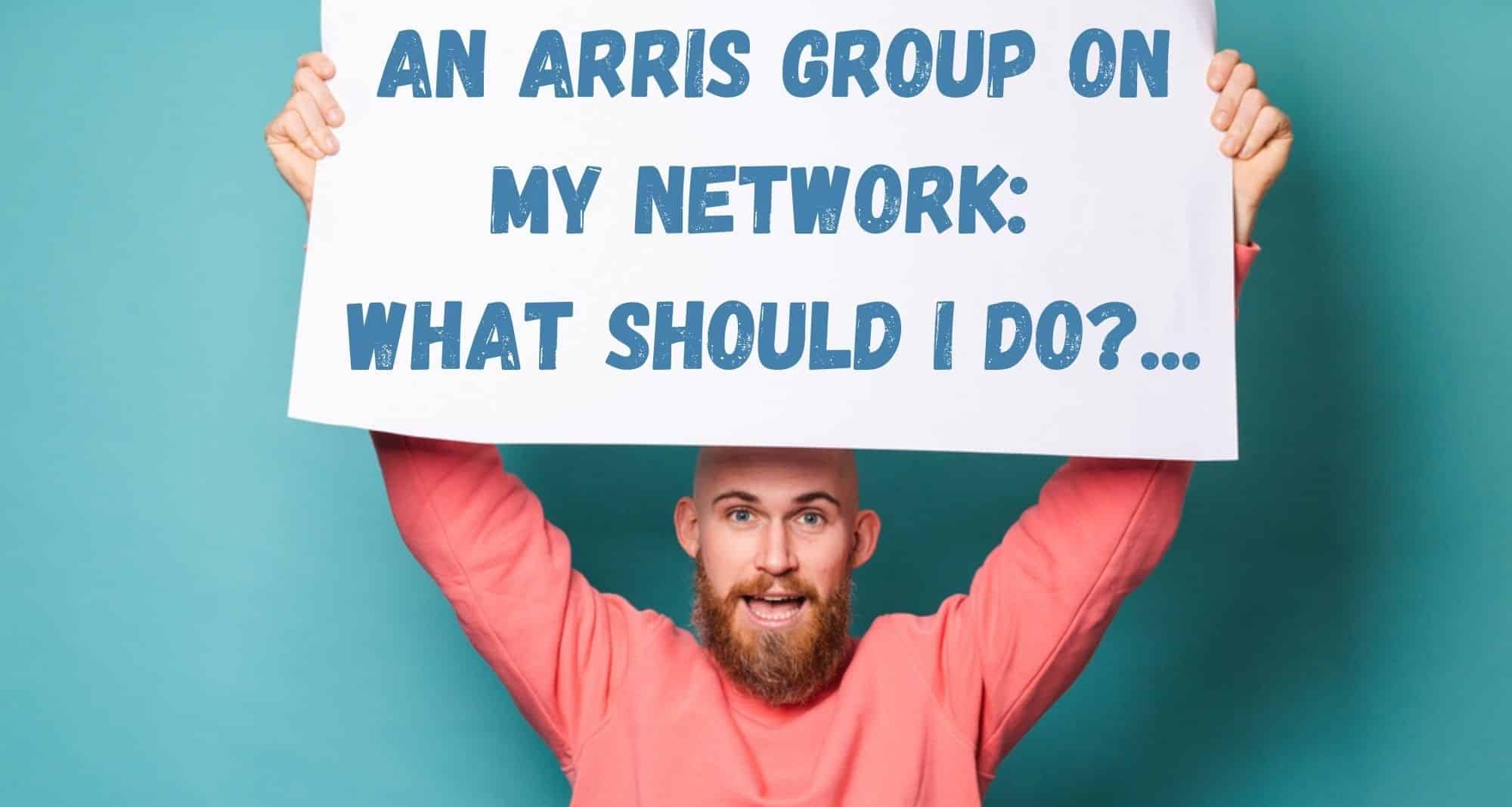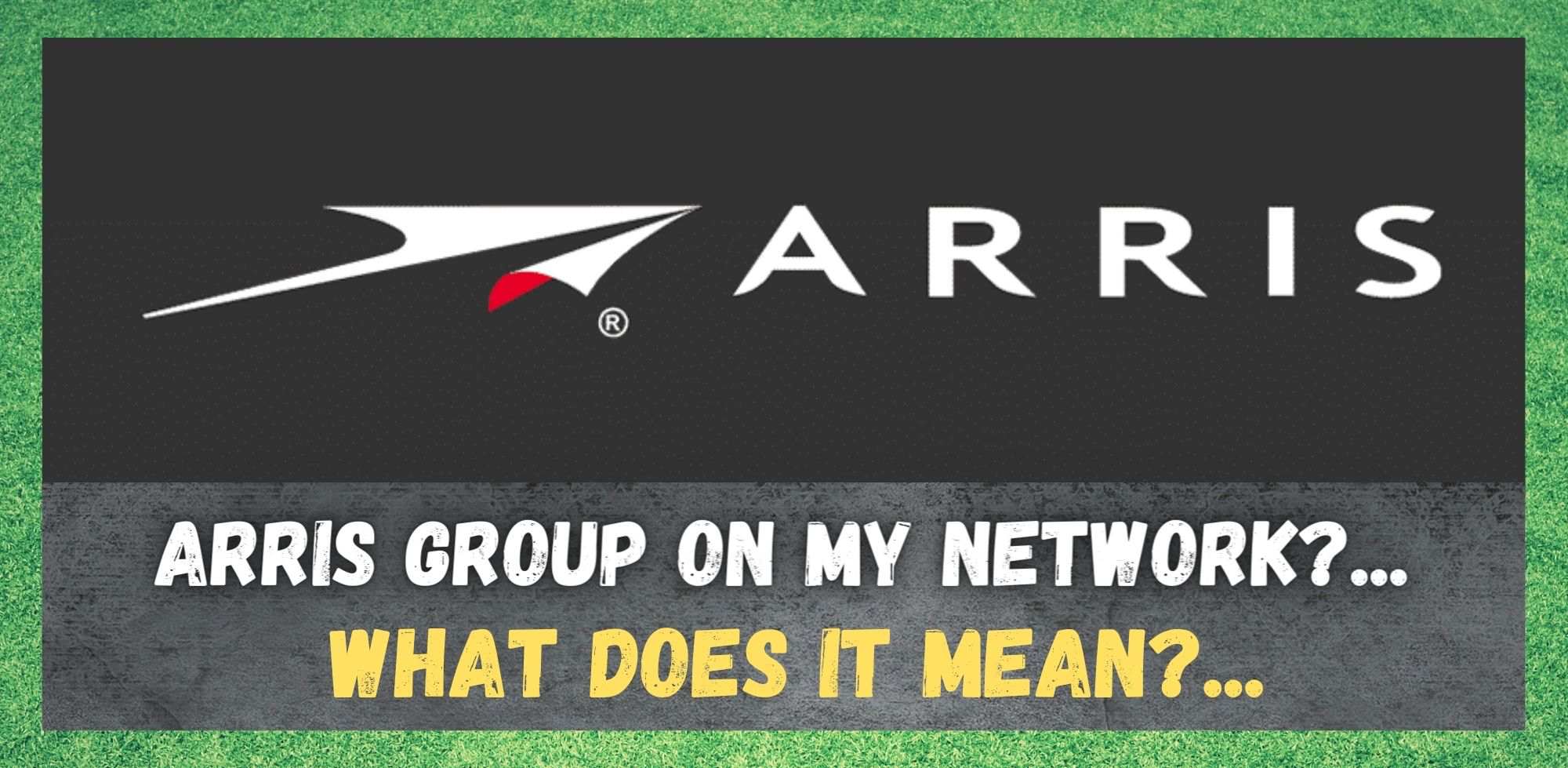
When unfamiliar devices pop up on your network, it can inspire a range of emotions ranging from curiosity to fear. This because some things that may pop up aren’t exactly as harmless or as safe as others might be.
On some of these occasions, you will have caught someone using your Wi-Fi who shouldn’t be. Other times, you may actually have some malicious person or device intruding on your system. Luckily, in this case, it is neither of these reasons.
For those of you who are Xfinity users, the chances are quite good that you will already be familiar with the Arris name. Though Xfinity are a well-known brand in their own right, they do still source some of their equipment from other companies. This is particularly true for their communications equipment.
This equipment they source from a whole range of reputable but lesser-known entities. Among these are Arris. So, if you are with Xfinity, there is a good chance that you are already using one or more devices that were built by Arris. So, the most likely case here is that it is actually your router that is the “offending” item.
Whether it is or not will depend a lot on where you are based and what package you have subscribed to. Naturally, because there are quite a few variables here, we will not be able to say exactly. What we can do instead is explain what it could be a little further.
Overall, we have very little negative to say about Arris routers. In general, form having written quite a few articles on their equipment, we have found them to be pretty reliable and effective at what they do.
That being said, there are a few complications that can crop up every now and then. So, if you are seeing that an Arris device is connected to your network, we will explain everything that you need to know below.
An Arris Group On My Network: What Should I Do?
Basically, all that this means if that your Arris router has somehow connected to another Arris device in your location. When this occurs the most frequently is when you are using two or more Arris routers in unison. That being said, there are also a few other situations that can explain the unknown device on your network.
In either case, the chances of this being in any way negative or malicious is relatively slim. So, if you have recently opened up the admin panel of your Arris router only to see that there are more than one Arris device on the network, here is what you can do to identify it and remove it if you need to.
Check your Gateway Protocols
Arris routers, like any other brand of router, make use of specific protocols to enable their connectivity. These also add some security into the mix. So, what you will need to do to check it out is to check the MAC address of the unknown device.
Then, you should compare this against your Arris router’s MAC address to assess any similarities. If it turns out that the two addresses are different, this means that it is likely that there is another Arris brand device connected to your network after all. Either that, or it is a second router that you are using at the same time.
With that being said, if the unknown device’s MAC address is similar to the router’s to the point of only having the last one or two digits vary, this is good news. This just means that the unknown device is nothing but a gateway that is connected to your router.
Essentially, this is just an extra component that is part of your router, designed to optimize the connectivity of your router. In this case, the unknown device has actually turned out to be good news. There is definitely no need to worry about it if this applies to you.
Really, we think that there are a lot of people online asking questions about this as a simple result of the unknown device identifying itself as a “group”. Naturally, if you don’t know what is happening, this can lead you to think that there are more than a few devices connected to your network, and for no good reason.
The good news is that this will never be the case. However, if you would like to know how to make fully sure that no device that you don’t know about ever connects to your network, we will explain how to do so below.
Check the Connectivity Status of a Device
Given that too many devices on your network can cause some pretty bad bandwidth related issues, it may be a good idea to learn how to remove offending devices from your network.
Any time that you see an Arris device connected to your network, you can check the connectivity status of it by going into the device’s menu on your router’s admin panel.
This is quite a nifty panel as not only will it allow you to check the status of all devices currently on your network, but you can also check any device that has been connected in the past.
So, all you need to do is to go through these and have a look at all of the Arris devices that have ever been connected to your network. Then, have a look at the MAC addresses of these devices. If you notice one that is in no way familiar to your router’s MAC address, you can click to “forget” this one for good.
After you have done this, you can be sure beyond a reasonable doubt that no device you are not familiar with is connecting to your net and sucking up your bandwidth. We should also point out that you should remember or take down the MAC addresses for all of your devices too, just in case you accidentally remove something you will later need.
And that’s it! That’s all you need to do any time a suspicious device shows up on your network. Asides from recommending that you always have a reasonably strong password, you should be safe and secure from here on out.